When you launch iOS Unlocker, you plan to remove MDM for the normal iPhone and then click Start Removing. At this time, you will see a notice that you are asked to unlock Activation Lock on your iPhone screen. However, you don't know what Activation Lock is at all. In this article, you will know what it is and its related information you should know.
What is Activation Lock?
Activation Lock is a feature included on Find My. It's designed to prevent anyone else from using your iOS devices like iPhone, even if it's missed or stolen. If you enable Find My on your iPhone, the Activation Lock turns on automatically.
With Activation Lock, you can better keep your device and data secure. If you lose the iOS device remotely, Activation Lock can stop others from reactivating the device without your permission.
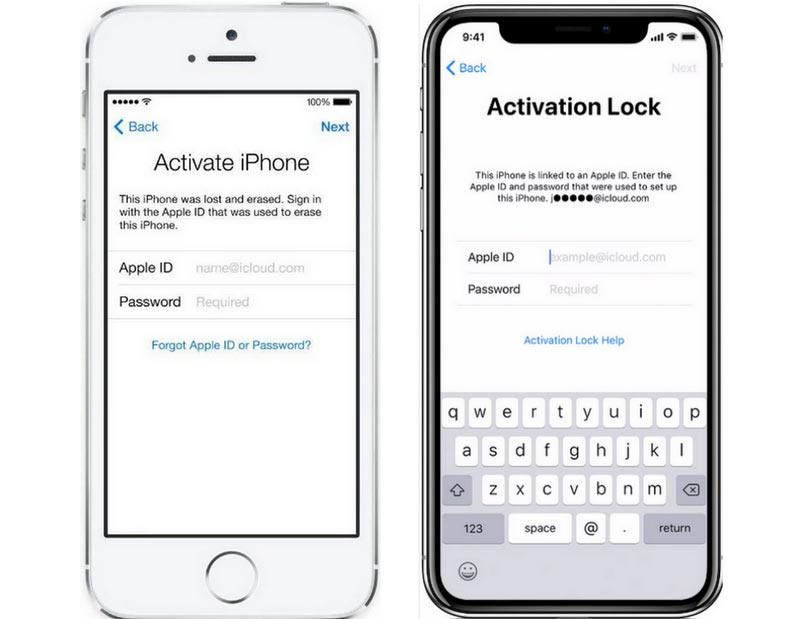
Activation Lock
What is Activation Lock Account and Password?
Removing MDM mode is not an easy task when Find My is enabled on your iPhone. This is because before you start removing the MDM mode using iOS Unlocker, the Activation Lock screen will appear on your iPhone. Additionally, you must enter your Apple ID account and password to unlock the device.
However, many users cannot distinguish between Apple ID and iCloud ID since the two accounts can be accessed with the same email ID. There are some differences below.
Apple ID
Apple ID is an account for accessing all Apple services. After signing in, you can use iCloud, App Store, Apple Music, iMessage, and more.
iCloud ID
iCloud is an account to sync and access your data on multiple devices. The iCloud ID can be viewed as an extra service based on the Apple ID login. When you log into iCloud, the email address and password are your Apple ID. In this guide, you learn what Activation Lock is. And you need to log in with your Apple ID account and password. After entering your right Apple ID, you can continue removing the MDM mode on your iPhone.
People Also Read How to Unlock A Used iPhone without Passcode Easy Guide: How to Wipe A Locked iPad
Written By Rosie
Last updated: 2023-07-11