It is not easy to unlock TracFone iPhone 5S if your iPhone is locked. There are instances that you may encounter a lot of notifications and error messages, especially when you try to insert a different SIM card into the iPhone. One of the error messages that you can be able to usually encounter is “SIM not supported”. This can be so annoying if there are multiple times that you have seen such messages all the time.
If your iPhone is always slowed down by this, we will be solving such a dilemma in this article. We will be listing some of the methods that you can use and follow if you want to unlock the tracfone iPhone 5S. We will be sharing with you three of the methods that you can try. Let us now try to understand things about unlocking TracFone 5S as well as the methods that we can use to deal with it.
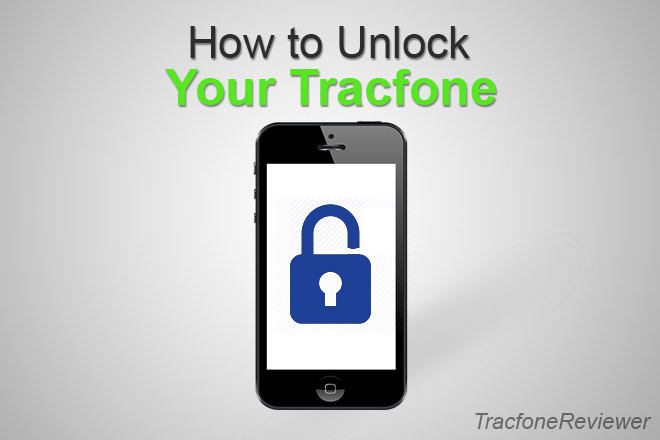
Part #1: How It Became Possible to Unlock TracFone iPhone 5S?Part #2: What Are the Methods on How to Unlock TracFone iPhone 5S?Part #3: To Summarize It All
Part #1: How It Became Possible to Unlock TracFone iPhone 5S?
There came a specific time when you cannot be able to unlock TracFone iPhone 5S since Tracfones are known to be prepaid phones that are non-unlockable. Technically it would not be possible for TracFone to use other carriers than the ones that they are assigned or made to use. In case that you want to try, there can be error messages, one which is “SIM not supported ” which is the most common notification that you will receive.
But how has it become possible that we can now unlock tracfone 5S and unlock iPhone of other versions? This is due to the negotiations and settlement made by the Federal Communications Commission or FCC with TracFone in the year 2016. Here is the list of the TracFone brands that are included in the said negotiation:
- Net10 Wireless
- Page Plus Cellular
- Total Wireless
- TracFone
- Simple Mobile
- Straight Talk
- Telcel America
- SafeLink Wireless
- Clearway Wireless for Business
Part #2: What Are the Methods on How to Unlock TracFone iPhone 5S?
Now that we have an idea about the history of Tracfone as well as the negotiations made and the brands that we can now use to unlock your TracFone iPhone, let us now move to the methods that we can try to unlock your iPhone.
Method #1: How to Unlock your TracFone iPhone 5S?
If you are looking for a free way to unlock your TracFone iPhone for connecting to any carrier, there is only one way to do it. You need to send Tracfone a request to unlock. However, it could only be so difficult for Android users, if you have an iPhone, there is no code needed to unlock the phone. Here’s how you do it.
- The first step is to check the eligibility of your TracFone. There are eligibilities and requirements that you must note because not all TracFone can be unlocked. Here are the things that you must check prior to doing the first method.
- Your iPhone must not be involved in any fraudulent activity and must not be tagged or reported as a lost or stolen iPhone.
- It is a must that you are the original owner of the TracFone iPhone.
- The TracFone iPhone must be prepaid.
- The number of the phone must not be ported or recycled.
- Another one to unlock TracFone iPhone 5S, is that your TracFone must be active for more than 12 months.
- In case the service has expired, the TracFone iPhone must be active in the service within the 60-day
- You must also know that you cannot send an unlock request every time, you can only send it once every 12 months
- In case you are one of the customers from SIMPLE Mobile, Straight Talk, NET 10, Total Wireless, Telcel, or TracFone, it must be noted that your iPhone must be one of those that were launched in the market after 02/11/2014 and must be activated in the service of Tracfone after 2/11/2015.
- Also, it is a must that your service from Tracfone must have a good record, good standing, and no issues related to financial ones.
- If you are a SafeLink customer, the TracFone iPhone must be activated after 2/11/2014.

In case you are somewhat confused with all the things stated above, you can always check the eligibility of your TracFone iPhone using your phone number or IMEI online.
- The second step is to wait for the unlocking process. This is applicable if your TracFone is eligible to be unlocked. The process will usually take a maximum of seven (7) days, and TracFone will inform you once the process is done, and you finally unlocked your iPhone.
- Thirdly, you have to activate your iPhone once your TracFone has unlocked it for you. You can do the activation through two processes such as:
- You can restore your iPhone by connecting your phone to a computer using a USB cable. Then you have to launch iTunes, and then you have to tap the Phone icon to start. Then tap “Back Up Now ”. Once your backup process is done, you can now click “Restore iPhone”. Then once it is also done, tap “Restore Backup ”.
- You can also try to insert a new SIM card. You have to turn “Off ” your phone, then insert a new SIM card from a different carrier, and then turn it back “On ”.
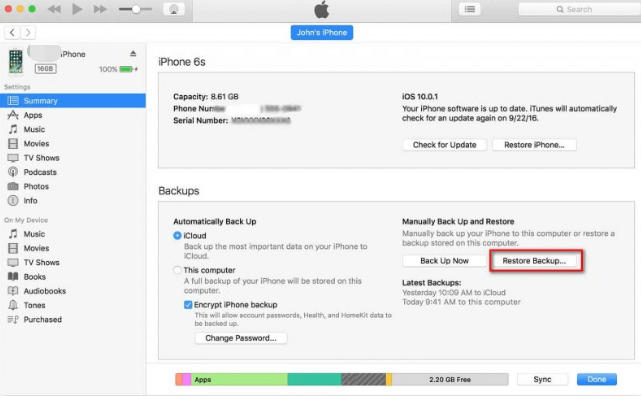
Method #2: Using A Third-Party Application to Unlock TracFone iPhone 5S
Let us now proceed to an easier way to unlock TracFone iPhone 5S. There is a tool that we would like to recommend to you as we are sure that this will absolutely give you amazing outputs after usage. This is the iOS Unlocker, one of the most trending iPhone Unlockers that we have today.
This iOS Unlocker can do so many good things that can help you unlock your phone. You can use it to see your Apple ID as well as access all of the features that it has, it can also help you with finding some information about your iCloud account.
This will also polish the security of your iPhone, for example, if you have purchased a second-hand device it can make sure that there is no possibility that the old Apple ID can be used to access your phone. This iOS Unlocker can also help you with accessing your device with no limitations on board. If you are also worried that the old Apple ID might be used to wipe all the data on your iPhone iOS Unlocker will make sure that it won’t happen. You can also use your iTunes account to make backups whenever you think you need and want to do so.
With the presence of the FoneDog iPhone Cleaner, you must remember that your iDevice is safe from any possible access using the old Apple ID that was accessed through the phone.
How to Unlock TracFone iPhone 5S Using The iOS Unlocker
Here are the things that you must remember before proceeding with the process of unlocking TracFone iPhone 5S using the iOS Unlocker.
- All the data on your device will be erased or deleted.
- The operating system of your device will be updated to the latest one.
- Connect your device to a computer prior to doing any process of unlocking your iPhone.
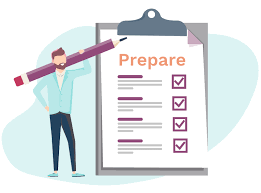
Here are the steps on how to unlock your TracFone iPhone using the iOS Unlocker.
- Open the iOS Unlocker using your computer, and then choose the “Wipe Passcode ” option.
- Press “Start ” then connect your TracFone iPhone using a cable to your computer, be reminded to tap “Trust ” to be able to continue.
- You will see the information on your iPhone, once you have confirmed all these details, click the “Start ” tab.
- The process of downloading the firmware package will start. Once it is done, you have to click “Unlock ”, and then type “0000 ” to be able to confirm all the details and processes. Then you have to wait for a few minutes, and then you can now unlock your phones the passcode of the device will be erased or wiped out.
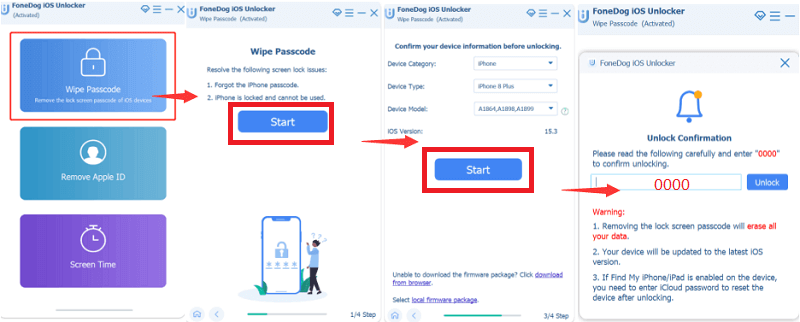
People Also Read[Solved] How to Operate Apple Watch Unlocked CarrierTips on How to Check If iPhone Is Unlocked without SIM
Part #3: To Summarize It All
We have listed all the important information that can help you unlock TracFone iPhone 5s. From the methods, we also have shared with you a bit of the history of how it is possible to unlock your TracFone. This information can really be helpful if you have a TracFone iPhone that you wanted to unlock for quite some time now. We hope that through the help of these methods and tools which is the iOS Unlocker you can be able to do anything to your newly bought TracFone iPhone.
Written By Rosie
Last updated: 2022-03-17