In an era where music consumption has shifted from physical formats to digital streaming, finding the perfect platform to satisfy your musical cravings can be a daunting task. Among the sea of options available, TIDAL vs Spotify stands out as two prominent players, each with their own unique strengths and offerings.
Both services boast vast music libraries, personalized playlists, and user-friendly interfaces, but when it comes down to it, which one truly takes the crown? In this article, we delve into the ultimate showdown between TIDAL and Spotify, examining their features, pricing models, and sound quality to help you make an informed choice and determine which streaming service reigns supreme in the battle of the beats.
Contents Guide Part #1: TIDAL VS Spotify: An OverviewPart #2: TIDAL VS Spotify: In-Depth ComparisonPart #3: TIDAL VS Spotify: Which Should I Choose?Part #4: Bonus Tip: Unlimited Listening to Spotify
Part #1: TIDAL VS Spotify: An Overview
A quick look in font of “TIDAL vs Spotify”. TIDAL is a music streaming service that emerged in 2014, positioning itself as a high-fidelity platform designed for audiophiles and music enthusiasts. It distinguishes itself from its competitors by offering lossless audio quality, delivering music in a format that closely resembles the original studio recording.
TIDAL takes pride in its extensive collection of high-definition music and exclusive content, including concerts, music videos, and artist interviews. Moreover, TIDAL places a strong emphasis on supporting artists and creators, providing higher royalty rates compared to other streaming services.
Spotify, founded in 2006, is one of the pioneers and leaders in the music streaming industry. It offers a vast catalog of over 70 million songs, making it a go-to platform for discovering and enjoying music across various genres and languages. Spotify's strength lies in its personalized recommendation algorithms, which create curated playlists based on user preferences, listening history, and collaborative filtering.
This feature, combined with its user-friendly interface and social sharing capabilities, has made Spotify a popular choice among music lovers worldwide. Additionally, Spotify offers both a free ad-supported version and a premium subscription service with additional benefits.

Part #2: TIDAL VS Spotify: In-Depth Comparison
Free Tier Comparison
TIDAL offers a 30-day free trial for new users, providing them with access to all of its features and content. However, once the trial period ends, TIDAL does not offer a permanent free tier. To continue using the service, users must subscribe to one of their paid plans. This approach ensures that TIDAL maintains its focus on providing a premium experience to its subscribers and supporting artists through fair compensation.
Spotify, on the other hand, offers a free ad-supported tier in addition to its premium subscription. The free tier allows users to access Spotify's vast music library but comes with certain limitations. Advertisements are played intermittently between songs, and users cannot download music for offline listening.
Additionally, the free tier does not offer the highest audio quality, and skip limits are imposed on mobile devices. However, it still provides a great opportunity for users to explore and enjoy music without a monetary commitment.
TIDAL VS Spotify: Premium Subscription Packages
TIDAL vs Spotify, offers two main premium subscription options:
- TIDAL Premium : This plan provides users with unlimited access to TIDAL’s extensive music catalog, high-quality audio streaming at 320kbps, and the ability to create and save playlists. It also includes access to TIDAL’s exclusive content, such as music videos, concerts, and artist interviews.
- TIDAL HiFi : TIDAL HiFi is TIDAL’s flagship offering, designed for audiophiles seeking the ultimate listening experience. With this plan, users can enjoy lossless, high-fidelity audio quality, delivering music in FLAC format with a bit depth of 16 bits and a sampling rate of 44.1kHz. TIDAL HiFi subscribers also have access to all the features included in TIDAL Premium.
Spotify provides users with three premium subscription options (Though there are ways to get Spotify Premium without paying):
- Spotify Free : This is Spotify’s ad-supported free tier, as mentioned earlier. It allows users to access Spotify’s vast music library with occasional advertisements, skip limits on mobile devices, and limited offline listening capabilities.
- Spotify Premium : The standard Spotify Premium subscription removes all advertisements and offers unlimited ad-free music streaming on various devices. It also enables offline listening, higher audio quality at 320kbps, and unlimited skips.
- Spotify Premium Duo : Spotify Premium Duo is a special package for two people located within the same household address. It provides all the benefits of Spotify Premium along with a Duo Mix playlist that combines the musical preferences of both users.
- Spotify Premium Family : Designed for families, this plan allows up to six family members residing at the same address to have separate Spotify accounts. Each member receives all the features of Spotify Premium, including offline listening and ad-free streaming.
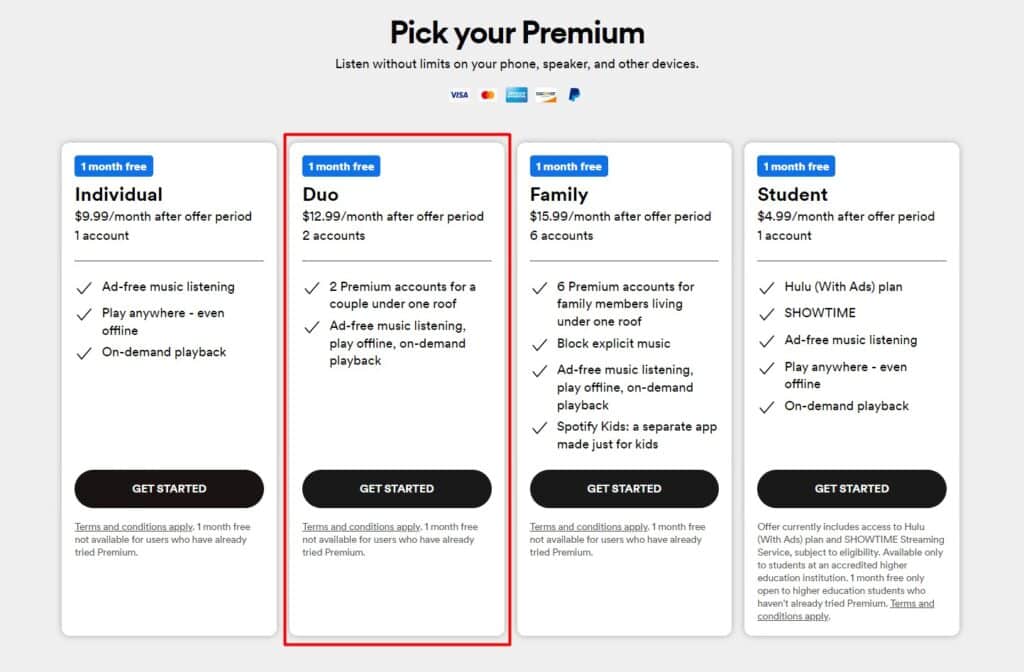
Music Discovery
TIDAL places a strong emphasis on music discovery and offers several features to help users explore new artists and genres. Here are some of TIDAL's music discovery features:
- TIDAL Rising : TIDAL showcases emerging artists through its TIDAL Rising program, providing a platform for up-and-coming musicians to gain exposure.
- Artist Radio : Users can create personalized artist radio stations based on their favorite artists. TIDAL’s algorithm selects similar tracks and introduces users to new music that aligns with their tastes.
- Recommended Tracks and Playlists : TIDAL’s recommendation engine suggests tracks and curated playlists based on users’ listening habits, providing a tailored music discovery experience.
- TIDAL X : TIDAL hosts exclusive live performances, concerts, and interviews through its TIDAL X program, giving users access to unique and intimate music experiences.
Spotify is renowned for its robust music discovery capabilities, driven by powerful recommendation algorithms. Here are some of Spotify's music discovery features:
- Discover Weekly : Spotify creates a personalized playlist for each user called “Discover Weekly”. It’s a curated selection of tracks based on the user’s listening history and preferences, introducing them to new music every week.
- Daily Mixes : Spotify offers a series of “Daily Mix” playlists that combine the user’s favorite tracks with similar songs, allowing for continuous exploration within preferred genres.
- Release Radar : Spotify’s Release Radar playlist showcases newly released tracks and albums from artists that the user follows or listens to frequently, helping users stay up to date with their favorite musicians.
- Genre and Mood-Based Playlists : Spotify provides an extensive collection of curated playlists based on different genres, moods, and activities, making it easy for users to discover music for specific occasions or preferences.
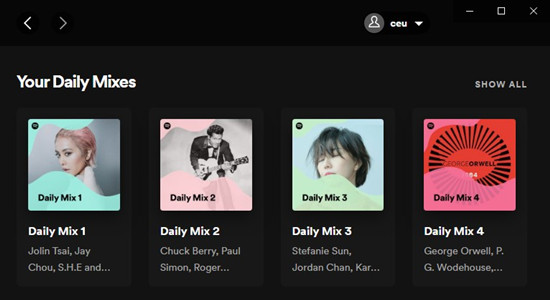
Both TIDAL vs Spotify excel in music discovery, offering personalized recommendations and curated playlists. Spotify's algorithms have gained popularity for their accuracy and ability to introduce users to new artists and tracks seamlessly. TIDAL, on the other hand, focuses on providing a platform for emerging artists and hosting exclusive content, enhancing the discovery experience for users seeking unique musical experiences.
Sound Quality
TIDAL has established itself as a leader in providing high-quality audio to its subscribers, especially with its TIDAL HiFi subscription. Here are the key aspects of TIDAL's sound quality:
- Lossless Audio : TIDAL HiFi offers lossless sound quality, delivering music in FLAC format. This means that the audio is compressed without any loss in quality, resulting in a more faithful representation of the original studio recording.
- Bit Depth and Sampling Rate : TIDAL HiFi streams music with a bit depth of 16 bits and a sampling rate of 44.1kHz, matching the standard CD sound quality.
- Master Quality Audio : TIDAL also provides a collection of tracks in Master Quality Audio, which offers even higher fidelity. These tracks are sourced from the original studio masters and deliver an immersive listening experience.
Spotify offers different sound quality options, with the premium subscription providing enhanced streaming quality compared to the free tier. Here are the key aspects of Spotify's sound quality:
- Ogg Vorbis Compression : Spotify uses the Ogg Vorbis audio format for streaming, which employs a compression algorithm to deliver music efficiently while maintaining reasonable sound quality.
- Bitrate : Spotify’s premium streaming quality reaches a maximum bitrate of 320kbps, offering a good balance between sound quality and data usage.
- Normalization : Spotify applies audio normalization to ensure consistent volume levels across different tracks, enhancing the listening experience and avoiding sudden volume changes.
- Automatic Quality Adjustment : Spotify automatically adjusts the sound quality based on the user’s network conditions to ensure uninterrupted playback and minimize buffering.
Unique Features
TIDAL vs Spotify, offers several unique features that set it apart from Spotify. Here are some notable features exclusive to TIDAL:
- HiFi Lossless Audio : TIDAL HiFi provides lossless audio quality, allowing subscribers to enjoy music in its purest form, without any compression or loss in quality. This feature caters specifically to audiophiles and those who prioritize the highest audio fidelity.
- TIDAL Masters : TIDAL offers a collection of tracks in Master Quality Audio, sourced directly from the original studio masters. This feature provides an exceptional listening experience with even greater detail and clarity, especially for those with high-quality audio equipment.
- Exclusive Content : TIDAL is known for its focus on exclusive content, including music videos, concerts, and interviews. Subscribers have access to a wide range of exclusive content from their favorite artists, providing a unique and immersive music experience.
- Artist Ownership : TIDAL differentiates itself by positioning itself as a platform that supports artists and their rights. The service offers higher royalty rates to musicians, demonstrating a commitment to fair compensation and advocating for artist ownership in the music industry.
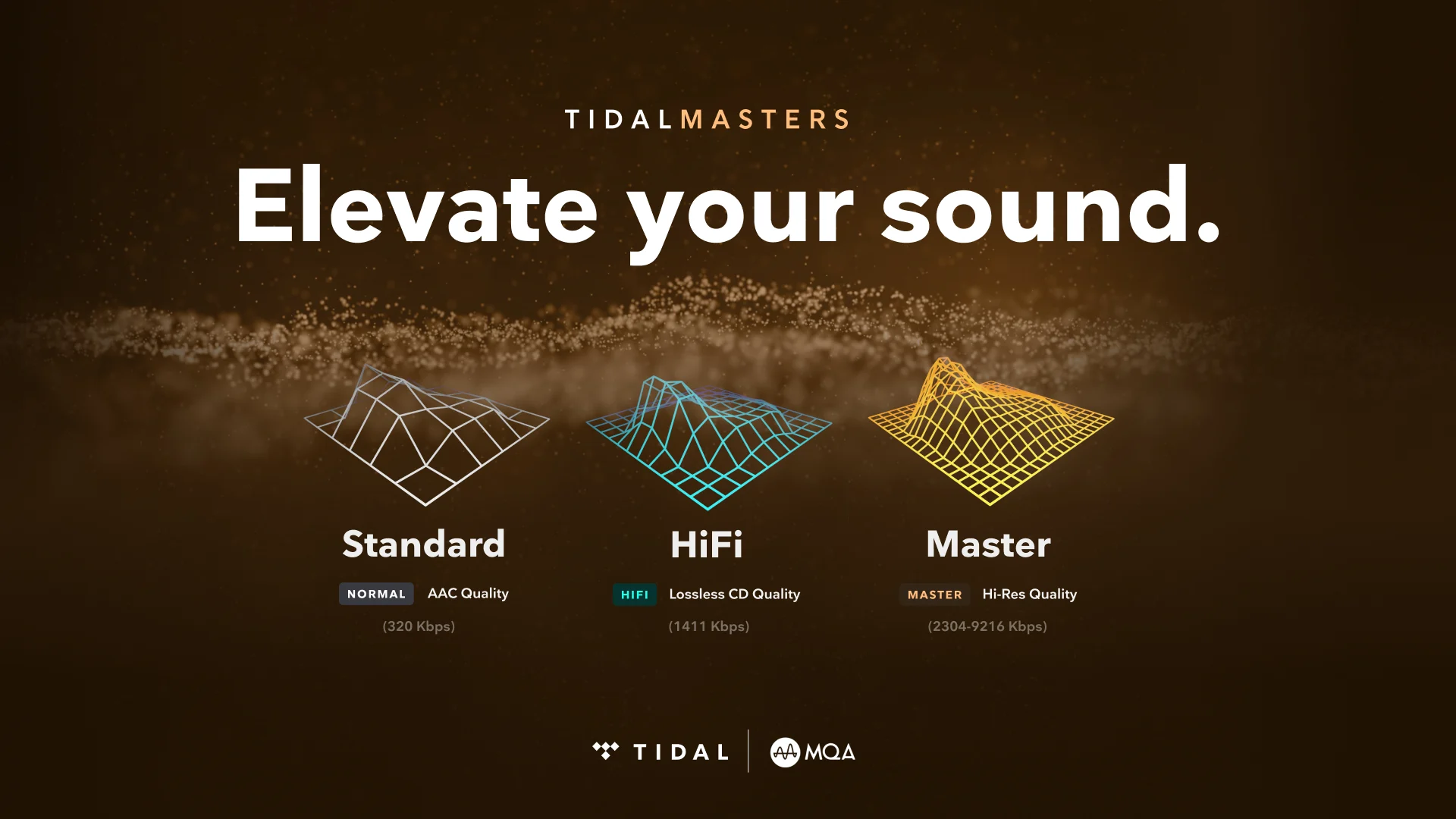
Spotify, as the leading music streaming platform, offers its own set of unique features that contribute to its popularity. Here are some notable features exclusive to Spotify:
- Personalized Playlists : Spotify’s recommendation algorithms are renowned for their accuracy in creating personalized playlists. Features like Discover Weekly, Release Radar, and Daily Mixes provide users with tailored music recommendations based on their listening habits, helping them discover new tracks and artists.
- Social Sharing : Spotify allows users to connect with friends and share their favorite music through integrated social features. Users can create collaborative playlists, follow each other’s profiles, and easily share music on social media platforms, fostering a sense of musical community.
- Podcasts : Spotify has invested heavily in podcasting, making it a central part of its platform. Users can access a vast collection of podcasts on various topics, from true crime to comedy, providing a comprehensive audio streaming experience beyond music.
- Cross-Platform Availability : Spotify is widely available on multiple devices and operating systems, including smartphones, tablets, desktops, smart speakers, and gaming consoles. It is compatibility and seamless integration with different platforms make it convenient for users to access their music library anywhere, anytime.
While TIDAL excels in high-fidelity audio and exclusive content, Spotify's strength lies in personalized playlists, social sharing, podcast integration, and its broad cross-platform availability. The choice between the two platforms depends on individual preferences for audio quality, exclusive content, personalized recommendations, and social features.
Part #3: TIDAL VS Spotify: Which Should I Choose?
Ultimately, the choice between TIDAL vs Spotify depends on your specific preferences and priorities. Consider factors such as audio quality, personalized recommendations, social features, podcast integration, exclusive content, and cross-platform availability to determine which platform aligns best with your music streaming needs and enhances your overall listening experience.
Choose TIDAL if...
- High-Fidelity Audio Quality is a Priority : If you’re an audiophile or have high-quality audio equipment, TIDAL’s HiFi subscription offers lossless audio and access to Master Quality Audio, providing the best possible sound reproduction and a more immersive listening experience.
- Exclusive Content and Artist Support Matters : If you value exclusive content such as music videos, live concerts, and artist interviews, and want to support artists with higher royalty rates, TIDAL’s focus on exclusive content and artist ownership makes it an appealing choice.
- You Seek the Purest Music Experience : If the utmost audio fidelity and preserving the integrity of the original studio recording are paramount to you, TIDAL’s commitment to providing lossless audio quality ensures that you can enjoy music as it was intended to be heard.
Choose Spotify if...
- Personalized Recommendations and Social Features Matter : If you enjoy discovering new music through personalized playlists and recommendations tailored to your tastes, as well as sharing your music journey with friends through social features, Spotify’s robust recommendation algorithms and social sharing capabilities make it an excellent choice.
- Podcasts are Important to You : If you’re an avid podcast listener or enjoy exploring different podcast genres alongside music, Spotify’s extensive podcast library and integration make it a convenient all-in-one platform for both music and podcasts.
- Cross-Platform Availability is Essential : If you use multiple devices and want seamless access to your music library across smartphones, tablets, desktops, smart speakers, or gaming consoles, Spotify’s broad cross-platform availability ensures you can enjoy your favorite tracks wherever you go.
Part #4: Bonus Tip: Unlimited Listening to Spotify
Supposedly you already have the answer for “TIDAL vs Spotify ”, now move on to something relaxing. Spotify Music Unlocker is a third-party software designed to convert and download Spotify music for offline playback on various devices.
It allows users to bypass Spotify's DRM (Digital Rights Management) protection, which restricts the usage and distribution of Spotify music files. With Spotify Music Unlocker, users can convert Spotify songs, playlists, albums, or podcasts into popular audio formats like MP3, FLAC, and WAV.
Here's how to use the tool:
- Open the Spotify Music Unlocker tool and click on the button labeled "Open Spotify Web Player".
- Sign in to your existing Spotify account or create a new account if you don't have one.
- To include an entire album or playlist in the conversion list, you can either click the green "Add" button or drag and drop the album or playlist onto the green "Add" icon.
- For individual songs, simply drag and drop each song onto the blue icon to add them to the conversion list.
- Choose your desired output format, such as MP3, M4A, WAV, or FLAC. You can also specify the location where the converted files will be saved by selecting the output folder.
- Initiate the conversion process by clicking on the "Convert" icon. The Spotify Music Unlocker will then convert the files according to your specified settings.

Spotify Music Unlocker can remove DRM from Spotify tracks, allowing users to enjoy their favorite songs without limitations. Users can convert multiple Spotify songs, playlists, or albums simultaneously, saving time and effort. Spotify Music Unlocker preserves the original audio quality during the conversion process, ensuring a lossless listening experience. Grab the tool today!
People Also Read Spotify Premium VS Free: Which Should You Choose? Unlock Your Tunes: Guide on How to Download Spotify Playlist
Written By Rosie
Last updated: 2023-06-07