Are you frustrated by the restrictions on your digital music collection? Have you ever encountered the dreaded M4P format that prevents you from playing your favorite songs on various devices? Fear not, as we delve into the realm of M4P converters to help you reclaim control over your music library.
In this comprehensive guide, we will explore the ins and outs of some M4P conversion tools, especially equipping you with the knowledge to use an underrated Apple Music Unlocker. From understanding the basics of DRM and the M4P format to discovering the best converter tools and techniques, we have you covered.
So, whether you wish to listen to your favorite tracks on your smartphone, create personalized playlists, or simply break free from the constraints of DRM, join us as we unlock the full potential of your music library with some M4P conversion tools. Let's embark on this journey towards music freedom!
Contents Guide Part #1: Top Online M4P Converters: Transform M4P to MP3 Or Other FormatsPart #2: Runner-Up Offline Or Standalone Software M4P to MP3 ConvertersPart #3: The Best Tool to Grab M4P Files from Apple Music And iTunesConclusion
Part #1: Top Online M4P Converters: Transform M4P to MP3 Or Other Formats
When it comes to converting M4P files to more accessible formats like MP3, online converters provide a quick and convenient solution. In this first part of our guide, we will introduce you to some of the top online M4P converters available.
These user-friendly tools eliminate the need for complex software installations, allowing you to effortlessly transform your DRM-protected M4P files into formats compatible with a wide range of devices and players. Let's dive in and explore these online converters that offer a simple way to unlock the full potential of your music library.
Convertio
This is the first on our list of online M4P conversion tools. Convertio is a popular online file conversion platform that supports a wide array of formats, including M4P to MP3 conversion. With its intuitive interface, you can easily upload your M4P files from your computer or cloud storage services like Google Drive or Dropbox.
Convertio ensures a smooth and secure conversion process, allowing you to download the converted files directly to your device. Whether you have a handful of songs or an extensive music library, Convertio handles the task efficiently, enabling you to enjoy your favorite tunes on any device.
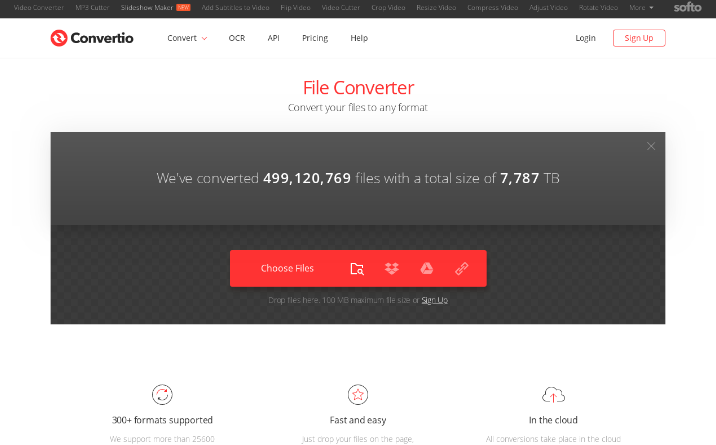
Online UniConverter
Formerly known as Media.io, Online UniConverter is another reliable online converter that supports M4P to MP3 conversion. This versatile tool not only allows you to convert files from your local storage but also provides the option to import M4P files directly from URLs or cloud storage platforms.
With Online UniConverter, you can effortlessly convert multiple M4P files simultaneously, saving you valuable time. The platform ensures the highest quality audio output while maintaining the metadata of your files, ensuring a seamless transition from M4P to MP3.
Zamzar
Zamzar is a well-known online file conversion service that covers a wide range of formats, including M4P to MP3. This user-friendly tool simplifies the conversion process with its drag-and-drop feature, making it easy to upload your M4P files for conversion. Zamzar supports batch conversion, allowing you to convert multiple files in one go.
Additionally, you have the option to receive the converted files via email or download them directly from the Zamzar website. With its accessibility and reliability, Zamzar stands as a solid choice for converting M4P files to MP3.
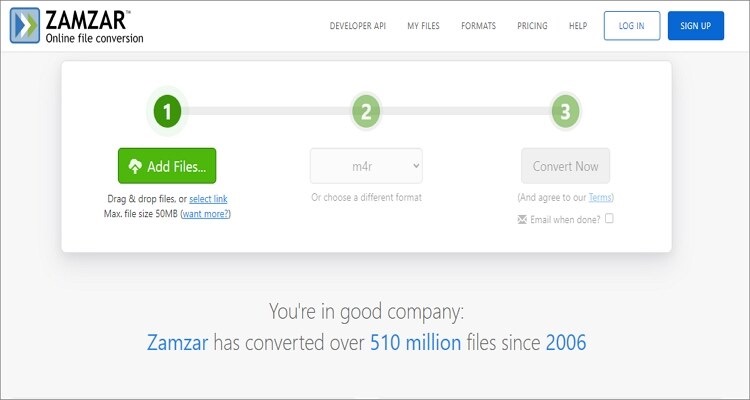
Online Audio Converter
If you're looking for a straightforward and efficient online M4P converter, Online Audio Converter is worth considering. This web-based tool specializes in audio conversions and supports a variety of formats, including M4P to MP3. With Online Audio Converter, you can either upload your M4P files or provide the URL of the file you wish to convert.
The platform offers advanced settings such as adjusting audio bitrate, sample rate, and channels, allowing you to customize the output according to your preferences. Once the conversion is complete, you can download the converted MP3 files to your device hassle-free.
With the convenience and simplicity offered by online M4P converters, transforming your DRM-protected M4P files into widely compatible formats like MP3 has never been easier. The tools mentioned in this article, including Convertio, Online UniConverter, Zamzar, and Online Audio Converter, provide efficient conversion services while maintaining the audio quality and metadata of your files.
Whether you have a few songs or an extensive music library, these online converters allow you to unlock the full potential of your music collection, enabling seamless playback on any device or media player. Stay tuned for the next part of our guide, where we will explore software-based M4P conversion tools that offer additional features and functionalities.
Part #2: Runner-Up Offline Or Standalone Software M4P to MP3 Converters
While online M4P converters provide convenience and accessibility, offline M4P to MP3 converters offer additional features and functionalities that cater to the needs of advanced users. In this second part of our guide, we will explore the top offline M4P to MP3 converters.
These software-based tools allow you to convert your DRM-protected M4P files to MP3 and other popular formats without requiring an internet connection. Let's dive in and discover the power of these offline converters in unlocking the full potential of your music library.
iTunes
As the default media player and library management software for Apple devices, iTunes comes equipped with a built-in feature to convert M4P files to MP3. Simply open iTunes, go to Preferences, and select the Import Settings option. From there, you can choose MP3 as the output format and customize various settings such as audio quality and file naming conventions.
Once the settings are adjusted, you can select the M4P files in your library and use the "Convert " option to transform them into MP3. iTunes offers a straightforward solution for Mac and Windows users who want to convert their M4P files offline.
NoteBurner iTunes DRM Audio Converter
NoteBurner iTunes DRM Audio Converter is a powerful software dedicated to removing DRM protection from M4P files and converting them to various formats, including MP3. It offers a user-friendly interface and advanced features that allow you to customize output parameters such as bit rate, sample rate, and audio channel.
With its high-speed conversion capabilities, NoteBurner ensures efficient conversion while preserving the original audio quality. The software also retains ID3 tags and metadata information, ensuring a seamless transition from M4P to MP3. NoteBurner is compatible with both Mac and Windows operating systems.
Sidify Apple Music Converter
Sidify Apple Music Converter is another popular choice among all the M4P converters for converting M4P files to MP3 offline. It specializes in removing DRM protection from Apple Music tracks, iTunes M4P files, and audiobooks. The software boasts a simple and intuitive interface, making it easy for users to navigate.
Sidify Apple Music Converter offers customization options for output settings, including audio format, bit rate, and sample rate. It utilizes advanced decryption technology to ensure high-quality output while preserving the ID3 tags and metadata of the original files. Sidify Apple Music Converter is available for both Mac and Windows users.
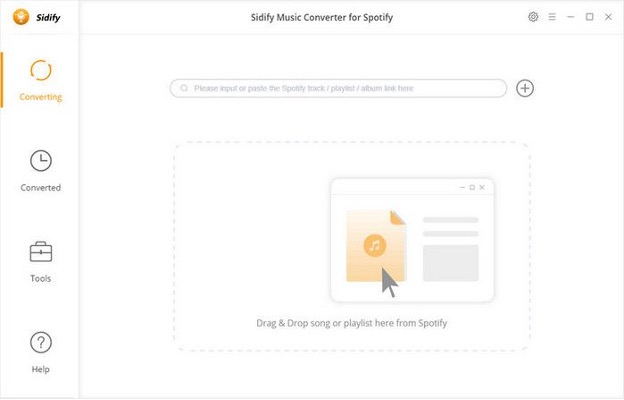
Audacity
Audacity is a versatile and open-source audio editing software that also supports M4P to MP3 conversion. While not specifically designed for DRM removal, Audacity allows you to record the audio playback from your computer, including M4P files, and save them in various formats like MP3.
By selecting the appropriate recording device and adjusting the input levels, you can capture the audio output of your media player and convert it to MP3. Audacity offers a range of editing tools and effects, giving you the option to enhance and modify the audio before saving it as an MP3 file. Audacity is compatible with Windows, Mac, and Linux operating systems.
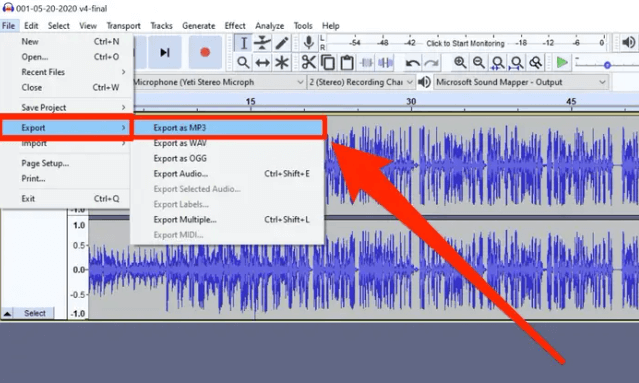
Part #3: The Best Tool to Grab M4P Files from Apple Music And iTunes
Apple Music Unlocker is today’s last in the list of M4P converters that allows you to convert Apple Music songs, iTunes M4A/M4B audiobooks, and Audible AA/AAX audiobooks to MP3, AAC, M4A, FLAC, WAV, and other popular audio formats.
It can also remove DRM protection from Apple Music songs and audiobooks, so you can play those Apple songs on any device such as iPod without restrictions.
Apple Music Unlocker is a powerful and easy-to-use tool that can help you save your favorite Apple Music songs and audiobooks for offline listening. It is compatible with both Windows and Mac computers, and it supports batch conversion, so you can convert multiple files at once.
Here are some of the key features of Apple Music Unlocker:
- Convert Apple Music songs, iTunes M4A/M4B audiobooks, and Audible AA/AAX audiobooks to MP3, AAC, M4A, FLAC, WAV, and other popular audio formats.
- Remove DRM protection from Apple Music songs and audiobooks.
- Convert multiple files at once.
- Keep the original audio quality.
- Easy to use.
Here’s how to use the tool:
- Begin by installing iTunes on your computer and logging in to your iTunes account.
- Launch the Apple Music Unlocker software to get started.
- Click on the option to "Open the Apple web player " within the software interface.
- In the upper right corner of the window, sign in to your Apple ID.
- To select a specific song or playlist, drag and drop the desired title onto the red add icon.
- Alternatively, if you want to add all songs from a playlist, open the playlist and click on the red add symbol.
- Choose the desired output format, such as MP3, M4A, WAV, or FLAC, for your converted files.
- At this stage, if you prefer to specify a different location for the converted files, you can modify the output folder location.
- Initiate the conversion process by selecting either "Convert" or "Convert All".
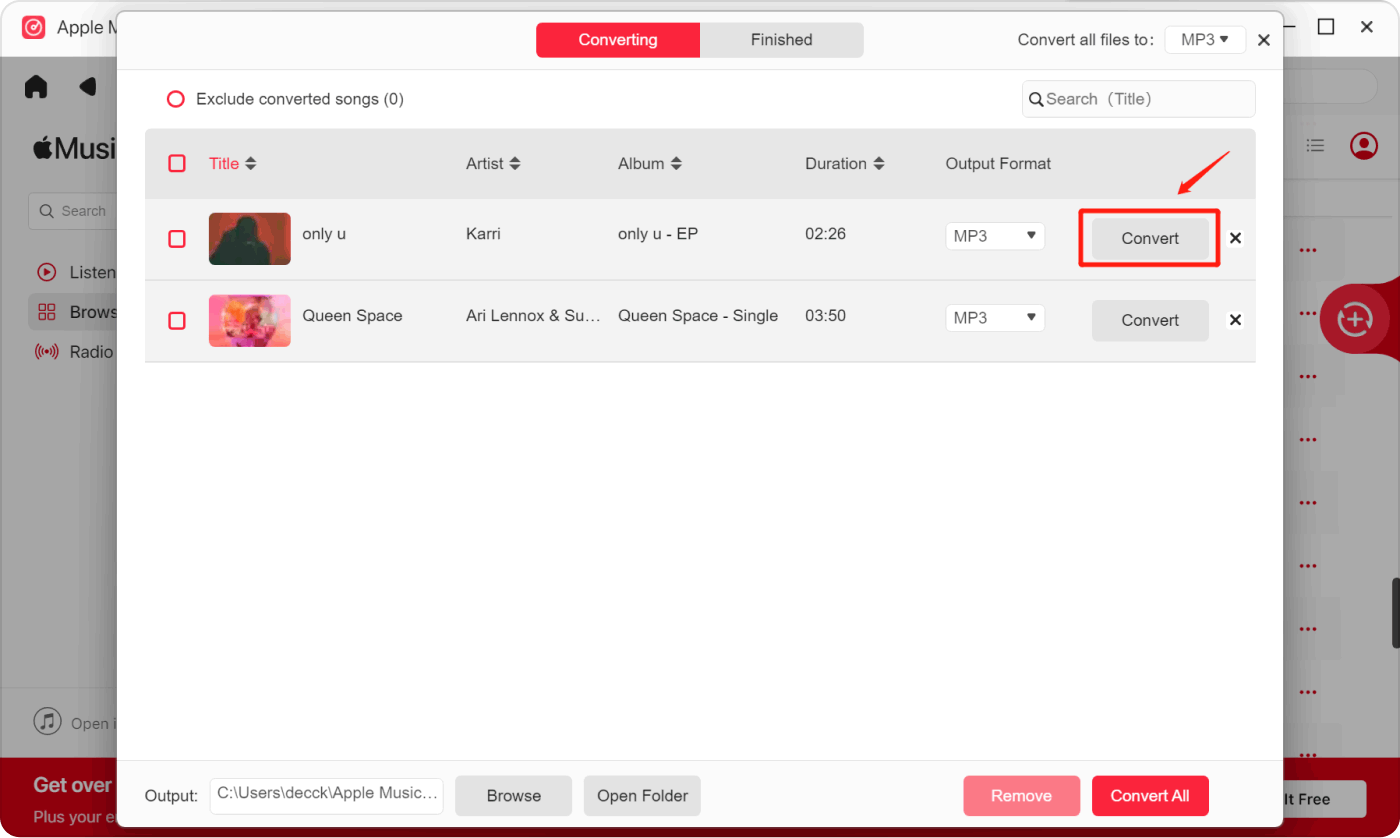
People Also Read GUIDE: Top Tricks to Transfer iTunes Audiobooks to iPhone Top Guide: Import iTunes Library from External Hard Drive
Conclusion
If you are looking for a way to convert your Apple Music songs to MP3 or convert your favorite iTunes audiobooks to MP3 so that you can listen to them on any device, then Apple Music Unlocker is a great option. It is the most powerful among all the M4P converters and an easy-to-use tool that can help you save your favorite music and audiobooks for offline listening.
Written By Rosie
Last updated: 2023-05-25