Have you ever thought about whether the songs on Spotify's free plan will always be your background music? Dive into the beats of our journey as we break down how long Spotify's free service has been around.
This guide goes over the question is Spotify free forever and the rhythmic world of music streaming and talks about whether the free Spotify experience is always in sync or can change. We'll break down the details, possible changes, and likely future of Spotify's free services, giving you the information you need to make smart music decisions.
Contents Guide Part 1. Understanding Spotify Features and SubscriptionsPart 2. Is Spotify Free Forever?Part 3. Best Way to Enjoy Spotify Music without Premium
Part 1. Understanding Spotify Features and Subscriptions
Before answering question about "is Spotify free forever", we'd like to introduce the free and premium plan of Spotify. Spotify is a well-known music streaming service that has a huge collection of songs, playlists, and podcasts. People can listen to music from different acts and genres for free, but there are ads sometimes.
If they pay for a premium subscription, they can listen to music without ads, download it to listen to offline, and get better sound quality. To make things more personal, it lets users find new music, make playlists, and watch music whenever they want on a number of devices. Spotify offers several features and subscription tiers tailored to different user preferences. Here's an overview:
Spotify Free:
- Ad-Supported Listening: The free tier allows users to access the Spotify library of music, playlists, and podcasts. However, it includes advertisements between tracks.
- Limited Skips: There are restrictions on the number of track skips allowed within playlists or albums.
- Lower Sound Quality: The free tier streams music at a lower bitrate compared to premium subscriptions.
Spotify Premium:
- Ad-Free Listening: Premium subscribers enjoy an ad-free experience, eliminating interruptions between tracks.
- Unlimited Skips: Premium users can skip tracks as much as they like within playlists or albums.
- High-Quality Audio: Premium subscribers can access higher-quality audio streaming, providing better sound fidelity.
- Offline Listening: Premium users can download music and podcasts for offline listening, which is particularly useful for times without an internet connection.
- On-Demand Playback: Premium allows users to select and play any track, album, or playlist at any time rather than being limited to shuffle play.
- Exclusive Content and Early Releases: Some premium plans offer early access to certain releases or exclusive content from artists.
- Customizable Playback: Premium users have the ability to adjust the audio quality settings and access a feature called Spotify Connect, allowing seamless playback on multiple devices.
Spotify Premium Family and Student Plans:
- Family Plan: This plan provides all the benefits of Spotify Premium for up to six family members at a discounted rate.
- Student Plan: Offered at a reduced rate for eligible students, providing access to Premium features.
Spotify's features and subscription offerings might evolve over time, so it's always a good idea to check their website or app for the most current information regarding available plans and features.
Part 2. Is Spotify Free Forever?
Spotify has maintained a free tier for users. However, whether Spotify's free service will exist forever without any changes is uncertain and subject to the company's business decisions and industry dynamics.
Spotify has consistently offered a free version supported by advertisements to introduce users to their platform and entice them to upgrade to the premium subscription, which offers additional features and benefits. The free tier's existence may be influenced by various factors, including:
- Business Strategies: Spotify's decisions regarding its revenue model and market competition could impact the sustainability of its free service.
- Industry Trends: Changes in the music streaming industry, licensing agreements, and the behavior of competitors might prompt alterations to Spotify's free offerings.
- User Base and Retention: The effectiveness of the free tier in attracting and retaining users might influence Spotify's decision to maintain or modify its free service.
- Monetization Challenges: Ad-supported models rely on advertisers' support, and changes in advertising landscapes could affect the viability of the free tier.
While Spotify has continuously provided a free option, the company might adjust its offerings based on market demands, financial considerations, or other factors. It's essential for users to stay updated with Spotify's announcements and policy changes regarding its free service by checking their official communications or website for the latest information.
Part 3. Best Way to Enjoy Spotify Music without Premium
The answer of “is Spotify free forever” is uncertain, but you can enjoy Spotify without premium plan using Spotify Music Unlocker. This is a great tool for people who want to get rid of DRM protection on Spotify music files so they can listen to their favorite songs when they're not online. Anyone can use it for free, and it works with many different gadgets. It also works quickly and well, and it can output in a number of different forms.
Some of the things that make Spotify Music Unlocker stand out are the following:
- It's simple to use. Even people who aren't tech-savvy can use it easily because the user experience is clear and simple.
- A lot of different gadgets can work with it. Users of both Windows and macOS can use Spotify Music Unlocker.
- It works with a number of output types. Spotify users can change the file of their songs to MP3, M4A, WAV, or FLAC.
- It works well and quickly. It's quick and easy to convert, so users can start listening to their favorite songs without an internet connection right away.
To use it, do these things:
1. Start the tool that unlocks your Spotify music.
2. Click the "Open Spotify Web Player" button to log in to your Spotify account. You can make a free account if you don't already have one.
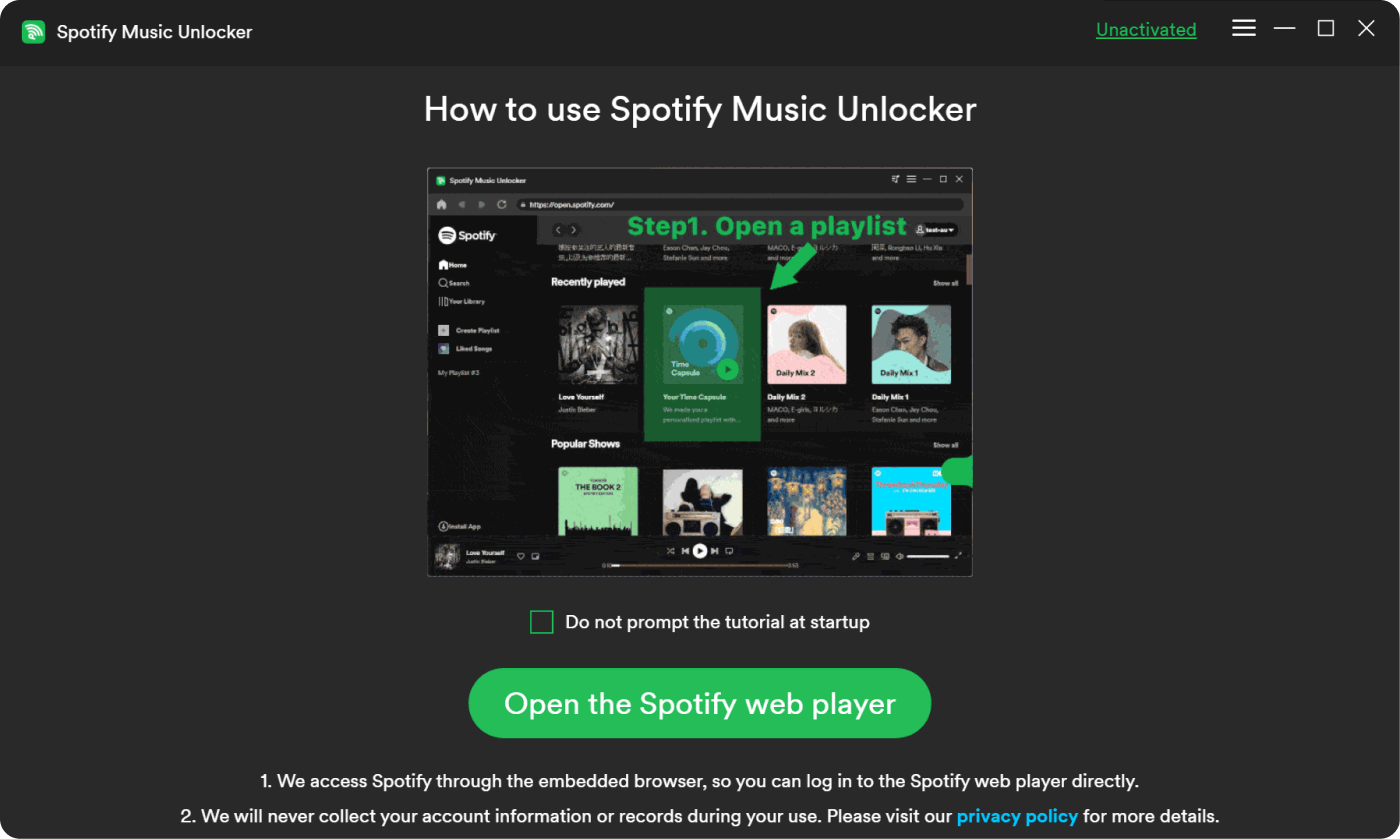
3. You can click the green "Add" button or drag and drop an album or mix onto the green "Add" icon to add it to the list of things to convert.
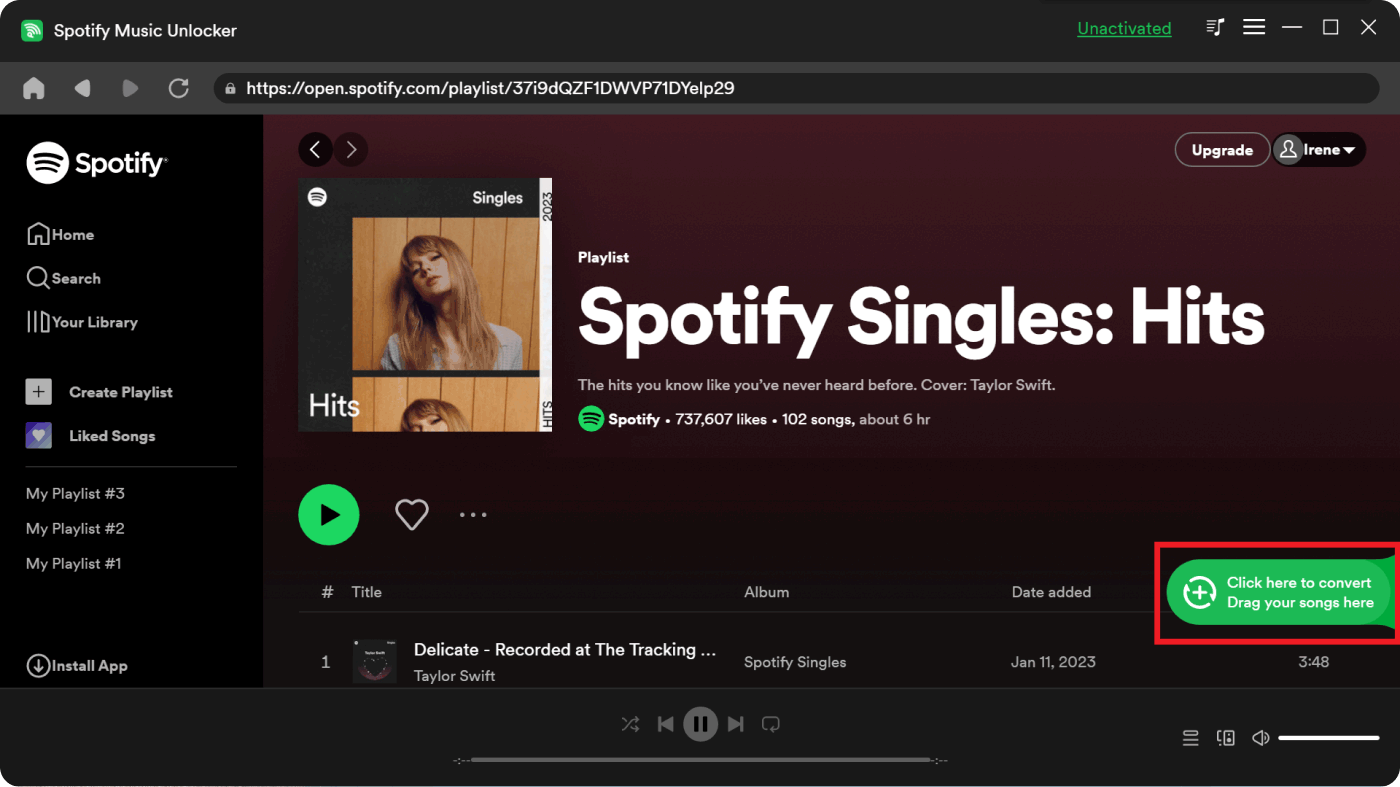
4. Simply drag and drop each song onto the blue button to add it to the list of songs to convert.
5. Pick the output type you want, like MP3, M4A, WAV, or FLAC. You can choose the place where the converted files will be saved as well.
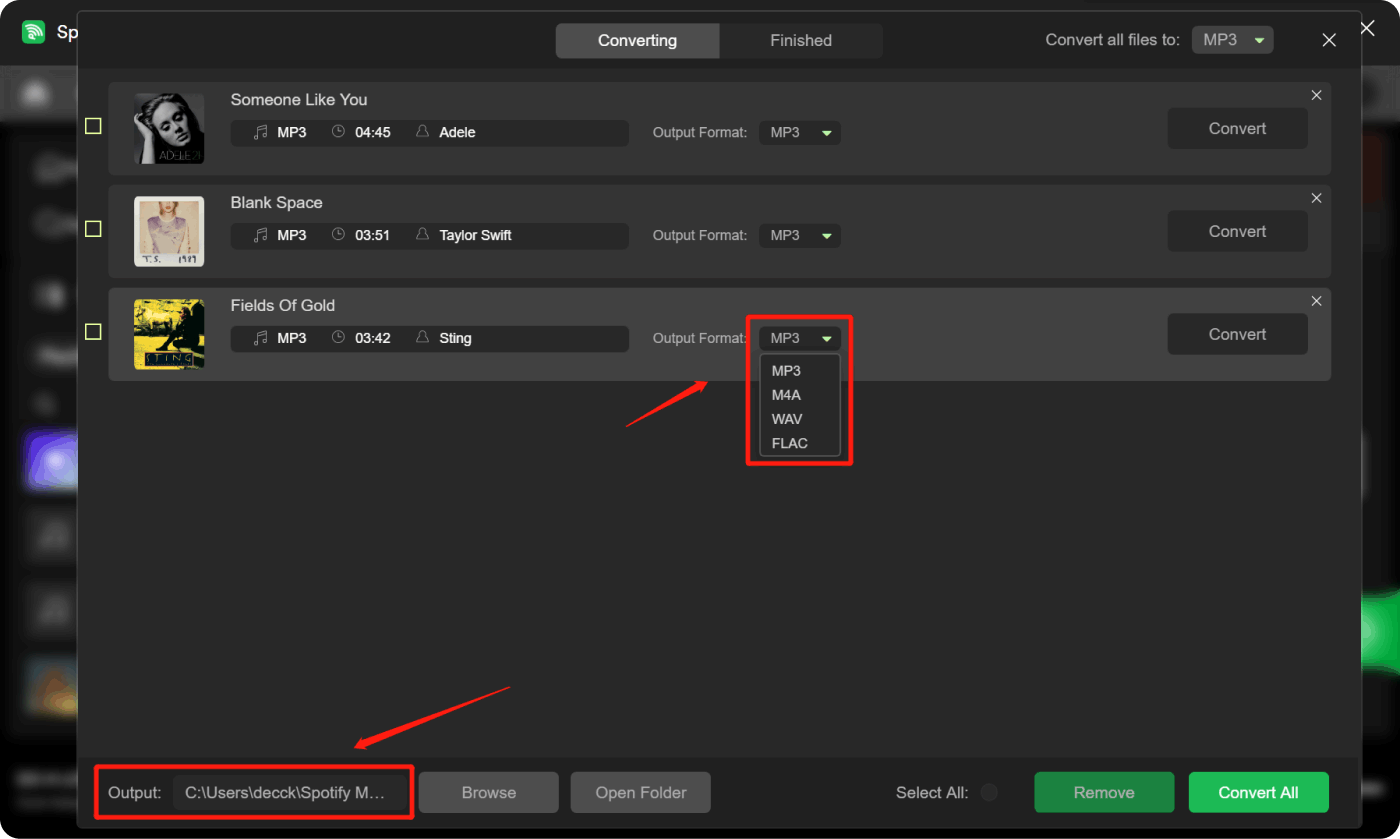
6. If you want to start the transfer, click the "Convert" icon. After that, the Spotify Music Unlocker will change the files based on the settings you choose.

People Also Read Convert Spotify to MP3 for Offline Listening [2024 GUIDE] A Step-by-Step Guide: How to Download Spotify on Mac
Written By Rosie
Last updated: 2023-11-09