Everyone panics when they can't access their iPod because of a forgotten password. You wonder want to do next in such circumstances. We are here to let you know that there is hope for iPod touch unlock functionality. We look at the available options for managing and running the iPod unlock features.
Of late, iPod users have wondered how to unlock the iPod devices. Instead of trying several attempts that will disable your phones, here is a guide with several options of what you can use for the iPod touch unlock feature. The solutions discussed here have been tried and tested; it's upon you to look at the required resources and choose the best as long as you unlock the iPod touch device.

Part #1: iPod Touch Unlock Function Using iOS UnlockerPart #2: iPod Touch Unlock Function Using Recovery ModePart #3: iPod Touch Unlock Function Using Find My iPhonePart #4: Can You Run The iPod Touch Unlock without Losing Data?Part #5: Conclusion
Part #1: iPod Touch Unlock Function Using iOS Unlocker
Most Apple users think it's impossible to run the iPod touch unlock operation until they read such articles. In most cases, they take it to the nearest phone accessories vendor to reboot it. Do you know they use a similar method that you can do at home and save you some coins? iOS Unlocker is a comprehensive toolkit in terms of its features. It can also erase the screen patterns and manage Apple ID functions, apart from unlocking features. With the Apple ID, you can remotely control your iPod whether you are the current owner or not.
Ideally, a passcode is a protective function for your Apple tools. This powerful digital application unlocks the device irrespective of the password type. Whether it's a digit passcode or a pattern passcode, this is a one-stop-shop when it comes to the opening of Apple devices. The pad application has a free trial version with a month-long money-back guarantee. How does it run the iPod touch unlock process?
- Download, install and launch the iOS Unlocker tool
- Choose Wipe Passcode
- Press Start and connect the iPod to the computer using a USB cable
- Confirm the device information for it to download the correct firmware package and press Start
- An unlock window appears Key in "0000 " as the passkey
- The device is unlocked as simple as that
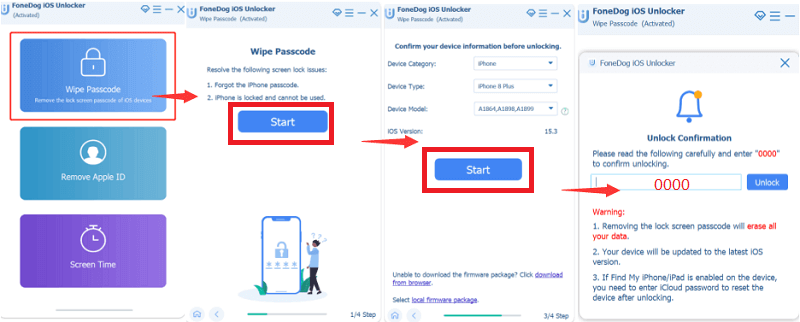
Within minutes you have your iPod passcode restrictions deleted, and the machine set back to factory settings. The unique advantage of this application is that it has no compatibility issues with Apple-supported toolkits.
Part #2: iPod Touch Unlock Function Using Recovery Mode
Are you in an area where you only have your iPod, yet it's locked? Do you find using third party integrations a bother when running unlock function of your iPod? If that is the case, this is a viable solution for you.
Its primary purpose is to automatically remove the password on your iPad/iPhone/iPod and return your Apple devices to their factory settings. All these solutions leave your phone as if it's new, meaning it erases all data. Therefore, it is essential always to back up data in an online storage toolkit. Before starting this process, do it if you value the data stored in the iPod. Here is How recovery mode works to run the iPod touch unlock operation:
- Using a USB cable, connect the iPod to a PC to connect it to the iTunes page
- Set the iPod to recovery mode- do this by long-pressing the home button and volume up and down simultaneously
- A pop-up message appears on the screen with two options update or restore iPod.
- Choose Restore icon
- Wait for a few minutes, and that iPod is updated to recovery
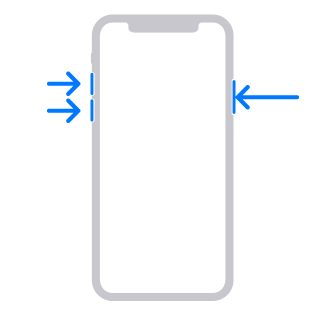
Part #3: iPod Touch Unlock Function Using Find My iPhone
You should be wondering how to use iPhone to reset the iPod without the passcode. There are many ways of doing the same thing in the digital world. Find My iPhone is renowned for locating a lost Apple device most of the time. It also doubles up as a tool to unlock the iPod without a password.
This is a simple process that takes a few minutes and can be done on Apple devices, iPod, iPad, iPhone, etc. The only limitation of this method is that you must have activated it before you unlock the iPhone; otherwise, it's an exercise in futility. Secondly, it requires a stable and reliable internet connection. Here are the steps for the iPod touch unlock function
- Open iCloud.com and log in with the required details
- Choose Find My iPhone from the menu
- Select All Devices at the top of the window and select the specific iPod from the listed devices
- Choose erase for the software to wipe out all information, including the swipe code
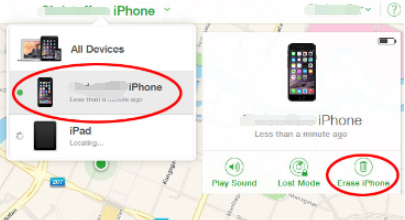
One thing about Apple devices, apart from just producing the machines, is that they also enhance the privacy and security of their devices. The applications have several security features, including locating the device when not within reach of the owner.
Part #4: Can You Run The iPod Touch Unlock without Losing Data?
Most of the solutions used to run the iPod touch unlock operation erases all data if you haven't backed up. As of now, there is no definite way of retrieving data lost from the iPod when you haven't backed up before. All the options must restore the iPod to factory settings, which deletes all data. The only way to maintain the data is to have a backup formula when the devices are in good working conditions. The many available cloud storage devices come in handy during such times.
People Also ReadHow to Unlock iPhone 12 without Face ID or PasscodeFix SIM Network Unlock PIN free to Unlock Your Phone
Part #5: Conclusion
The iPod touch unlock function isn't a new feature in the Apple devices. It was designed to make users not hassle when locking their iPods. The choice of the digital solution depends on what you have at hand. When you have internet connectivity, online options are the best option. If not, iOS Unlocker comes in handy for an offline solution.
It's a toolkit that you save and store on your PC to manage to unlock functions for iPod or iPod, or iPhone. Its sensitivity and user-friendly nature is something to love and appreciate about the toolkit. Moreover, it has minimal compatibility issues. Never get stuck with a locked iPad when you have solutions to reverse the situation. Although we have only discussed three methods, there are several others out there that you can still explore.
Written By Rosie
Last updated: 2022-02-25