Several circumstances lead to no access to your passcode. You might forget your iPad passcode. Or the screen might be broken hence unresponsive to the pattern of choice. Whatever the case, the bottom line is you cant access your iPad.
An iPad password reset tool is one of the ways that will allow you to access the iPad with or without the passcode. The most common way for every iPad user is to reset the iPad, which means you lose all data. Are you ready to lose all data?
Is there any other way to allow me to access the data? When there is a workable option that gives you access to all the data, that is the most prudent method to go for. Look at these options and go for what looks simple to you to gain complete control of your iPad.
Part #1: Best iPad Rest Tools- iOS UnlockerPart #2: Other Renowned iPad Password Reset ToolsPart #3: What to Do to Make Passcode Reset EasyPart #4: Conclusion
Part #1: Best iPad Rest Tools- iOS Unlocker
Developers design digital applications to solve challenges like this. A good iPad password reset tool must come in handy as a savior to gain access. The market has several options. iOS Unlocker is one of that kind that supports password unlock, screen time issues, and even Apple ID management to minimize remote usage of your iPad. The simple toolkit runs on three menu bars that support the three stated functions. Moreover, it runs on a simple and straightforward interface that makes it easy to run and operate, irrespective of the level of expertise.
The toolkit provides unlimited control of the Apple settings, including the iCloud settings, to allow you to manage the iPad from a remote location but only for the verified user. Your second-hand iPad can use this iPad password reset tool to prevent the original user from fully controlling the gadget. Here is the procedure to remove the passcode and gain full entry to your iPad
- On our PC, download, install and run FoneDo iOS Unlocker.
- Click the Wipe Passcode Menu
- Click the Start menu and connect the iPad to a PC
- Accept the terms and conditions displayed.
- Approve the locked iPad information displayed
- Wait for some minutes for the machine to retrieve the firmware download and input the unlock code "0000 " and the confirmation code, and you have complete control of your iPad once again.
What is a simple digital solution with straightforward instructions to help you erase the passcode from your device? The toolkit only works for Apple devices. However, their other options you can also explore as another option for an iPad password reset tool. Read on and get to know the details.
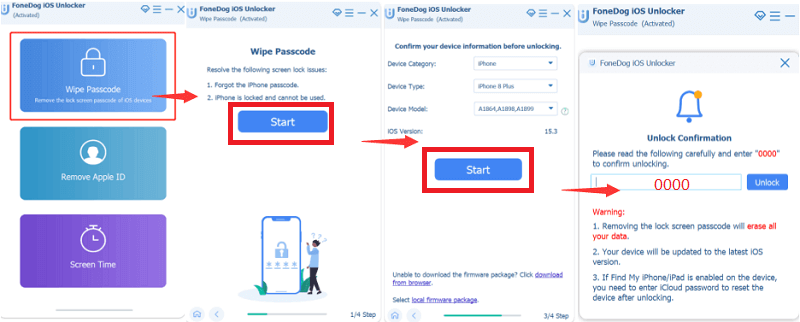
Part #2: Other Renowned iPad Password Reset Tools
Although iOS Unlocker is a good iPad password reset tool. There are also other options that we will discuss to widen your chances of making the site choice of an unlock digital solution. Read on
· iSkysoft Toolbox
If you are looking for an iPad password reset tool that unlocks your iPad in seconds, this toolkit is designed for you. It has no limit on the iOS version, and also it's safe to use it. Whatever the passcode- Face ID, pattern, or digital password, it all has an unlock removal function on its console. Another unique advantage is that you can use it on either the Mac or Windows OS. However, the acquisition cost is a turn-off to many users; the screen lock removal function lacks both the activation and notification features, making it not user-friendly.

WonderShare Dr. Fone
This is a lightweight digital tool that is effective in iPad rest functions. You need no particular expertise to run it, instead, you only follow instructions to the latter, which erases your passcode. Moreover, the passcode removal speed is something you enjoy and appreciate about the application.
It is also an iPad password reset tool option for your iPhone and iPad gadgets. It goes to the extent of removing the TouchID as well as Face ID unlocks. Whatever the iOS version, the toolkit supports it with minimal limitation. There is no limit on encryption functions, and the bypass process is fast and efficient. However, it deletes all data as long as you didn't activate the iPad on Fine My iPhone. It also lacks the option to wipe the Apple ID without password.
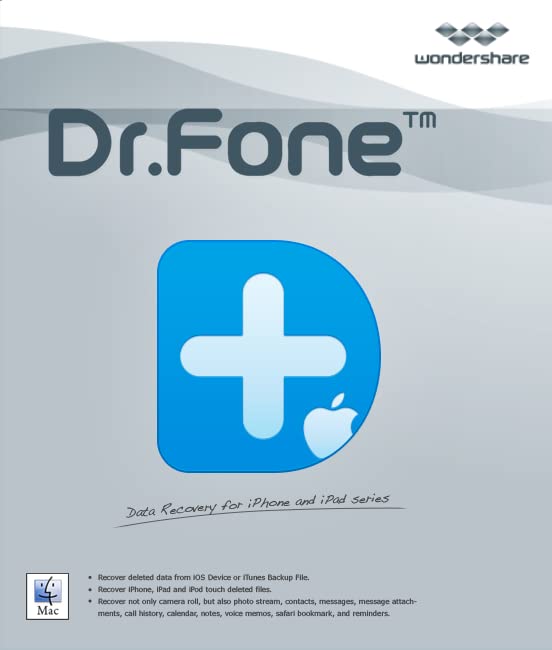
Part #3: What to Do to Make Passcode Reset Easy
The main challenge with most iPad password reset tools is that they erase all data. That takes you miles behind in access to information on the gadget. No one knows when eventuality strikes; therefore, as an Apple user, always register with the apple online support services, which store your information in a cloud. Find My iPhone is the most accessible online service to help track your iDevice and store the data in a cloud. That allows you to access information even after you reset the machine.
People Also ReadLearning How to Erase iPad without Passcode in 20244 Ways to Unlock iPhone Passcode Free [2024 Updated]
Part #4: Conclusion
The choice of the iPad password reset tool all depends on the features, fast recovery speed, and value-added functions that come with it. iOS Unlocker takes the lead in this and enjoys unlimited unlock functions, including Apple ID features.
Although we have only mentioned three iPad password reset tools, the digital market has several other options you need to explore to have a wide range of information on what works best for you and the gadget at hand.
It's evident that you don't need to get worried about your iPad data of a locked iPad, it's not a written-off device, but you have to engage third-party solutions to give you options on how to gain its full control. A unique advantage in any iDevice reset, it solves the software solutions that gave you headaches and had no idea of how they got in as part of your functions.
Written By Rosie
Last updated: 2022-06-13