Buying a used iPhone is pretty affordable and convenient these days, however, you might just get a device that’s still locked with the previous owner’s iCloud account. Don’t worry, there is plenty of iCloud remove software that you can use to remove the iCloud account in just a few clicks.
There are some solutions like looking for tools to help find your iCloud details if you use your own iCloud while aren't able to remember the account details. If it is a used device and you run out of luck and there’s no way for you to get in touch with the previous owner of the iOS device that you are using, then you can look for other alternatives to remove the iCloud account that’s already been registered on the device.
Fortunately, this issue is already addressed by professional software developers and provided users with a convenient method to get rid of the old iCloud account. Today, we will take a look at the top 6 software that you can utilize to remove the iCloud account on your iOS device.
Contents Guide Part 1. iCloud Remove Software to Remove iCloud Account [On Windows/Mac]Part 2. Bypass iCloud Activation Lock Efficiently [Easy-to-use]Part 3. Remove iCloud Account Efficiently [Anonymously Download]Part 4. Remove iCloud Account Efficiently [Online Sevice]Part 5. Remove iCloud Account Efficiently [For Free]Part 6. iCloud Remove Software to Remove iCloud Account [With IMEI]Part 7. Summary
Part 1. iCloud Remove Software to Remove iCloud Account [On Windows/Mac]
iOS Unlocker
On top of the list is iOS Unlocker. This is downloadable software that helps you get rid of the old iCloud account on your iPhone.
iOS Unlocker has a powerful tool called Remove Apple ID which deletes the registered Apple account on the device and lets you create a new one to gain full control on the device and make use of the Apple features that require the iCloud information.
Other programs can only remove the iCloud account if the Find My app is disabled but not iOS Unlocker. It can delete the Apple ID even if the Find My is turned on. The program only requires you to perform a few more steps to eliminate the iCloud registration and it will be deleted after.
This software is the best iCloud remove software that comes with a Free Trial version for users to test and try. It comes with powerful features to help you unlock your iPhone. If you are convinced and confident that your iOS device will be unlocked then you can get the Pro version for only $29.95. It is way cheaper than the other programs out there since iOS Unlocker offers more than just one tool, you can also use the Wipe Passcode and the Remove Screen Time Restriction or Password menus.
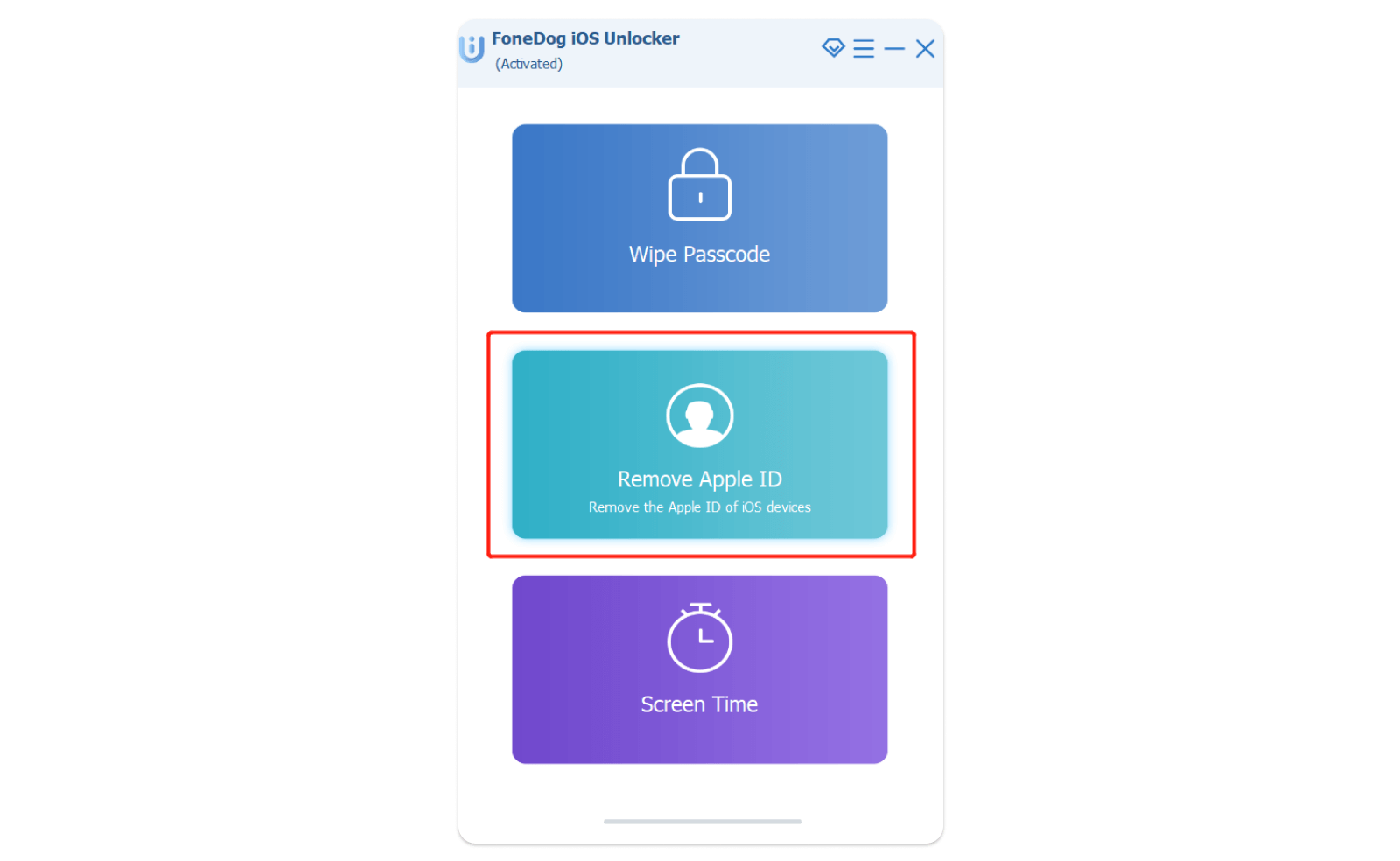
Once you have downloaded iOS Unlocker, you simply need to connect your iOS device and follow the onscreen instructions to successfully remove the iCloud account.
Part 2. Bypass iCloud Activation Lock Efficiently [Easy-to-use]
Dr. Fone- Screen Unlock
The next software to look for when you want to bypass iCloud Activation Lock on your iOS device is Dr. Fone -Screen Unlock. This tool comes with a simple click-through interface that even beginners can quickly use.
You can remove the iCloud account quickly by following the on-screen instructions. It only takes a few minutes to download this program. Since this software is highly effective, the only downside we see is the cost to purchase this program. The Screen Unlock service is actually included in the Full iOS Toolkit which is available at $139.95.
However, you will get more tools that are helpful with your iOS devices, plus, you can try it for free. There is a free trial version that you can test yourself before you decide to buy this software.
Part 3. Remove iCloud Account Efficiently [Anonymously Download]
iCloud Bypass Tool
Another popular iCloud remove software is the iCloud Bypass Tool. Many users have proven this software to be efficient and easy to use.
This program has three tools that you can choose from, Bypass Activation Lock, Bypass Passcode Lock, and DFU mode guide. It is also compatible with all iOS devices.
You just need to download the software to your computer. They said you can download it anonymously, (which is great) and safely.
However, many complained that the download speed is taking a lot of time. In fact, it is quite longer than the unlocking process itself. But this program has already been updated to match your download preferences.
Part 4. Remove iCloud Account Efficiently [Online Sevice]
Apple iPhone Unlock
Apple iPhone Unlock is an online service that offers iCloud Activation Unlock in just 24 hours. It has a team of professional techs that permanently remove the iCloud account that was registered on your iPhone.
So far, a lot of people recommend this online service, however, it is only working best for iOS 9 and below. Apart from that, the unlock fee starts at $28, quite expensive for an unlocking tool.

Part 5. Remove iCloud Account Efficiently [For Free]
iCloudin
There’s a buzz going around the internet that a fresh, new, and free iCloud remove software that offers iOS unlocking services. iCloudin provides users with a comprehensive iCloud activation unlock tool for any iOS device.
This downloadable software is free to use however, you might need to browse through its site deeply to find the download link. And since it is new, there are quite a few reviews for now to prove its efficacy.
Another thing we found out about iCloudin is that it only works for older iOS versions, more particularly for those running on iOS 9 and earlier.
Part 6. iCloud Remove Software to Remove iCloud Account [With IMEI]
iPhoneIMEI
iPhoneIMEI is an online unlocking tool that utilizes the IMEI number of the device to unlock it quickly. And because this is an online tool, you don’t have to install any program on your computer, you simply need to input the required details, pay for the process, and wait.
In order to use this service, you need to pay $19.95 one-time payment to unlock your iPhone. Apart from the costly charge to unlock your device, there’s data leakage concern too especially when using online tools.
Nonetheless, iPhone IMEI does the job pretty neat.
People Also Read3 Ways: How to Unlock iPhone 6 Passcode Without Losing Data How to Unlock Apple Watch without Password: Effective Ways
Part 7. Summary
There you have it; you have just learned the top 6 iCloud remove software that can remove the iCloud account on your iOS device. Remember that not all the program you see online is effective, some are misleading and even just taken advantage of.
You have to be keen about what software to use. User reviews and feedbacks matter and of course, a lot of research. Good thing, we already did the research for you to save time and effort. All you need now is to go through these programs we mentioned and select the one you think will definitely help you.
Based on our tests, iOS Unlocker is the most ideal when it comes to removing the iCloud account on any iOS device. It is highly compatible with all iOS devices including the latest versions. And it also comes with other handy tools that can help you in the future.
Written By Rosie
Last updated: 2022-01-27