There are a lot of ways how to unlock second hand iPhone. If you have bought an iPhone from someone and you do not have contact with the said person, and then suddenly you have locked the device, then this is necessary to learn. Aside from knowing how you can get through the device, we will also talk about some of the tools that you can use to secure all the data that you have stored on your device.
At the end of this article, you will be able to figure out some of the ways how to unlock your iPhone for free, in case you have already lost hope of being able to use it when the original owner is nowhere to be found anymore. All the things that you will be reading in this article will help you, so let us begin.
Part #1: Oh No! My Apple ID Got Locked!Part #2: What Are The Methods on How to Unlock Second Hand iPhones?Part #3: How to Unlock Second Hand iPhone Using A Third-Party Tool?Part #4: To Summarize Everything
Part #1: Oh No! My Apple ID Got Locked!
When you are in a rush or when you have a lot of things on your mind, there can really be a time that you occasionally forget the password on your iPhone, and it would only be difficult to resolve if the situation has been crucial. If you are an Apple user ever since you would know that it is very important to have your Apple ID intact as it is the identification of your Apple device or your Apple account.
When you have forgotten your Apple ID there is no way that you can be able to access Apple services such as iCloud, App Store, FaceTime, and even Apple Support which is considered one of the most necessary. And this situation may happens if you have got a second-hand iPhone, thus it's a need to learn how to unlock second hand iPhone.
And if there is an instance that your Apple ID got locked it must probably mean that you have made a lot of trials in inputting passwords that you think fit the one that you have set. However, since you cannot remember it well, the Apple ID got locked. It is a security feature of Apple devices to lock your Apple ID so that unauthorized transactions can be prohibited and only the rightful owner can allow things to happen within his or her Apple device.
- There is a problem with your internet connection, and the Apple ID processing cannot continue.
- There are restrictions that were enabled in the iOS devices that you are using.
- The Apple services are really down, and there is no way that your Apple ID can be active again until the servers are up.
- Your iCloud is currently restoring the applications from the backup.
- There is a chance that the Apple device that you are using, iPad, iPod, or iPhone is supervised.

Part #2: What Are The Methods on How to Unlock Second Hand iPhones?
If you have bought your iPhone from a person, and you have suddenly locked it, and tried to access it to no avail, you must be in a large panic. This can usually happen to people who have purchased second-hand iPhones and has no idea how to unlock second hand iPhone. Now, let us present to you the tools that you can try to use to be able to solve the dilemma.
Siri
One of the most common and basic fixes is to trick Siri. This voice assistant of Apple can help you get through your device by bypassing the passcode. On the other hand, this is considered a type of temporary fix only, since you have to do the same tricking every time that you will try to access your device. It should also be noted that the said fix, is only effective if you have iOS 10 up to iOS 10. And it would not guarantee you the removal of the passcode of your device. Here’s how you trick Siri.
Step #1. To activate Siri, you have to press and then hold the “Home ” button on your device. You have to say “What is the time ”, then a clock icon will appear, and you have to tap the clock icon to be able to start the process of how to unlock second hand iPhone.
Step #2. You have to go through the World Clock, and then click the clock icon so that you can add another clock. You also need to look for a city, you can type in anything, and then click “Choose All ”.
Step #3. There will be a lot of pop-ups, you have to click “Share ”. Then there will be a window with a lot of options in it. You have to select “Message ”.
Step #4. Then you have to type in anything that you wanted and choose “Return ” in the recipient field.
Step #5. Then the said text will be highlighted in green, and then you have to click the “+ ” sign then you will see a new window that will appear. Tap “Create New Contact ”.
Step #6. Click “Add Photo ”, and then hover your mouse and tap “Choose Photo ”, doing such will help you access the “Photo ” app.
Step #7. Exit in the “Photo ” app by tapping “Home ”, and you can now enjoy your iPhone even without knowing the passcode.
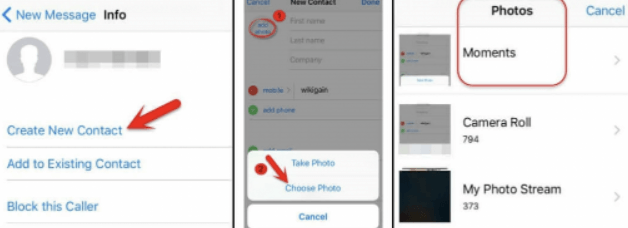
iTunes
One of the most important apps if you are an iPhone user is iTunes. And you can also use it how to unlock second hand iPhone, and by using iTunes to restore the default factory settings on your iPhone. Here’s how you do it through the use of iTunes.
Step #1. You have to connect your device to your Windows computer or Mac computer. And then you have to open iTunes, and then turn off your device.
Step #2. Then, you have to put your device in “Recovery Mode ”. Here’s how you put your device in “Recovery Mode ” depending on the model of your device.
- If you have an iPhone 8 or the latest version of the iPhone, you have to connect your device to a computer, and then press the “Volume Up ”, and then the “Volume Down ” buttons. Then you have to hold the “Side ” button and wait until you see the screen for “Recovery Mode ”.
- If you have an iPhone 7 or iPhone 7Plus or an iPod on the 7th generation, you have to press and then hold for some time the top or the side buttons, and then you have to do this at the same time with the “Volume Down ” button, you also have to keep holding them and stop until you see the screen for “Recovery Mode ”.
- If you have an earlier version of the iPhone, you have to press the “Home ” and the “Top ” buttons at the same time, and you also have to keep holding them until you are able to see the “Recovery Mode ” screen.

Part #3: How to Unlock Second Hand iPhone Using A Third-Party Tool?
For the next part of the article, we will be sharing with you a third-party tool called the iOS Unlocker. It is a reliable partner when it comes to the security and welfare of your devices. It can help you with a lot of things such as the removal of Apple ID, wiping the passcode of your devices, and getting rid of the password for “Screen Time ”.
This tool is easy to use and is compatible with both Mac and Windows computers. If you opted to use the iOS Unlocker, you should have a backup of all the data that are stored on your device to avoid accidental loss of data. You also have to know that once you have proceeded with the process, the operating system of your device will be upgraded to the latest version, and you must connect your device to a computer prior to the initiation of the process.
Here are the steps on how you can use the iOS Unlocker how to unlock second hand iPhone.
- Firstly, you have to open the iOS Unlocker using your personal computer, and then click the “Wipe Passcode ” feature of the iOS Unlocker.
- Then you can now connect your device to the computer via cable. Always remember to tap “Trust ” to be able to start the process.
- Then, you have to make a confirmation of all the details about your device, and then click “Start ”.
- Once you tap to start, the downloading of a certain firmware package will commence, and then tap “Unlock ”, and you also have to type “0000 ”, then wait for a few minutes until you can access your device once again.
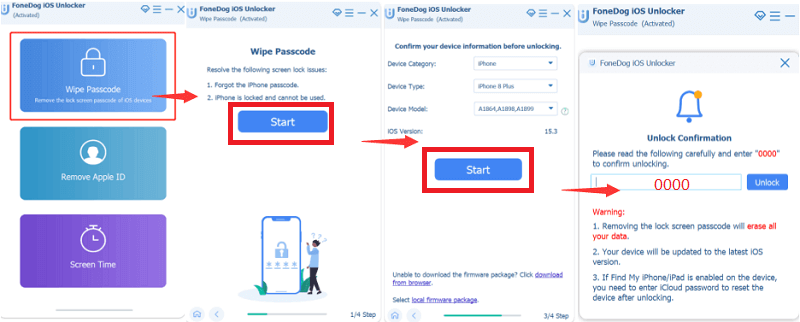
People Also ReadHow to Unlock Disabled iPad without iTunes [2024 Guide]Unlocking iPhone 5c T Mobile in Just A Few Simple Steps
Part #4: To Summarize Everything
It could really bring you to panic when you are in a situation and you cannot access your device upon accidentally locking it. It is surely a pain in the mind, knowing that it contains most of your important details. We hope that you have learned something that will help you in case you wanted to learn how to unlock second hand iPhone.
Written By Rosie
Last updated: 2022-06-09