The old iPhone looks cluttered until you have no otherwise but to look for it to enjoy online communication. There is a possibility it supports an old network that's not in existence. That's how you have to look for information on how to unlock old iPhone and still enjoy the services. Different countries have different cellular networks. Moreover, some opt to run businesses for a short time and venture to other or instead franchise. In such cases, you are left with their locked iPhones.
You don't have to abandon them; there are several ways to open them to use a desired cellular network. At the end of this article, you'll equip yourself with knowledge on this to allow you to have an open iPhone ideal for use in other networks. Read the website and you can find the answer.
Contents Guide Part 1: How to Know Whether My Old iPhone Is SIM Locked or Unlocked?Part 2: Is It Possible to Unlock Your Old iPhone to Use Different Carriers?Part 3: Unlock Your Old iPhone Using Customer Care SupportPart 4: How to Unlock Old iPhone Without Passcode? [The Best]Conclusion
Part 1: How to Know Whether My Old iPhone Is SIM Locked or Unlocked?
You have the old iPhone that you used many years ago. There is a possibility; that you have no idea it's locked and want to check whether it's locked or unlocked. However, the easy way to know whether the iPhone is locked to a specific network is to include a different SIM card. That is possible when you have it at hand. If not, what's the best option? iPhones with iOS version 14 and above have new features that allow you to know whether the iPhone is locked or not. By knowing your phone is old, you may tend to know how to unlock your phone, and the ways are herein the next paragraph.
- Go to the Settings menu.
- Click on General
- Click About and Scroll on the drop-down menu and select Carrier Lock
- If it reads No SIM restrictions, you do not need to worry
- If it reads SIM locked, then the iPhone is locked to a cellular network
The latter takes you to learn how to unlock old iPhone to enjoy its use internationally without restrictions.

Part 2: Is It Possible to Unlock Your Old iPhone to Use Different Carriers?
Software developers devise various ways on how to unlock old iPhone; at the same time, they can also lock and unlock them either physically or remotely. Apple devices are toolkits whose security parameters are to-notch. However, this can also be a disadvantage when you forget the passwords and want to unlock the device.
Moreover, a new owner may have several challenges accessing the iPhone since it may still have details of the original owner. All these are sorted by various toolkits that can restore the iPhone as if it was newly bought. You only need to back up your information if you need it; if not, you continue the process. Have a look at part 4 of this article, which gives you the steps to unlock your Apple ID to use the iPhone.
Part 3: Unlock Your Old iPhone Using Customer Care Support
Apple has the best customer care support for its customers 24 hours a day and seven days a week. This helps to sort customer issues within a short period. They solve an array of topics that comes up within minutes. The customer support system includes Email, phone support, and live chat support. Are you wondering how to unlock old iPhone? The customer service representatives are there for you. Here is the procedure to enjoy the services of your old iPhone
- Call the network carrier supported on the iPhone.
- Request for unlock after confirming you meet all the unlock requirements
- An unlock form will be sent to your Email
- Fill it out and send it back with the required details
Within two business days, you'll have an open iPhone with you; use the steps discussed in part 1 for confirmation
Remove the current SIM card and inserts a new one for device activation or back up your iPhone and restore it to have a new iPhone despite its age. Continue reading to get the proper steps in restoring your iPhone.
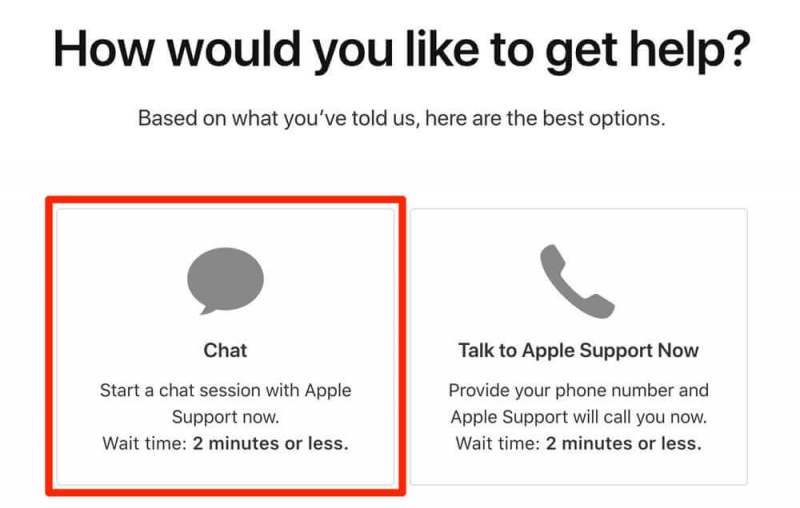
Part 4: How to Unlock Old iPhone Without Passcode? [The Best]
Third-party toolkits like iOS Unlocker supports apple device unlock functions. This powerful digital solution runs on three modes; passcode unlocks, Apple ID Unlock, and Screen time management. The one-stop application allows you to know how to unlock old iPhone and still enjoy its features without interruption.
The application allows you to create your desired passcode. It has no limit on the type of password; any can work that includes the Face ID passcode, pattern, or digit passcode. The toolkit gives you full control of the iOS device with no limitations. Moreover, you can unlimitedly access the Apple ID features, including the iCloud settings.
The solution doesn't need the old Apple ID to manage the login functions. Once you use any modes, it renders the old Apple ID useless hence no one can remotely operate the details to access the iPhone. The integration with iTunes gives the toolkit more power to manage backups, among other functions. This is your go-to application when looking for ways how to unlock an old iPhone.
Our area of interest is the Remove Apple ID mode. Here are the steps to follow
- Download, run, and set up iOS Unlocker
- Select the Remove Apple ID mode
- Connect the old iPhone to the computer using the USB cable
- Trust the computer by accepting the trust agreements
- Click "Start" to start the Apple ID removal process
- If the Find My iPhone is activated on the device, then removal is automated; if not, then
- Reset all the settings on the old iPhone by clicking settings>General>Reset> Reset all settings and confirm using the passcode.
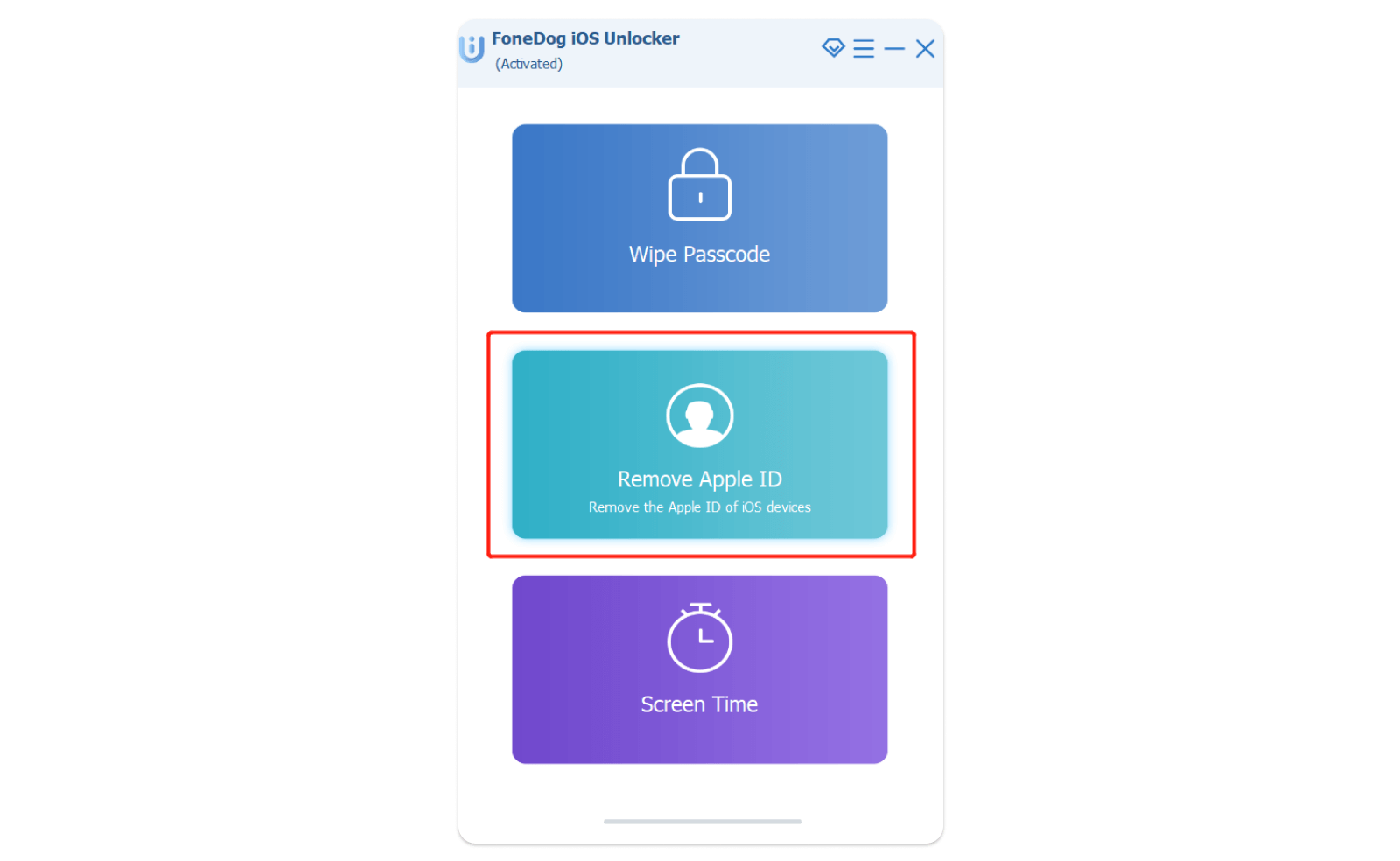
However, in the iOS 11 and later versions, the two-factor authentication must be activated through Settings? Apple ID>Password & Security
After the above confirmations, enter the "0000" as the unlock code and confirm the authentification.
Confirm the device details and click Start to download the relevant firmware package
Wait for some minutes for the iCloud account and Apple ID deletion to allow you to set up a new one.
People Also ReadHow to Unlock iPhone 5S: Step-by-step InstructionsForgot iPhone Passcode - How to Unlock iPhone Password
Conclusion
At this point, how to unlock old iPhone is not a cause of worry since you have several options. Although we have only discussed three options, there are several others out there in the web market that you need to explore.
The method of choice is at your discretion, The third-party tools to support this cause are several, and all have advantages and disadvantaged. Thanks to its value-added functions, we have only discussed iOS Unlocker since it's among the best. Moreover, you also get to enjoy simplicity in the unlock function. Explore more options and use your wisdom to make the right decision.
Written By Rosie
Last updated: 2022-03-24