Streaming music has become an integral part of our daily lives, and Spotify has emerged as one of the leading platforms in this digital soundscape. While the Premium subscription offers exclusive features like ad-free listening, offline playback, and high-quality audio, not everyone wants to commit to a monthly fee. Fortunately, there are ways on how to download Spotify songs without Premium accounts, allowing you to take your music with you wherever you go.
In this article, we will delve into the world of alternative methods that enable you to download your beloved tracks from Spotify, completely free of charge. Whether you're an Android or iOS user, a Windows or Mac enthusiast, or even a Linux aficionado, we've got you covered with a variety of techniques and tools that will unlock the world of offline listening without the need for a Premium subscription. So, let's dive in and uncover the secrets to downloading Spotify songs without breaking the bank!
Contents Guide Part #1: Is it Possible to Officially Download Songs on Spotify without A Premium Account?Part #2: How to Download Spotify Songs without Premium on Android DevicesPart #3: How to Download Spotify Songs without Premium on iOS DevicesPart #4: How to Download Spotify Songs without Premium on Web BrowsersPart #5: The Best Way to Download Spotify Music on macOS Or Windows PCsConclusion
Part #1: Is it Possible to Officially Download Songs on Spotify without A Premium Account?
Let’s talk about the possibility of how to download Spotify songs without Premium subscription. When it comes to downloading songs from Spotify, the platform's official stance is that this feature is exclusively available to Premium subscribers. With a Premium subscription, users can effortlessly download their favorite tracks for offline listening, eliminating the need for an internet connection and providing a seamless experience on the go.
Well, sometimes some big brands might collab with Spotify, by attending their activities you have the chance to obtain a time-limited Spotify Premium for free. However, if you're not a Premium user, you might be wondering if there are more efficient workarounds or alternative methods to download Spotify songs without shelling out a monthly fee.
While it's essential to note that these methods are not officially supported by Spotify and may violate their terms of service, some third-party tools and techniques have emerged in the digital landscape that claims to offer a solution.
In the following sections, we will explore some of these alternative methods, weighing their pros and cons, and providing step-by-step instructions for those who wish to experiment with downloading Spotify songs without a Premium subscription. It's important to exercise caution and make informed decisions as you navigate through these methods.
Part #2: How to Download Spotify Songs without Premium on Android Devices
In this guide we’ll talk about how to download Spotify songs without Premium on Android devices. While downloading music on a PC or Mac may not be everyone's preferred method, Android users have options available to them.
One such solution is SpotiFlyer, an Android app designed specifically for downloading Spotify songs directly to your Android phone. What sets SpotiFlyer apart is its simplicity, as it does not require any licensing or API authentication credentials to function.
SpotiFlyer provides an easy and user-friendly interface for Android users to download their favorite Spotify tracks. With this app, you can bypass the need for a Premium subscription and enjoy your music offline without interruptions. It allows you to create a local copy of the songs you want, which you can then access anytime, even when you're not connected to the internet.
Here are the steps to use SpotiFlyer on Android to implement how to download Spotify songs without a Premium account:
- Download and Install SpotiFlyer : Search for the SpotiFlyer app APK file from a trusted source on the internet and download it to your Android device. After the download is complete, locate the APK file and install SpotiFlyer on your device. Make sure you have enabled the installation of apps from unknown sources in your device settings.
- Launch SpotiFlyer : Once the installation is complete, open the SpotiFlyer app on your Android device.
- Log in to Spotify : On the SpotiFlyer login screen, enter your Spotify account credentials and log in. Note that SpotiFlyer requires you to have an active Spotify account.
- Search for Music : After logging in, you will have access to the SpotiFlyer app interface. Use the search bar within the app to look for specific songs, albums, or playlists that you want to download.
- Select Music for Download : Once you’ve found the desired music, tap on the song, album, or playlist to select it for downloading. SpotiFlyer will display options for you to choose from.
- Choose Download Settings : SpotiFlyer allows you to customize the download settings. You can select the audio quality, specify the download location on your device, and configure other preferences according to your preferences.
- Initiate the Download : After selecting the desired download settings, tap on the download button or icon within SpotiFlyer to start the downloading process. SpotiFlyer will begin fetching and saving the selected Spotify music to your Android device.
- Access Downloaded Music : Once the download process is complete, you can access the downloaded Spotify music directly from your Android device’s storage. SpotiFlyer typically saves the downloaded files in a designated folder, which you can explore through a file manager app on your device.

Part #3: How to Download Spotify Songs without Premium on iOS Devices
This section will focus on how to download Spotify songs without Premium on iOS devices. For iPhone users seeking a way to download Spotify music without a Premium subscription, there is a workaround involving the popular messaging app, Telegram. By utilizing the Telegram bot called @spotify_down_bot, you can download your favorite Spotify songs directly to your iOS device.
Here's how you can use the @spotify_down_bot Telegram bot to download Spotify music without a Premium account:
- Install Telegram : Start by installing the Telegram app from the App Store on your iPhone if you haven’t already. Create an account or log in if you already have one.
- Find @spotify_down_bot : In the Telegram app, search for the bot called “@spotify_down_bot” using the search bar at the top of the screen. Once found, tap on it to open the bot’s chat interface.
- Start a Chat : To interact with the @spotify_down_bot, start a chat by tapping the “Start ” button or send a message to initiate a conversation.
- Authenticate Your Spotify Account : Follow the instructions provided by the bot to authenticate your Spotify account. This typically involves logging in to your Spotify account and granting the necessary permissions to the @spotify_down_bot.
- Search for Music : Once your Spotify account is authenticated, you can search for specific songs, albums, or playlists using the Telegram bot’s search function. Enter the name of the music you want to download, and the bot will provide search results.
- Select Music for Download : From the search results, choose the desired songs or playlists you wish to download by tapping on them. The @spotify_down_bot will present options for you to select.
- Choose Download Format : After selecting the songs or playlists, you’ll be prompted to choose the desired download format. The bot typically offers options such as MP3 or other popular audio formats.
- Initiate the Download : Once you’ve made your selections, confirm your choices and proceed to initiate the download process. The @spotify_down_bot will process your request and generate download links for the selected music.
- Download the Music : The @spotify_down_bot will provide you with download links for the chosen songs or playlists. Tap on the links to download the music files directly to your iPhone.

Part #4: How to Download Spotify Songs without Premium on Web Browsers
If you prefer using web browsers to download Spotify songs without a Premium subscription, one popular option is SpotifyDown. SpotifyDown is a web-based tool that allows you to download Spotify tracks, albums, and playlists directly from your browser, bypassing the need for a Premium account.
Here's a step-by-step guide on how to use SpotifyDown to implement how to download Spotify songs without Premium subscription:
- Open SpotifyDown : Launch your preferred web browser and navigate to the SpotifyDown website. You can find the website by searching for “SpotifyDown” or by accessing the official website directly.
- Access Spotify Track : In a separate browser tab, open the Spotify web player or the Spotify desktop app. Search for the track, album, or playlist that you want to download. Make sure to have the Spotify URI or URL of the content handy.
- Copy Spotify URI or URL : Once you have located the desired music on Spotify, copy the Spotify URI or URL of the track, album, or playlist. You can usually find the URI or URL by right-clicking on the content and selecting the appropriate option.
- Paste Spotify URI or URL : Go back to the SpotifyDown website and paste the Spotify URI or URL into the provided input field. Double-check that you have entered the correct information to ensure accurate results.
- Generate Download Links : After pasting the Spotify URI or URL, click on the “Generate ” or “Convert ” button on the SpotifyDown website. The tool will process the information and generate download links for the selected content.
- Select Download Format : SpotifyDown typically offers multiple download format options, such as MP3, FLAC, or WAV. Choose the format that suits your preference or requirements.
- Initiate the Download : Once you have selected the desired download format, click on the corresponding download button to start the download process. Your web browser will begin downloading the Spotify song or playlist to your local device storage.
- Access Downloaded Music : After the download is complete, you can locate the downloaded Spotify songs in your browser’s default download folder or the folder you specified during the download process.
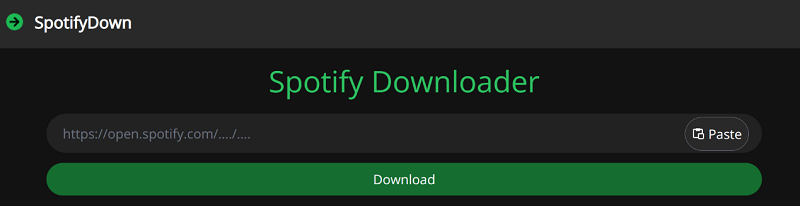
Part #5: The Best Way to Download Spotify Music on macOS Or Windows PCs
Now that you’ve learned how to download Spotify songs without Premium, we’ll give you the best solution for your needs. When it comes to downloading Spotify music on macOS or Windows PCs without a Premium subscription, one highly recommended tool is Spotify Music Unlocker.
It is a dedicated software solution designed to help users download and convert Spotify tracks, albums, and playlists into various formats for offline playback.
Spotify Music Unlocker offers several advantages that make it an excellent choice for downloading Spotify music on macOS or Windows PCs:
- User-Friendly Interface : Provides a user-friendly interface that is easy to navigate, even for users with minimal technical expertise. The intuitive design ensures a seamless experience throughout the downloading and conversion process.
- High-Quality Output : Spotify Music Unlocker allows you to download Spotify songs with lossless audio quality, ensuring that you enjoy your favorite tracks without any compromise in sound fidelity.
- Batch Conversion : You can download and convert multiple Spotify songs, albums, or playlists simultaneously. This saves time and effort, especially when dealing with extensive music collections.
- Multiple Output Formats : Supports various output formats, including MP3, FLAC, WAV, AAC, and more. This flexibility allows you to choose the format that best suits your preferences or is compatible with your devices.
- Preserve ID3 Tags : The software retains important metadata, such as song title, artist name, album information, and album artwork. This ensures that your downloaded Spotify songs are properly organized and identifiable in your music library.
- Fast Conversion Speed.
Here’s how to use this free Spotify to MP3 converting tool:
- Open Spotify Music Unlocker and click "Open The Spotify Web Player ".
- Log in to your Spotify account. If you don't have an account, create one.
- To add an album or playlist to the conversion list, click the green "add" button or drag and drop it onto the green "add" icon.
- To add a single song to the conversion list, drag and drop it onto the blue symbol.
- Choose your preferred output format, such as MP3, M4A, WAV, or FLAC. You can also specify the output folder where the converted files will be saved.
- Select one or more tracks from the conversion list and click "Convert " to start the conversion process.

People Also Read How to Upload MP3 to Spotify: An Easy Step-by-Step Guide How to Easily And Quickly Remove DRM from Spotify Tracks
Conclusion
The answer to “How to download Spotify songs without Premium ” is clear, all you need is a powerful tool. Spotify Music Unlocker employs advanced conversion technology, resulting in high-speed downloads and conversions. This means you can quickly and efficiently download your desired Spotify songs to your macOS or Windows PC. Overall, Spotify Music Unlocker offers a convenient and efficient solution for downloading Spotify music on macOS or Windows PCs.
Written By Rosie
Last updated: 2023-05-31