With its vast collection of songs and personalized playlists, it's no wonder that people are eager to find ways to get Spotify Premium free. While Spotify offers a free tier, it comes with certain limitations and restrictions that may leave users wanting more.
In this comprehensive guide, we will explore various methods to access Spotify music without a subscription while staying within the boundaries of legality and ethics. From making the most of Spotify Free to exploring third-party tools and supporting artists, we will unlock the beat and help you enjoy your favorite Spotify music without breaking the bank.
Get ready to embark on a journey to discover the world of free Spotify music and enhance your listening experience!
Contents Guide Part #1: Spotify Free LimitationsPart #2: Get Spotify Free Trial to Enjoy Premium Features [New Users]Part #3: Get Spotify Premium Free to Extend Subscription [For Existing Accounts]Part #4: Best Way to Listen to Spotify: Use Third-Party AppsSummary
Part #1: Spotify Free Limitations
In order to fully grasp the options available to get Spotify Premium free, it's essential to understand the limitations of Spotify's free tier. While Spotify Free provides access to millions of songs, it comes with certain restrictions that may impact your listening experience.
Spotify Free is the basic version of Spotify that allows users to listen to music without a paid subscription. However, there are some key limitations to be aware of. Firstly, users on Spotify Free cannot choose specific songs to play on-demand and are instead limited to a shuffle play feature, meaning songs are played in random order. Additionally, frequent advertisements are interspersed between songs, disrupting the seamless listening experience.
While Spotify Free is a great way to explore the platform, upgrading to Spotify Premium unlocks a world of additional features. With Spotify Premium, users gain the ability to select and play any song on demand, enjoy an ad-free listening experience, and access high-quality audio streaming.
The premium subscription also allows for offline playback, where you can download your favorite songs and move those Spotify tracks to an SD Card or computer so that you can listen to them without an internet connection. These benefits contribute to an enhanced user experience, making Spotify Premium a worthwhile investment for avid music enthusiasts.
Discovering Spotify's Free Features
Now that we have a clear understanding of the limitations of Spotify Free, let's delve into the available features and explore ways to maximize your enjoyment of Spotify without a subscription.
Spotify's free tier is accessible to anyone with an account, providing a gateway to a vast music library encompassing various genres, artists, and playlists. It's a great starting point for music discovery and allows users to get a taste of what Spotify has to offer.
While Spotify Free provides access to a diverse range of music, it's important to be aware of its restrictions. The shuffle-play feature can sometimes disrupt the flow of a playlist, as songs are played in a randomized order. Frequent ads can also interrupt your listening experience, although they serve as a way for Spotify to generate revenue and provide access to music without charge.
Despite the limitations, there are ways to optimize your experience with Spotify Free. Creating personalized playlists, exploring curated playlists, and following your favorite artists can help tailor your music selection. Additionally, understanding how to navigate the shuffle play feature and using it to your advantage can add an element of surprise and serendipity to your listening sessions.
By understanding the limitations and leveraging the available features, you can make the most of Spotify's free tier and enjoy a diverse range of music without having to pay for a subscription.
Part #2: Get Spotify Free Trial to Enjoy Premium Features [New Users]
Method #1: Get Spotify Premium Free Trial
One of the legitimate ways to enjoy Spotify music for free is by taking advantage of the platform's free trials and promotions. Spotify periodically offers trials for their Premium subscription, allowing users to experience the benefits of premium membership at no cost for a limited period of time.
During these trials, users gain access to all the premium features, including on-demand song selection, ad-free listening, and offline playback. Keep an eye out for promotional offers from Spotify, as they often provide extended trial periods, such as three months for the price of one or even longer durations.
Method #2: Sign Up for Paypal
Here are the steps on how to get Spotify Premium free by signing up for PayPal:
- Go to the Spotify website and click on the "Sign Up " button.
- Select the "Premium " plan and click on the "Continue " button.
- Enter your email address and password and click on the "Create Account " button.
- Select "PayPal " as your payment method and click on the "Continue " button.
- Enter your PayPal login information and click on the "Pay Now " button.
- You will now have access to Spotify Premium for free for 3 months.
Please note that this offer is only available to new Spotify customers. If you have already had a free trial of Spotify Premium, you will not be eligible for this offer.
Here are some additional things to keep in mind:
- The offer is valid until September 15, 2023.
- You will need to cancel your subscription before the end of the 3-month trial period if you do not want to be charged for a monthly subscription.
- You can cancel your subscription at any time by going to your Spotify account settings.
Method #3: Buy A New Samsung Device
Here are the steps on how to get Premium free by buying a new Samsung device:
- Purchase a new Samsung device between May 31, 2022, and May 30, 2023.
- Open the Spotify app on your new Samsung device.
- Tap on the "Premium " tab.
- Select "Spotify Premium for Samsung " and tap on "TRY 3 MONTH FREE ".
- Follow the instructions to redeem your offer.
- You will now have access to Spotify Premium for free for 3 months.
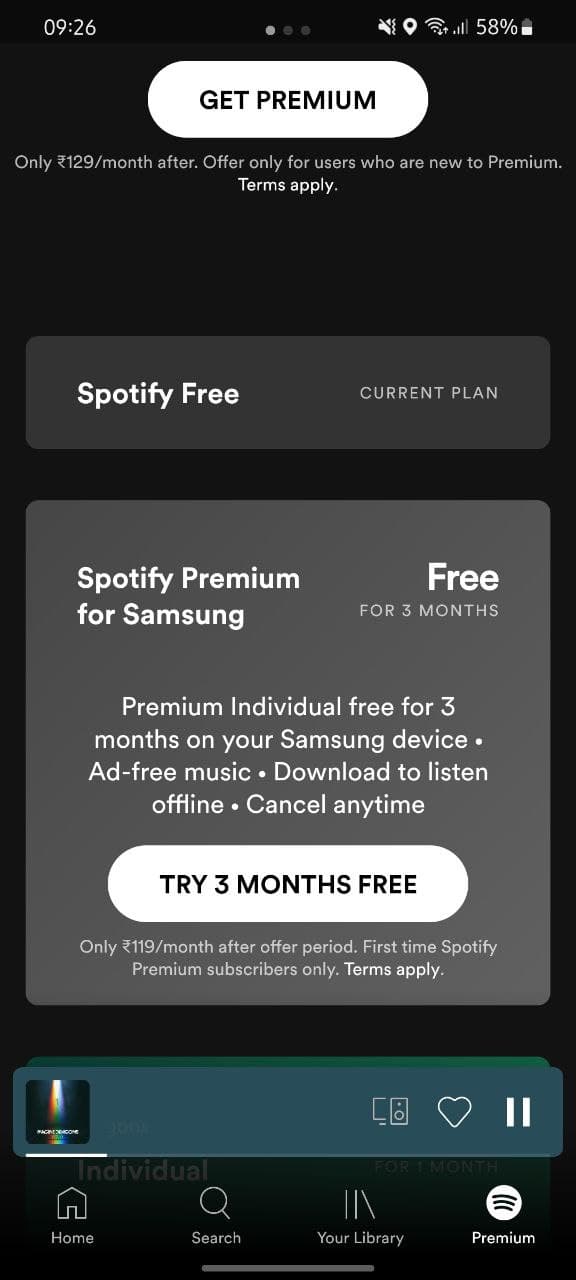
Method #4: Be Walmart Plus Members
Here are the steps on how to get Spotify Premium free by being Walmart Plus members:
- Go to the Walmart website and sign up for a Walmart Plus membership.
- Once you have signed up for Walmart Plus, you will be eligible for a 6-month free trial of Spotify Premium.
- To redeem your offer, go to the Spotify website and click on the "Get Spotify Premium " button.
- Enter your Walmart Plus account information and click on the "Redeem " button.
- You will now have access to Spotify Premium for free for 6 months.
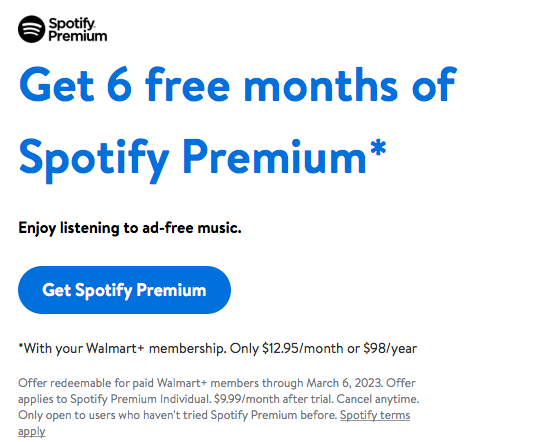
Method #5: Linking OnePlus to Red Cable Club
Here are the steps on how to get Premium free by linking OnePlus to Red Cable Club:
- Open the Settings app on your OnePlus device.
- Tap on "Profile ".
- If you haven't already, link your OnePlus device with Red Cable Club by logging in.
- Scroll down till you see the Spotify Premium banner.
- Click on Activate Free Trial.
- You will now have access to Spotify Premium for free for 6 months.
Part #3: Get Spotify Premium Free to Extend Subscription [For Existing Accounts]
Method #1: Be A Starbucks Employee
If you are a Starbucks employee, you can get Spotify Premium free. To get your free subscription, you will need to:
- Go to the Spotify website and sign in to your account.
- Click on the "Premium " tab.
- Under "Your Benefits", click on the "Spotify Premium for Starbucks Partners " link.
- Enter your Starbucks employee number and last name.
- Click on the "Get Premium " button.
- You will now have access to Spotify Premium for free.
Please note that this offer is only available to current Starbucks employees. If you are no longer employed by Starbucks, you will not be eligible for this offer.
Here are some additional things to keep in mind:
- The offer is valid for as long as you are employed by Starbucks.
- You can cancel your subscription at any time by going to your Spotify account settings.
Method #2: Get A Spotify Premium Gift Card
Here are the steps on how to get a Spotify Premium Gift Card from friends or family:
- Ask your friends or family if they are willing to buy you a Spotify Premium Gift Card.
- Once you have received the Gift Card, you can redeem it on the Spotify website or app.
- To redeem the Gift Card, go to the Spotify website and sign in to your account.
- Click on the "Premium " tab.
- Under "Redeem a Gift Card ", enter the code from the back of the Gift Card.
- Click on the "Redeem" button.
- Your Spotify Premium subscription will now be extended by the amount of time on the Gift Card.
Here are some additional things to keep in mind:
- Spotify Premium Gift Cards can be purchased from a variety of retailers, including Amazon, Target, and Best Buy.
- The amount of time on a Spotify Premium Gift Card can vary, but they are typically available in denominations of 1, 3, 6, and 12 months.
- You can only redeem one Spotify Premium Gift Card per account.
Part #4: Best Way to Listen to Spotify: Use Third-Party Apps
Another approach to get Spotify Premium free is by utilizing third-party apps or tools designed to convert and download Spotify music. One such tool is the Spotify Music Unlocker by the company called iOS-Unlocker.
Spotify Music Unlocker is a reputable and legal tool that allows you to convert Spotify songs, playlists, and albums into various formats such as MP3, FLAC, WAV, and more. This enables you to download and save Spotify music files directly to your device for offline playback, even without a premium subscription.
Here's how you can use this free Spotify to MP3 converting software:
- Launch the Spotify Music Unlocker application and locate the button labeled “Open The Spotify Web Player ”.
- Log in to your existing Spotify account. If you don’t have an account yet, click on the “Sign up ” button to create a new one.
- Explore Spotify and choose an album or playlist. To add all the songs from the selected album or playlist to the conversion list, click the green “add ” button. Alternatively, you can drag and drop the album or playlist title onto the green “add” icon.
- For converting a single song, simply drag and drop its title onto the blue icon.
- Select your preferred output format, such as MP3, M4A, WAV, or FLAC. You can also specify the destination folder where the converted files will be saved.
- Initiate the conversion process by clicking the “Convert ” or “Convert All ” button.
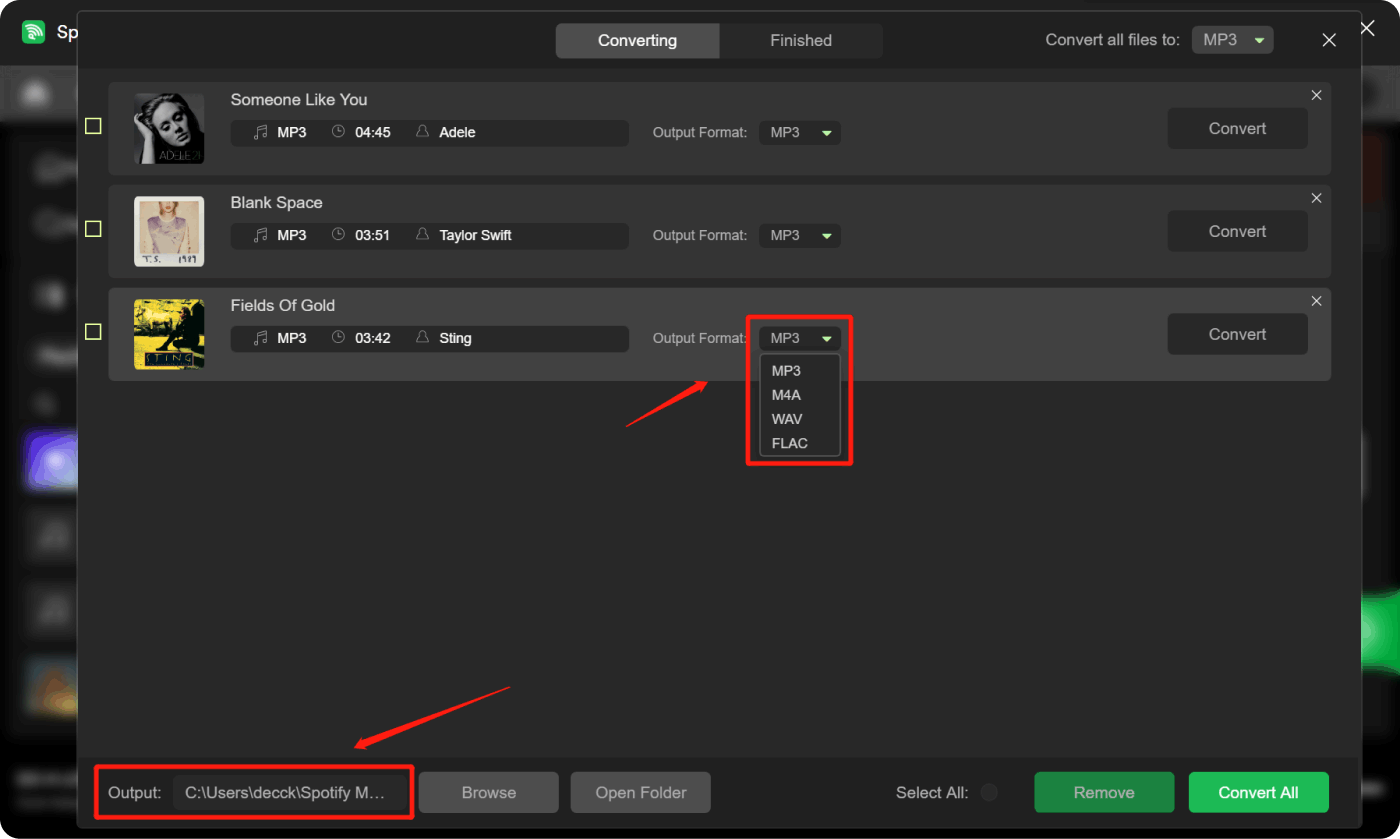
People Also Read How to Easily And Quickly Remove DRM from Spotify Tracks How to Change Picture on Spotify Playlist: Guide for You
Summary
After exploring various methods to get Spotify Premium free, one effective solution that stands out is the Spotify Music Unlocker. This reputable tool allows you to convert and download Spotify songs, playlists, and albums, providing you with the ability to enjoy your favorite tracks offline and without a premium subscription.
The software offers a user-friendly interface and supports a wide range of output formats, including popular options like MP3, M4A, WAV, and FLAC. You can conveniently convert and save Spotify music files to your preferred device or media player for offline playback at any time.
By using Spotify Music Unlocker, you can break free from the limitations of Spotify's free tier and enjoy the flexibility of accessing your favorite songs without the need for an internet connection or ongoing subscription fees.
Written By Rosie
Last updated: 2023-05-18