YouTube Music is a great platform for discovering and streaming music, but the ability to download songs for offline listening is a premium feature that not everyone can afford. Not like some platforms, for instance, Amazon Music, it allows you to download limited Amazon songs to your computer. But YouTube completely banned that. Fortunately, there are alternative methods to download YouTube Music without premium accounts.
In this article, we will discuss three easy and effective methods for downloading your favorite songs from YouTube Music without paying a dime. YouTube to MP3 converters, a music downloader app from iOS-Unlocker, or recording audio directly from the platform, we've got you covered. So, let's get started and learn how to download YouTube Music.
Contents Guide Part #1: How to Choose the Right Tool to Download YouTube Music / Music VideosPart #2: Download YouTube Music without Premium Using Online YT to MP3 ConvertersPart #3: Download YouTube Music without Premium Using Recording ToolsPart #4: The Best Method to Download YouTube Music without A Premium AccountConclusion
Part #1: How to Choose the Right Tool to Download YouTube Music / Music Videos
When choosing the best tool to help you download YouTube Music without a Premium account, there are several factors to consider. Here are some things to keep in mind:
- Features: Look for a tool that offers the features you need, such as the ability to download videos in high quality, download multiple videos at once, or convert videos to different formats.
- User-friendliness: Choose a tool that is easy to use and has a simple interface. You don’t want to waste time trying to figure out how to use the tool.
- Compatibility: Ensure that the tool is compatible with your device and operating system.
- Speed: Look for a tool that can download videos quickly and efficiently, without taking too much time.
- Security: Ensure that the tool is safe and secure to use, without any malware or viruses that could harm your device.
- Customer support: Choose a tool that offers good customer support in case you encounter any issues or problems while using the tool.
- Price: Consider the cost of the tool and whether it fits within your budget. Some tools may be free, while others may require a one-time payment or a subscription fee.
By considering these factors, you can choose the best tool to help you download YouTube music that meets your needs and preferences.
Part #2: Download YouTube Music without Premium Using Online YT to MP3 Converters
A YouTube to MP3 converter is a tool that allows you to convert YouTube videos into MP3 audio files that you can save on your device and listen to offline. This is a popular method for downloading YouTube music without premium because it's free and easy to use.
Here are the step-by-step instructions for using a YouTube to MP3 converter:
- Open your web browser and navigate to YouTube to MP3 converter websites, such as YTMP3 or OnlineVideoConverter.
- Open a new tab and go to YouTube to find the video you want to convert into an MP3.
- Copy the video's URL from the address bar.
- Go back to the YouTube to MP3 converter tab and paste the URL into the converter's input field.
- Choose the MP3 format and audio quality you want (higher quality usually means a larger file size).
- Click the "Convert " button to start the conversion process.
- Once the conversion is complete, click the "Download " button to save the MP3 file to your device.
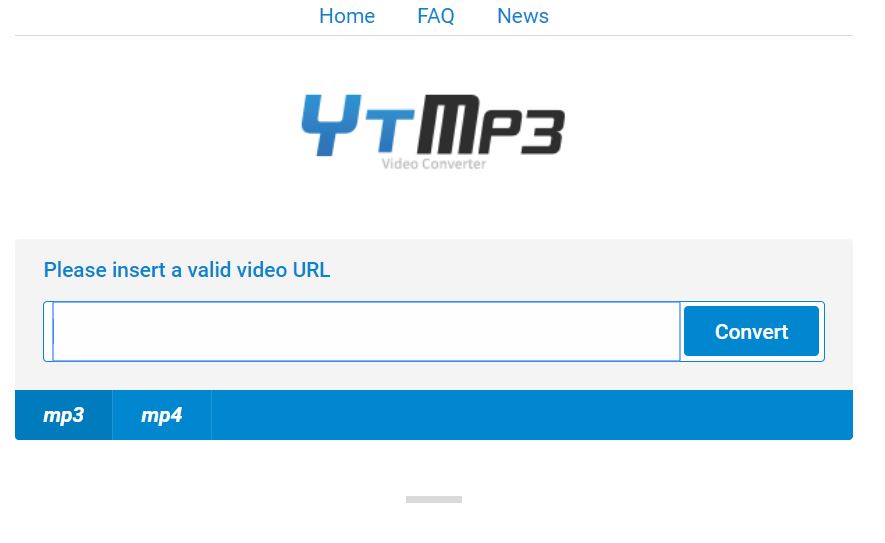
While using a YouTube to MP3 converter is a popular way to download YouTube music without premium, it does have some limitations and drawbacks. One of the main drawbacks is that the audio quality of the converted MP3 file may not be as high as the original video's audio.
Best Online YouTube to MP3 Converters
There are many online YouTube to MP3 converter sites available, but here are some of the top ones:
- YTMP3: YTMP3 is a popular and easy-to-use online converter that allows you to convert YouTube videos to MP3 format quickly. It has a simple interface and supports many video and audio formats.
- OnlineVideoConverter: OnlineVideoConverter is another popular YouTube-to-MP3 converter that supports multiple video and audio formats. It allows you to convert YouTube videos to MP3 format quickly and easily.
- FLVTO: FLVTO is a YouTube to MP3 converter that also allows you to convert videos from other websites like Vimeo and Dailymotion. It supports many audio and video formats and provides high-quality output.
- 4K YouTube to MP3: 4K YouTube to MP3 is a simple and straightforward converter that allows you to download and convert YouTube videos to MP3 format. It supports high-quality audio formats and provides fast download speeds.
- Convert2MP3: Convert2MP3 is another popular YouTube to MP3 converter that supports many video and audio formats. It allows you to download and convert YouTube videos to MP3 format quickly and easily.
Part #3: Download YouTube Music without Premium Using Recording Tools
Recording audio directly from YouTube Music is another way to download YouTube Music without premium. You can use screen recording software like OBS or Bandicam to capture the audio as it plays on your device.
Here's how to record audio from YouTube Music using OBS or Bandicam:
- Download and install OBS or Bandicam on your device.
- Open OBS or Bandicam and navigate to the audio settings.
- Ensure that the audio source is set to "Stereo Mix " or "Wave Out Mix ".
- Open YouTube Music in your web browser and find the song you want to record.
- Start playing the song and switch back to OBS or Bandicam.
- Start recording the audio by clicking the "Record " button.
- Once the song has finished playing, stop the recording and save the file to your device.
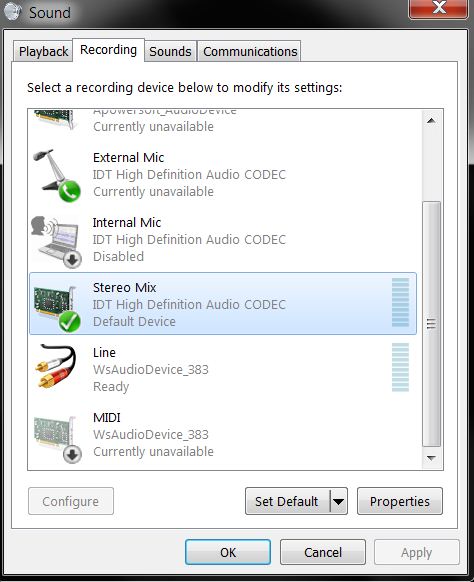
It's crucial to keep in mind that utilizing screen recording tools to record music directly from YouTube Music might have certain restrictions and downsides. The recorded audio's quality could not be as good as the original source, which is one possible drawback. Additionally, certain tracks and recordings that are exclusively accessible on YouTube might not be available for download.
Top Recording Tools to Grab YouTube Music Videos
Here are some top recording tools that you can use to record YouTube Music videos:
- OBS Studio: OBS Studio is a free and open-source screen recording software that can record YouTube Music videos and audio. It offers many features such as video and audio recording, live streaming, and more.
- Camtasia: Camtasia is a powerful screen recording software that allows you to record high-quality YouTube Music videos and audio. It offers many features such as video editing, annotations, effects, and more.
- Snagit: Snagit is another popular screen recording software that can capture YouTube Music videos and audio. It offers many features such as video and audio recording, editing, and sharing options.
- Apowersoft Screen Recorder: Apowersoft Screen Recorder is a simple and easy-to-use screen recording software that can record YouTube Music videos and audio. It offers many features such as screen recording, audio recording, editing, and more.
- Bandicam: Bandicam is a screen recording software that allows you to record YouTube Music videos and audio. It offers many features such as video and audio recording, editing, and more.
- Filmora Scrn: Filmora Scrn is a screen recording software that can capture YouTube Music videos and audio. It offers many features such as video editing, annotations, effects, and more.
These are just a few of the many recording tools available that you can use to record YouTube Music videos. It's important to choose the right tool based on your specific needs and preferences.
Part #4: The Best Method to Download YouTube Music without A Premium Account
The best tool you can use to download YouTube Music without premium subscription active is iOS-Unlocker.com’s Video Downloader. The download process is quick and efficient, ensuring there is no loss in quality. Within seconds, you can download the video in its original quality and enjoy it at your convenience.
With the option for batch download, you can add multiple videos or audio to the list and download them simultaneously with just one click. You can easily manage the download process by pausing and resuming individual or multiple downloads as needed.
You can download your videos in various resolutions, including 720P (1280 x 720, HD), 4K (3840 x 2160, UHD), 8K (7680 X 4320, FUHD), and more. You can select the appropriate resolution based on your quality preferences.
In addition to downloading videos, this versatile tool also allows you to download your favorite music from popular platforms such as YouTube. After that you can do what you want, for example, adding the downloaded YouTube songs to Spotify. Furthermore, it can extract audio from a video and save it in MP3 format, preserving the original sound quality.
The steps to use it are as follows:
- Upon finishing the downloading and installing processes, you can open the tool on your computer.
- Visit the site of the video you want to download. You can also visit a music video site so you can grab or convert it into MP3.
- Copy the link of the video file you want to download.
- Paste it on the box or bar within the Video Downloader tool and click Analyze.
- Choose an output format and then choose a destination folder where the downloaded files will be saved within your computer.
- Click the button with the label DOWNLOAD.
- Once the download process is complete, you can find the files in the FINISHED section of the Video Downloader’s interface.
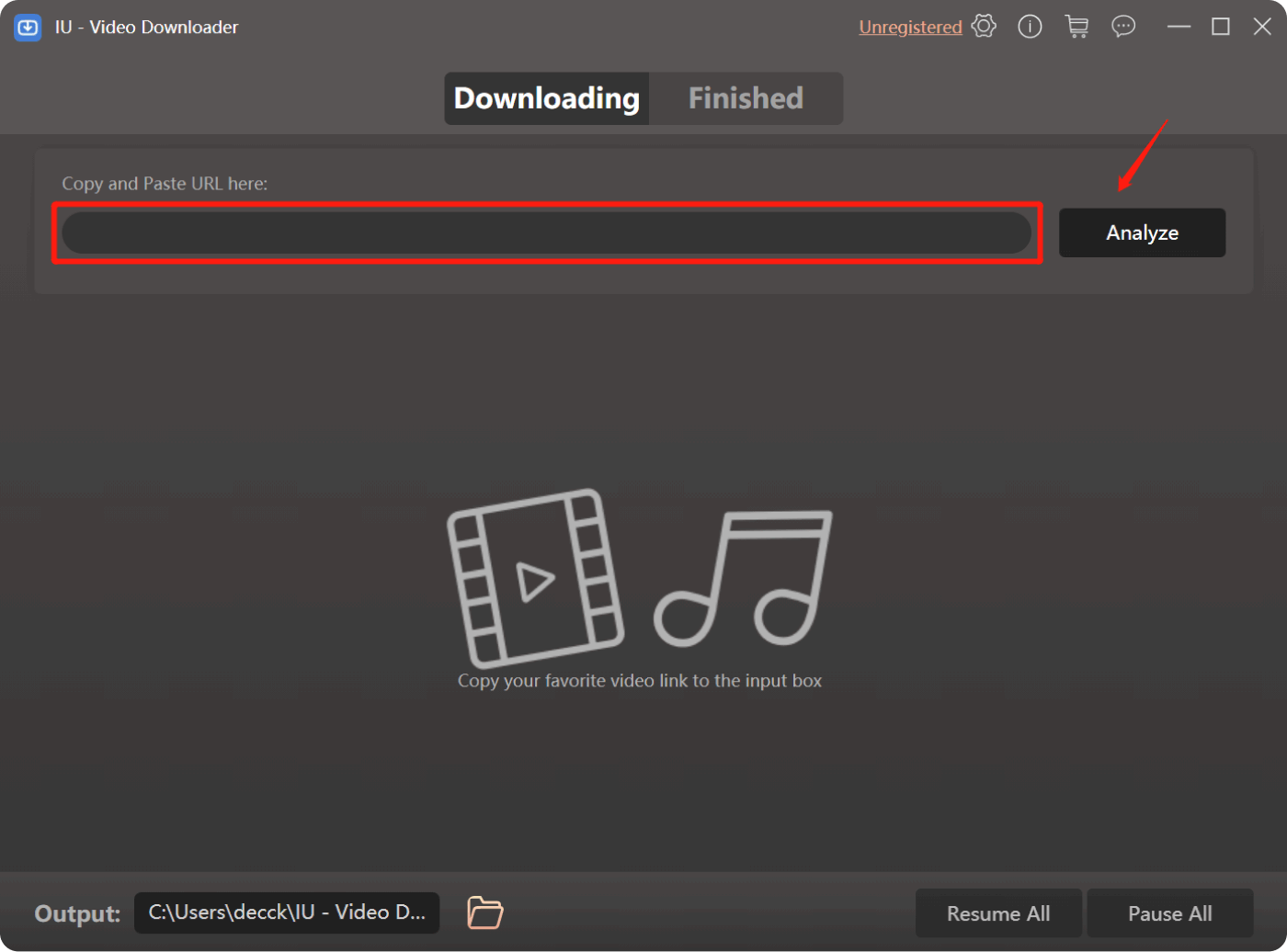
People Also Read How to Upload MP3 to Spotify: An Easy Step-by-Step Guide Top Guide: Import iTunes Library from External Hard Drive
Conclusion
Choosing Video Downloader by iOS-Unlocker.com will be one of the best decisions you’ll ever make. It’s a great tool to download YouTube Music without premium. You’ll have a copy of your favorite videos and music tracks in no time after learning how to make use of Video Downloader. Grab the tool today!
Written By Rosie
Last updated: 2023-05-09