“How do I download Spotify playlists to Mac ? Is it a simple process that I can do myself?”
With music streaming’s popularity, there wouldn’t be any questions asked when it comes to the birth of various music streaming platforms. Among them, there would always be the most used and popular. It happened that Spotify was one of them. If you have been a Spotify user and, like the above person, are wondering how to download Spotify playlists to a Mac, then you are where you need to be. This post shall show you the guide relative to this topic.
Spotify is offering several paid plans to users, with prices that range from 4.99 USD to 14.99 USD per month. By subscribing to a premium account, numerous benefits will be enjoyed. However, if you are not into paying the fee that’s required monthly, you may resort to using the free version of the app. But, of course, there would be limitations, such as the inability to save the songs for offline listening.
You would surely be delighted to know that regardless of whether you are a premium or free account owner, there is a proven way to download Spotify playlists to Mac and other devices that you can apply and use. That will definitely be shared in this post.
Are you eager to learn more? Let’s then begin by moving to the first section of this article.
Contents Guide Part 1: How to Download Spotify Playlists to Mac [With Premium Account]Part 2: How to Download Spotify Playlists to Mac [Without Premium Account]Part 3: How to Download Spotify Songs [Via an Online Method]Part 4: Summary
Part 1: How to Download Spotify Playlists to Mac [With Premium Account]
As you have read in the introduction part of this article, there are various advantages that can be enjoyed by a Spotify subscriber. That includes the ability to save songs for offline streaming. If you have an active Spotify subscription plan, in order to download Spotify playlists to Mac, here is what you need to do.
Note: Make sure to have the latest version of the Spotify desktop app installed on your Mac. To download, just head over to Spotify’s official website.
Step #1. Once you have ensured that you are already using Spotify’s desktop app’s latest version, launch it and then provide your account credentials to sign in.
Step #2. Browse and search for the specific Spotify playlists that you would like to download to listen to in offline mode. You will see a “Download” icon at the top of the playlist. Click this. It shall turn green. As long as your Mac is connected to a stable Wi-Fi network, the selected playlist will be downloaded immediately.
Step #3. Once the process has ended, you will notice a green download symbol next to the playlist and under the title of each song in it. This symbol signifies that the downloading process has been completed successfully.
When you open Spotify again and choose "Offline Mode". You will see that those downloaded playlists are available to be listened to. Listening to them on your Mac can now be done. Additionally, if you are using the same account on other Spotify-supported devices, such as mobile phones, the downloaded tracks can also be accessed.
Just take note that once you cancel your Spotify subscription plan, all these downloaded tracks and playlists will be gone.
What we have highlighted here is the procedure for how to download Spotify playlists to Mac using a premium Spotify account. How can it then be done without a subscription plan? Check this out as you move to the next part.
Part 2: How to Download Spotify Playlists to Mac [Without Premium Account]
Having a Premium Spotify account does not guarantee the ability to keep and access Spotify songs forever on any device since the songs are protected with DRM. Plus, free version users can’t even enjoy the offline listening feature, as it’s only exclusive to paid account owners. So, how can this be addressed?
Luckily, there are tools like the Spotify Music Unlocker that can help unlock the songs from DRM protection and even help transform them to formats like WAV, MP3, FLAC, and M4A. If you are interested in checking out and probably trying how this tool works, of course, we have here a guide on how you can further utilize it.
First and foremost, you have to download Spotify Music Unlocker and then install it on your computer. Using either a Mac or Windows PC should be fine, as they both support this tool. Once Spotify Music Unlocker has been installed, what needs to be done next should be easy. Here is the procedure to unlock, transform, and finally download Spotify playlists to Mac using this tool.
Step #1. On the main interface of Spotify Music Unlocker, the “Open Spotify web player” button shall be seen right away after opening the app. Press this option.
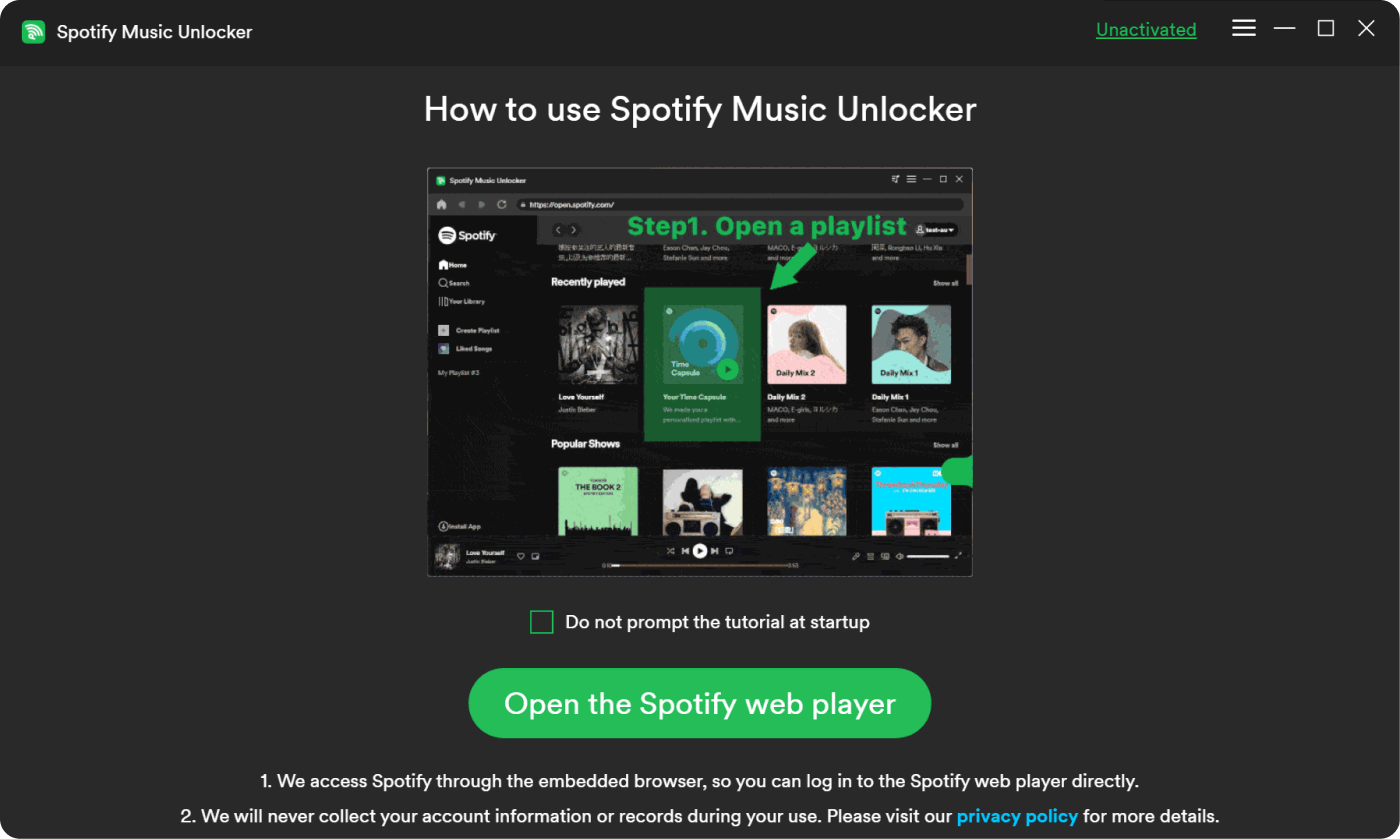
Step #2. Provide your account details to log into your Spotify account. You may do so by tapping the “Log in” option that’s at the top of the screen. Otherwise, you may sign up for an account if you don’t have one yet.
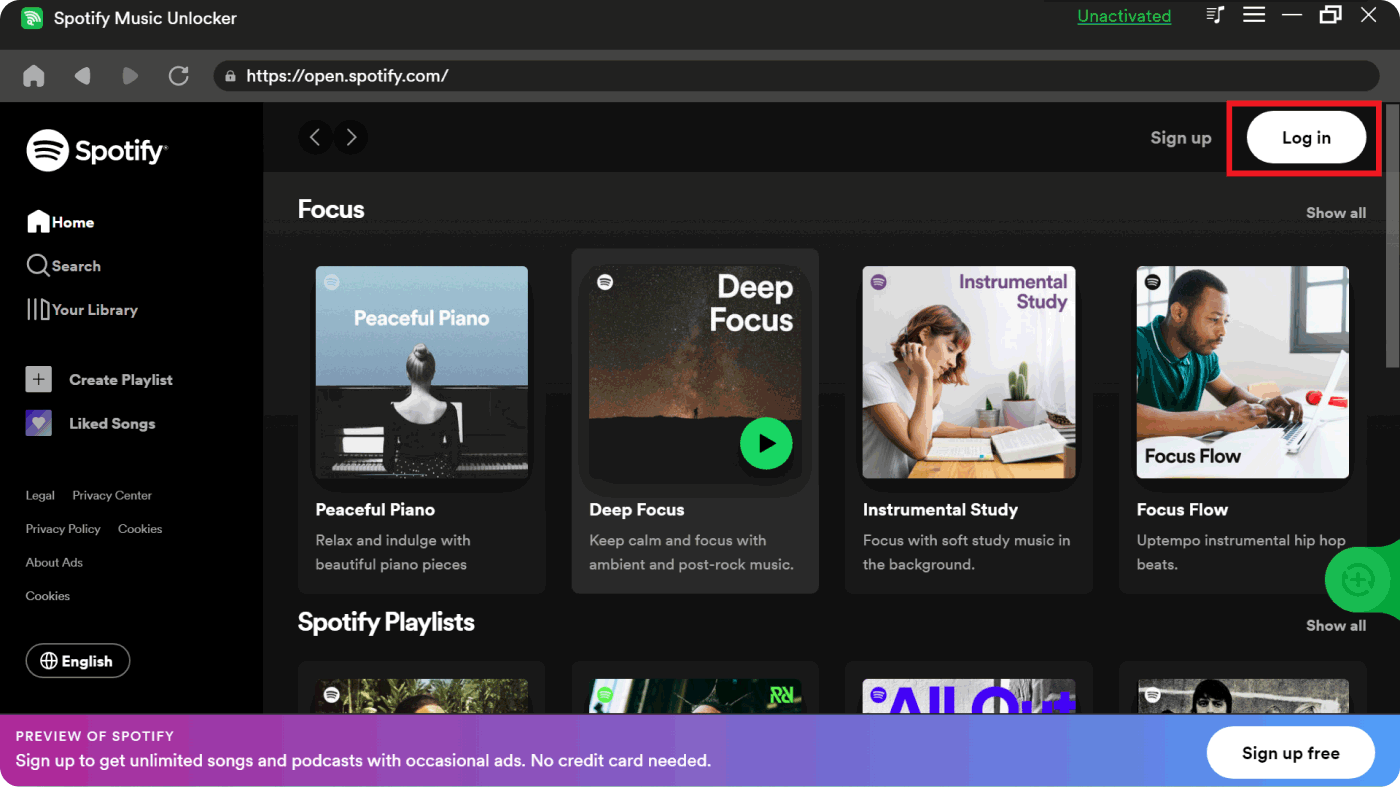
Step #3. Start choosing the Spotify playlists that you would like to be downloaded to your Mac. Once a playlist is selected, tap the green "add" icon at the side, and all songs in it will be added to the platform. If you’d like seamless adding, dragging and dropping the playlists should also work. Adding a single song at a time is also allowed, so you may do so as you like.
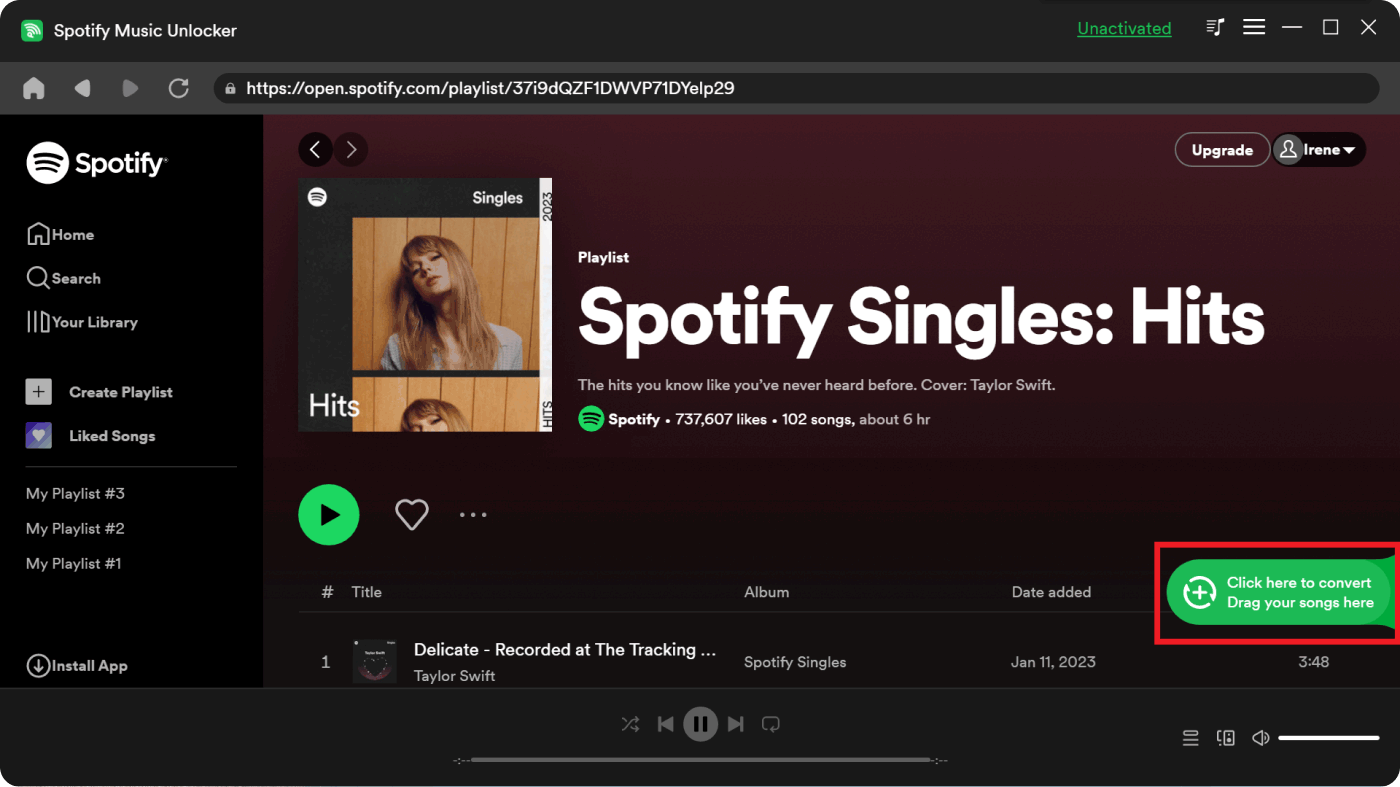
Step #4. Start to set up and choose which output format you’d like to use. You can choose MP3, FLAC, M4A, or WAV. You may also select an output folder. Doing so will make it easy to locate where the transformed files are located after the process.
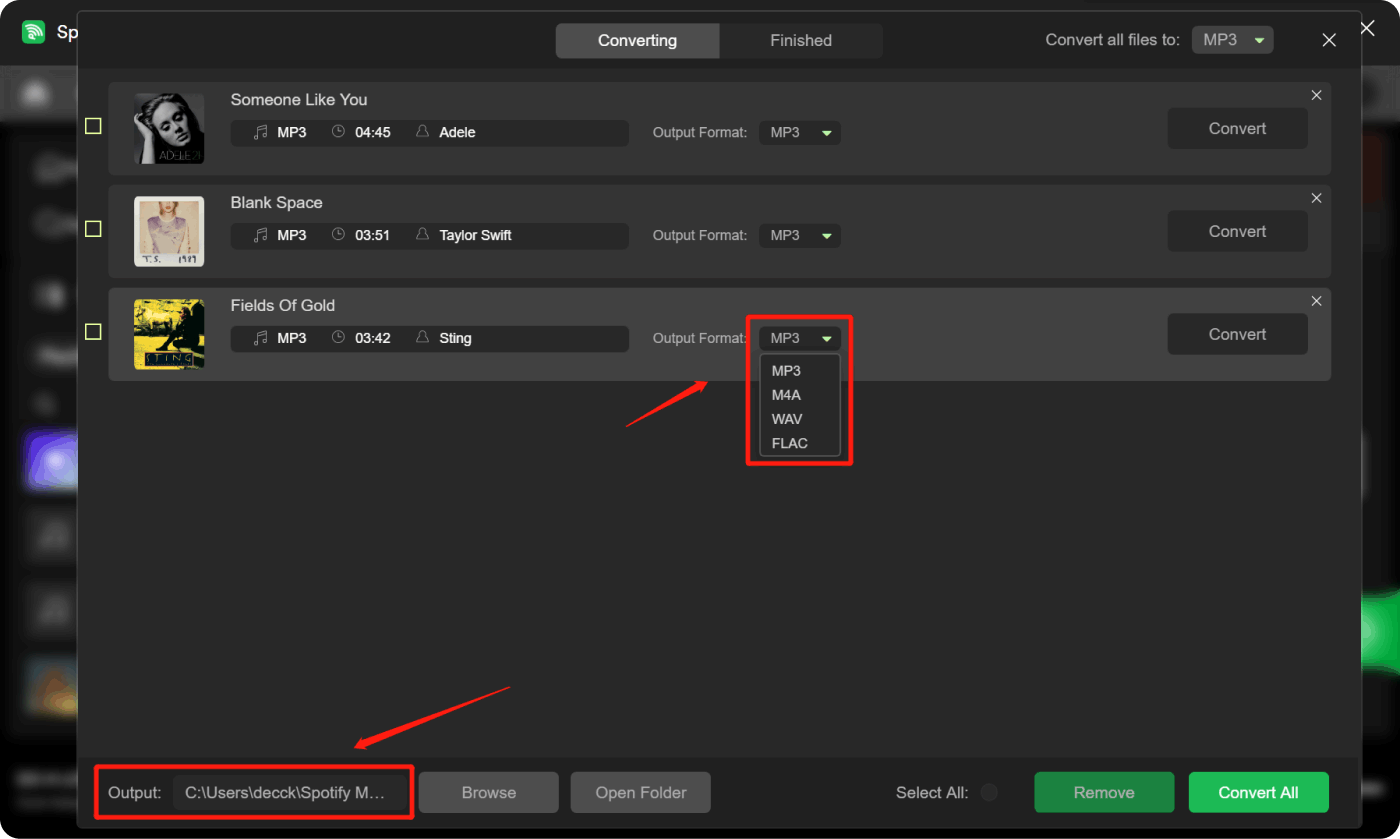
Step #5. The conversion process and the removal of the Spotify songs’ protection shall begin once the “Convert” or “Convert All” menu has been tapped.

Finally, after going through this process of how to download Spotify playlists to Mac or any other Spotify-supported gadgets via the Spotify Music Unlocker, you may be able to view the transformed files by heading over to the “Finished” tab and tapping the “View Output File” menu.
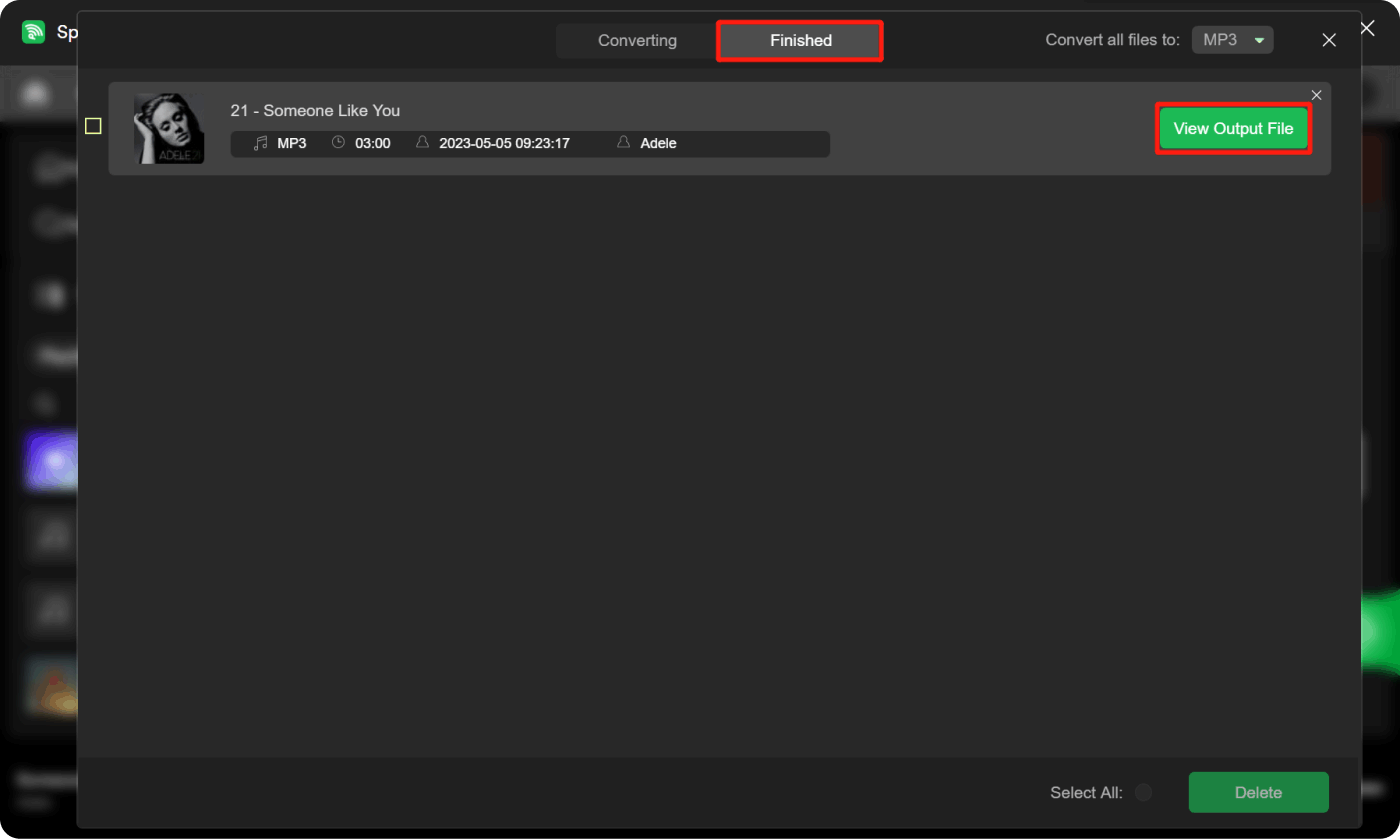
Part 3: How to Download Spotify Songs [Via an Online Method]
Aside from the trusted methods of how to download Spotify playlists to Mac on the first and second sections of this article, we have added this part just in case you would also be interested in an online method of downloading Spotify songs.
Just take note that since this is an online process, getting your Mac connected to a stable Wi-Fi network is a must. Plus, the outputs from this tool can’t be guaranteed to have great audio quality, and sometimes errors show up during the process. Also, the supported output format would only be MP3. If you are fine with encountering these drawbacks, then check out the below tutorial as well.
Here, we shall show you how to use Soundloaders, one of the most popular and well-known online Spotify music downloaders.
Step #1. Head over to the Spotify web player and provide your account details to log in.
Step #2. Go to the Soundloaders’ website. From the left panel, you have to choose “Spotify”.
Step #3. Look for the specific Spotify song that you would like to download and copy its URL from the Spotify web player. Get this copied link pasted into Soundloaders’ search box. Once done, press the “Search” button.
Step #4. You will be notice that the song’s art covert as well as the “Download” button will appear. You have to tap the “Download” button next.
And that’s it! That’s the simple way to download Spotify songs to your Mac via an online method or tool. If you are someone who’s not into downloading or installing new tools or apps on your computer, resorting to online means should be good. However, remember that there will always be drawbacks to using such tools, given that they are free to use. Apart from Soundloaders, there are definitely other online tools that you can check out and try.
Part 4: Summary
For you to download Spotify playlists to Mac, having a premium or free Spotify account does not actually matter. It’s just that if you are currently subscribed to a Spotify plan, you can enjoy the offline streaming feature. But again, this does not guarantee you the ability to keep the songs accessible forever.
In this instance, it is still recommended that you rely on tools like the Spotify Music Unlocker. Such an app has the power to help you unlock and free Spotify songs from protection. Moreover, you can use it to convert the songs to more flexible formats like MP3!
People Also Read SOLVED: How to Download Spotify Songs without Premium How to Download Spotify Playlist to MP3: Your Complete Guide
Written By Rosie
Last updated: 2023-07-20