Wouldn’t it be so nice if we could download Spotify Music for free ? Well, if you are a lover of music tracks from Spotify, this would be good news! It is actually possible to download music from Spotify so you can enjoy listening to it while you are offline; you just have to make sure that you are subscribed to the Premium version of the online music platform.
If you have Spotify, there are two types of membership: a free tier and a Premium tier. If you are a free user of Spotify, you can enjoy listening to music tracks by making sure that you have created an account and that you also have a stable internet connection.
For the Premium membership, you may not need to have an internet connection, but you have to pay for the subscription in order to download music tracks and enjoy them offline.
In this article, we are going to figure out methods to download Spotify Music for free since we know that it can only be done if you have an internet connection. So, let us start and get on with the discussion below.
Contents Guide Part 1. The Different Ways To Download Spotify Music For FreePart 2.The Easier Way To Download Spotify Music [Most Recommended]Part 3. To Summarize It All
Part 1. The Different Ways To Download Spotify Music For Free
For the initial part of the article, we are going to figure out the various methods any music lover would want to know so they can download Spotify Music for free. We have listed these methods through the use of different tools, which we are going to share below.
Audacity
The first tool that we have on this list is Audacity. This is the best choice if you are looking for a free Spotify recorder that can help you download Spotify Music for free. This tool can help you record not only streaming music from Spotify but also the ones being produced through the use of a microphone.
It may cause quite a loss in quality compared to the original music file; however, it has the best package when it comes to other freeware being used to record music tracks from Spotify. In order to use Audacity, you have to follow the steps that we have listed below.
Step 1. On your computer, it is necessary that you install the Audacity app.
Step 2. Once installed, launch Audacity. Before you start recording, the "Software Playthrough" must be turned off. Then, you have to choose the "Transport" option, hover over "Transport Options", and then go to the "Software Playthrough" option. You can toggle on and off the toggle switch depending on the required option.
Step 3. Open the Spotify app in order to start playing a song that you desire to listen to, and hit the “Record” option that you will see in the Transport Toolbar in order to begin the process of recording the audio on your computer.
Step 4. Tap “File”, and then hit the “Save Project” option before you proceed with doing any editing and then start editing the recording of your audio. Once you are done with editing, you can start saving all the Spotify audios that you have recorded.
AllToMP3
If you want to download Spotify Music for free, as well as music from other streaming platforms like YouTube, SoundCloud, and many others, you can try the very good service AllToMP3. You can enjoy it using your Linux, Mac, or Windows computers.
This is an open and clean music downloader that can be utilized by a lot of users. In order to start downloading music using AllToMP3, you have to follow the steps that we have listed below.
Step 1. The AllToMP3 app must be installed on your computer. Once you are done with the installation process, you can now launch the app.
Step 2. Launch Spotify, and then you can copy the URL of the song that you want to download. You have to paste it in the search bar of the AllToMP3 app.
Step 3. Tap the Enter button, and you can finally enjoy downloading Spotify Music for free even if you do not have a Premium account on Spotify.
The tools that we have initially discussed above are some of the best ones to use in order to download Spotify Music for free using your Mac or Windows computer. We also have some tools that you can use if you have a mobile device, such as an iPhone or Android device, to download Spotify Music for free.
SpotiFlyer
The first one that we have on our list is the SpotiFlyer. It is a music downloader and a multiplatform as well which is free to use for online music streaming sites like YouTube, Gaana, Spotify, and lots more.
This tool helps music lovers download Spotify Music for free even if they do not use any subscription licenses or keys. This one is an Android-based application that is also compatible with Linux, Mac, and Windows computers.
To use SpotiFlyer, you have to:
Step 1. The SpotiFlyer app should be installed on your Android device. There is no need for you to enter your credentials and log in to Spotify.
Step 2. Start copying the link of all the albums, playlists, or tracks that you want to get from Spotify.
Step 3. Paste the link that you have copied on the search box of the app, and hit the Download button to begin the process of downloading using the SpotiFlyer app.
Telegram
The second one we have here is called Telegram. This one can also be used as a messaging tool as well as a voice-over IP service that you can use on various devices like iOS, Android, phones that have Windows, and many other tools.
This tool has a bot that can help you look for the Spotify database and then start to download Spotify Music for free. In order to use Telegram and listen to songs you love even if you do not have a Premium account on Spotify, you need to:
Step 1. The Telegram app must be installed on your device, and start copying a playlist link or a music track from Spotify.
Step 2. Open Telegram and look for the "Spotify music downloader", that you will see from the Telegram app. Hit the Telegram Spotify bot to search for the music files, and then hit "Start".
Step 3. You can now paste the URL of the chosen Spotify song in the chat bar and then hit "Send". You will then go to the download icon and tap on it. Then the process of downloading your playlist on Spotify will start on the devices that you are using.
Fildo
Now, for the next tool, we have Fildo. This is an audio streaming application that you can use on Android devices without paying anything. You can choose from lots of categories. Fildo can also help you explore music all around the world, which is really a good thing! All Spotify users can use it in order to create a playlist that they can call their own and start downloading music from Spotify with the use of the steps below.
Step 1. On your Android phone, you have to install Fildo.
Step 2. Open Fildo once it has been successfully installed. You can then start scrolling down to the lower part, hit the "More" button, and then choose the "Import Spotify" option.
Step 3. You have to log into your Spotify account using your username and password, and then all your playlists on Spotify will be imported into the Fildo app.
Step 4. Once you have successfully imported the playlist, you can now start to download Spotify Music for free.
And there you are! Here are some of the best tools that you can use to download Spotify Music for free. You can use these tools and apps even if you have a diverse set of devices! This is the ultimate good news if you want to make sure that you get to enjoy the music you love while making sure that hassles and dilemmas are out of the way!
Part 2.The Easier Way To Download Spotify Music [Most Recommended]
Well, all the items that we have discussed above are truly helpful if you want to download Spotify Music for free! But do you know that there is another tool that can help you with the file conversion better? Well, we have another third-party tool called the Spotify Music Unlocker.
This tool is an extraordinary tool when it comes to downloading music tracks from Spotify easier. As we know, Spotify Music tracks are in the special audio format which is protected by Digital Rights Management encryption. This protection helps original music creators to make sure that their originally created music files are not use for unauthorized transactions.
On the other hand, as long as the music files are used for personal purposes only, then there is nothing to worry about, the Spotify Music Unlocker will do its job in order for you to listen to songs you love, excluding all the applied restrictions. The features of the tool are:
- Convert your music files to flexible formats like MP3, M4A, FLAC, WAV and a lot more! You can now get rid of format incompatibilities and enjoy using any device you have!
- Convert your music files quickly by using the ability of the Spotify Music Unlocker to convert music files in multiple numbers.
- Get to download the tool on your Mac or Windows device for free!
- Get rid of the DRM encryption, and feel free to access music files from Spotify as you like!
What are the easy steps to using the Spotify Music Unlocker?
Step 1. The process must be started by having the Spotify Music Unlocker tool installed on your chosen device. Launch the tool, and then choose the "Open the Spotify web player" option. Upon doing so, you will see a new window open.
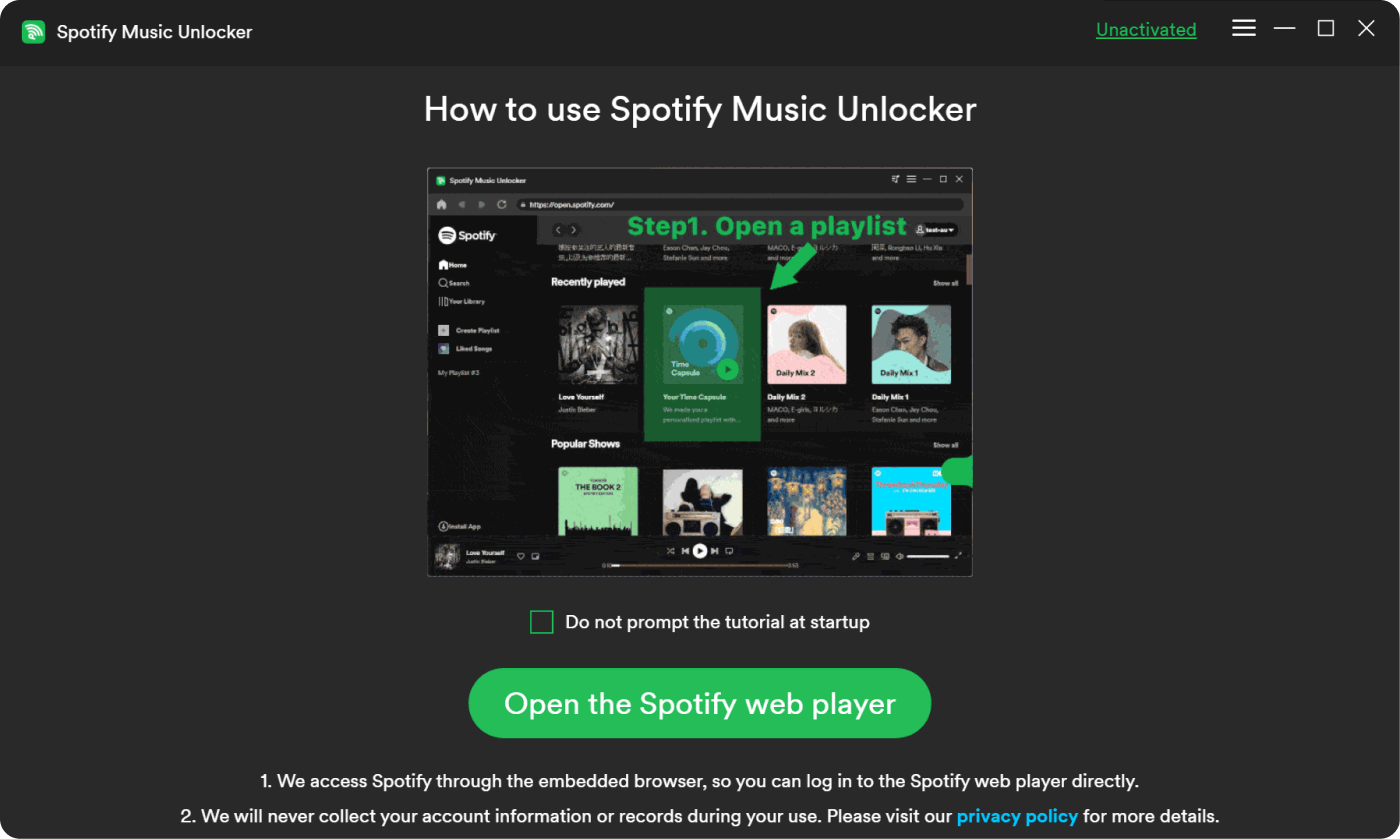
Step 2. Start typing in all the credentials and details asked for in the newly opened window. If you do not have an account on Spotify yet, choose the "Sign Up" option.
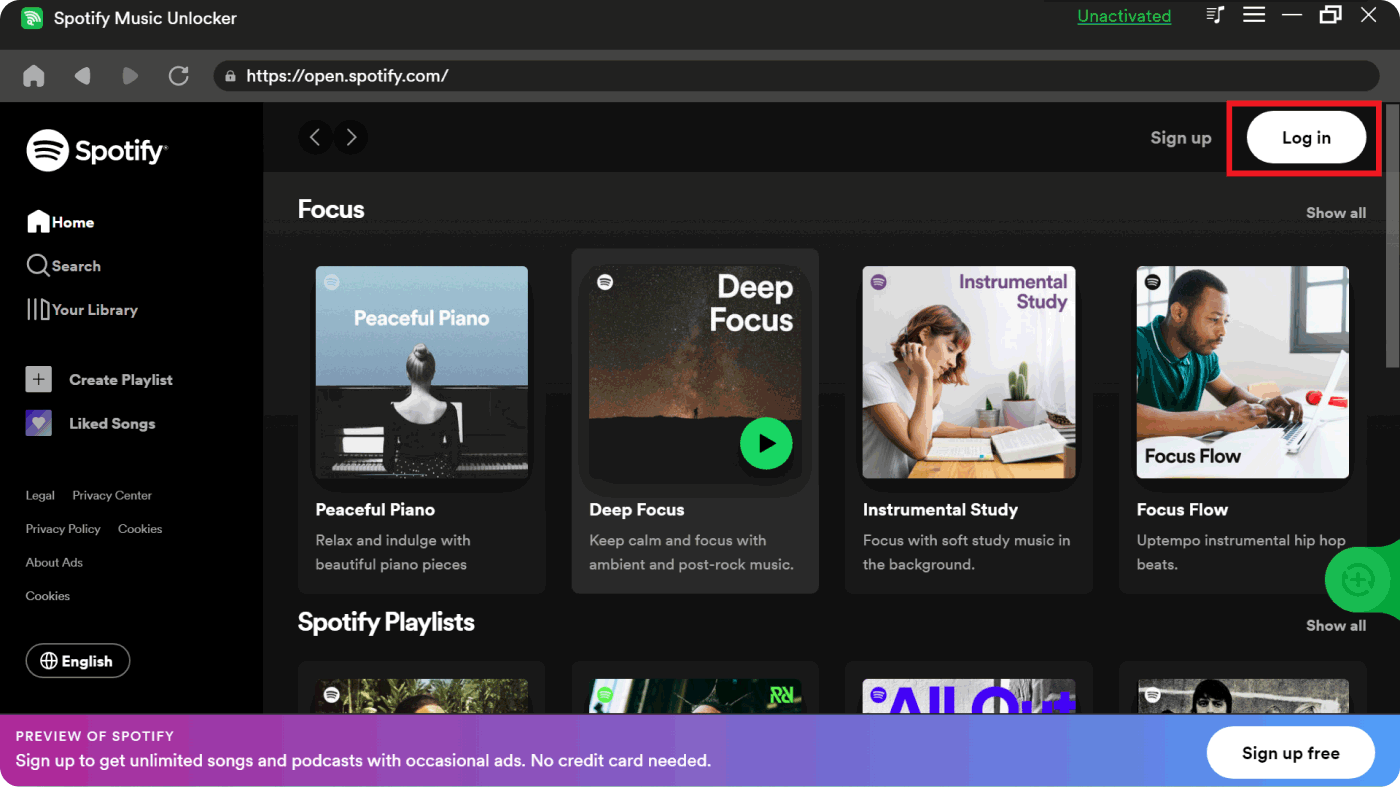
Step 3. Once you have successfully logged into your Spotify account, you can finally see your library. You can now start choosing the playlists, music files, and albums that you aim to convert. You have to drag all the chosen tracks to the green add icon to have them added to a list. The same method applies to single or individual files that you aim to convert.
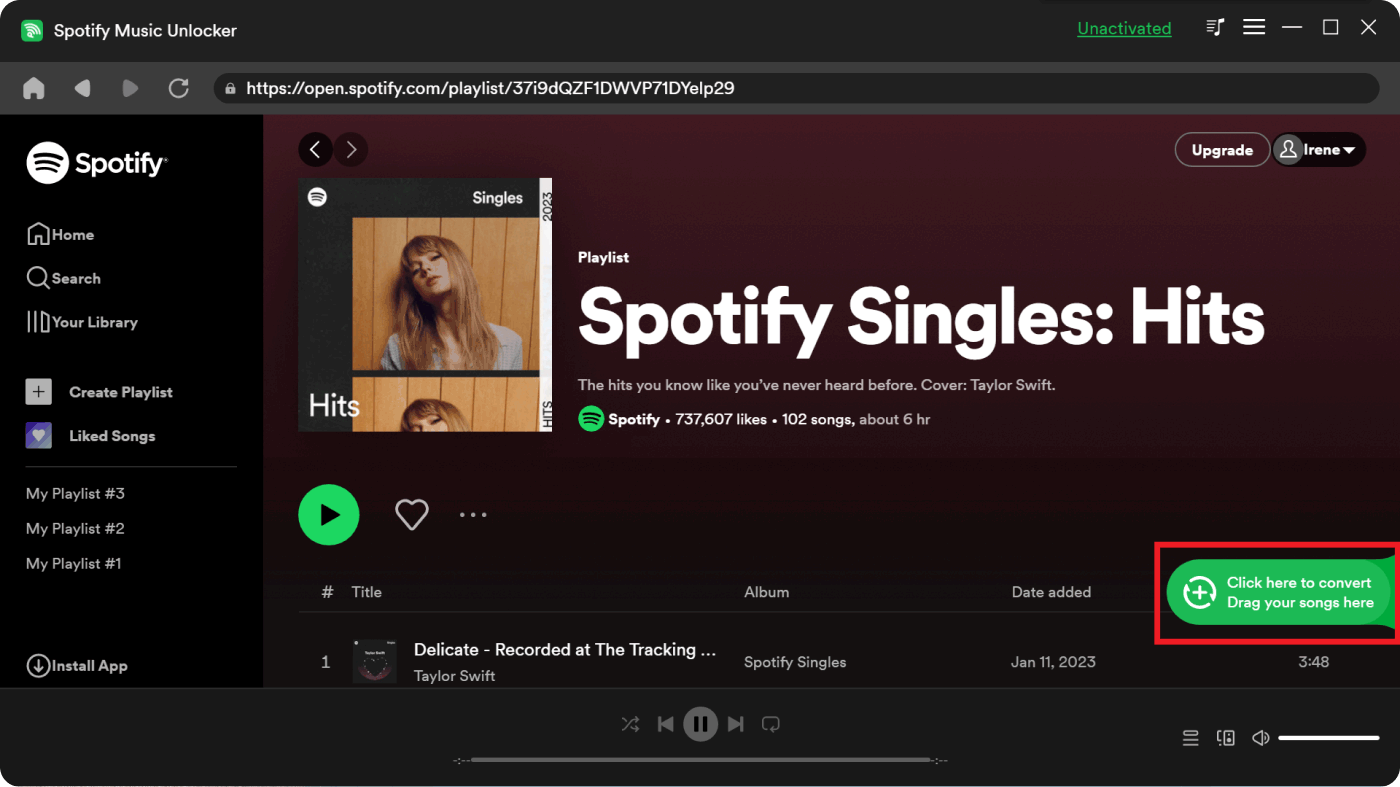
Step 4. Choose the format file that you want to have as your output. Once you have made your choices, you can proceed to make a folder where you can save all the files once the conversion has been finalized. You can also assign an existing folder if you want.
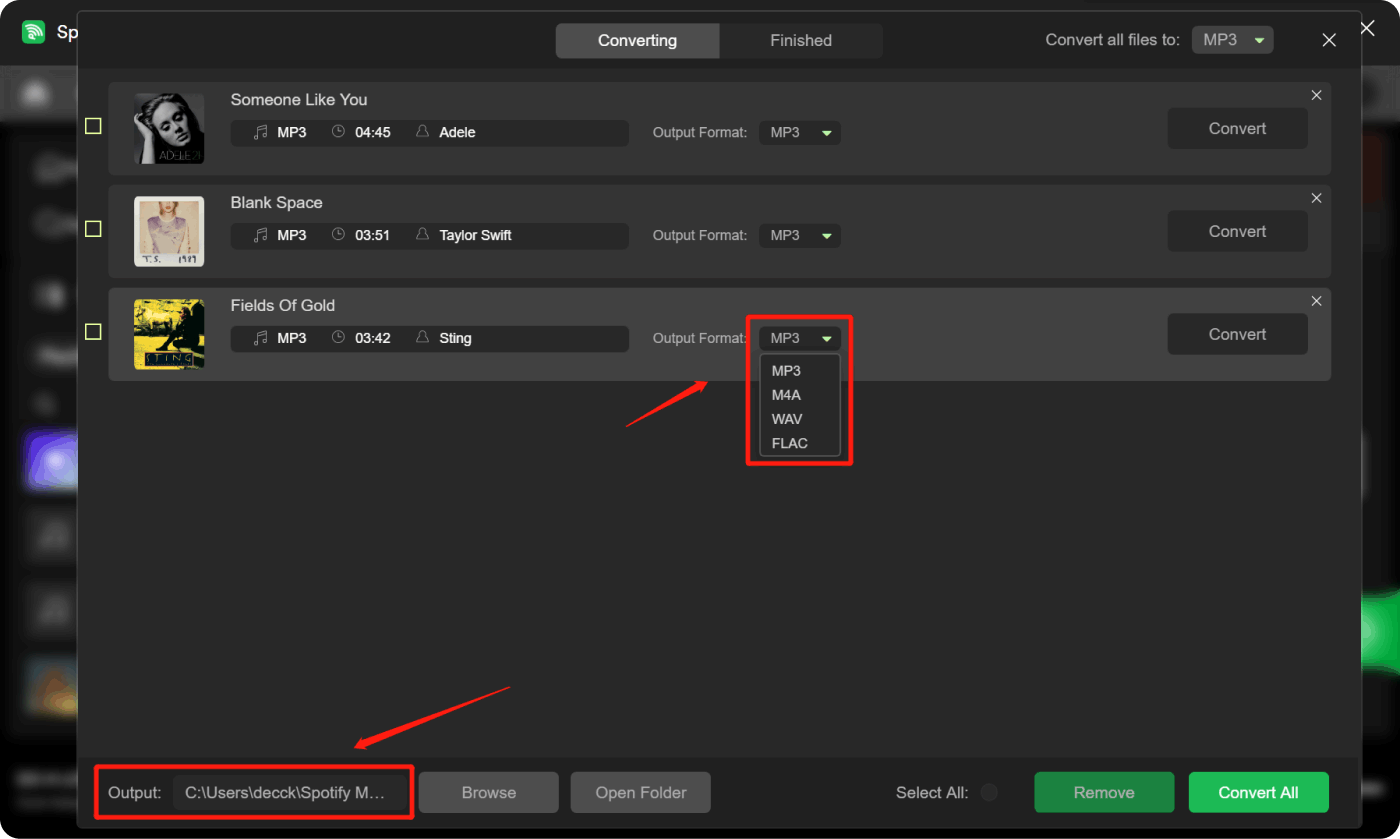
Step 5. For the final and last step, tap the "Convert" button to start the process of converting individual files; for multiple files, you just have to choose the "Convert All" button.

Once everything is done, go to the "Finished" section and then look for the option "View Output Files". Then, you can enjoy the newly converted songs and have them downloaded as you wish.
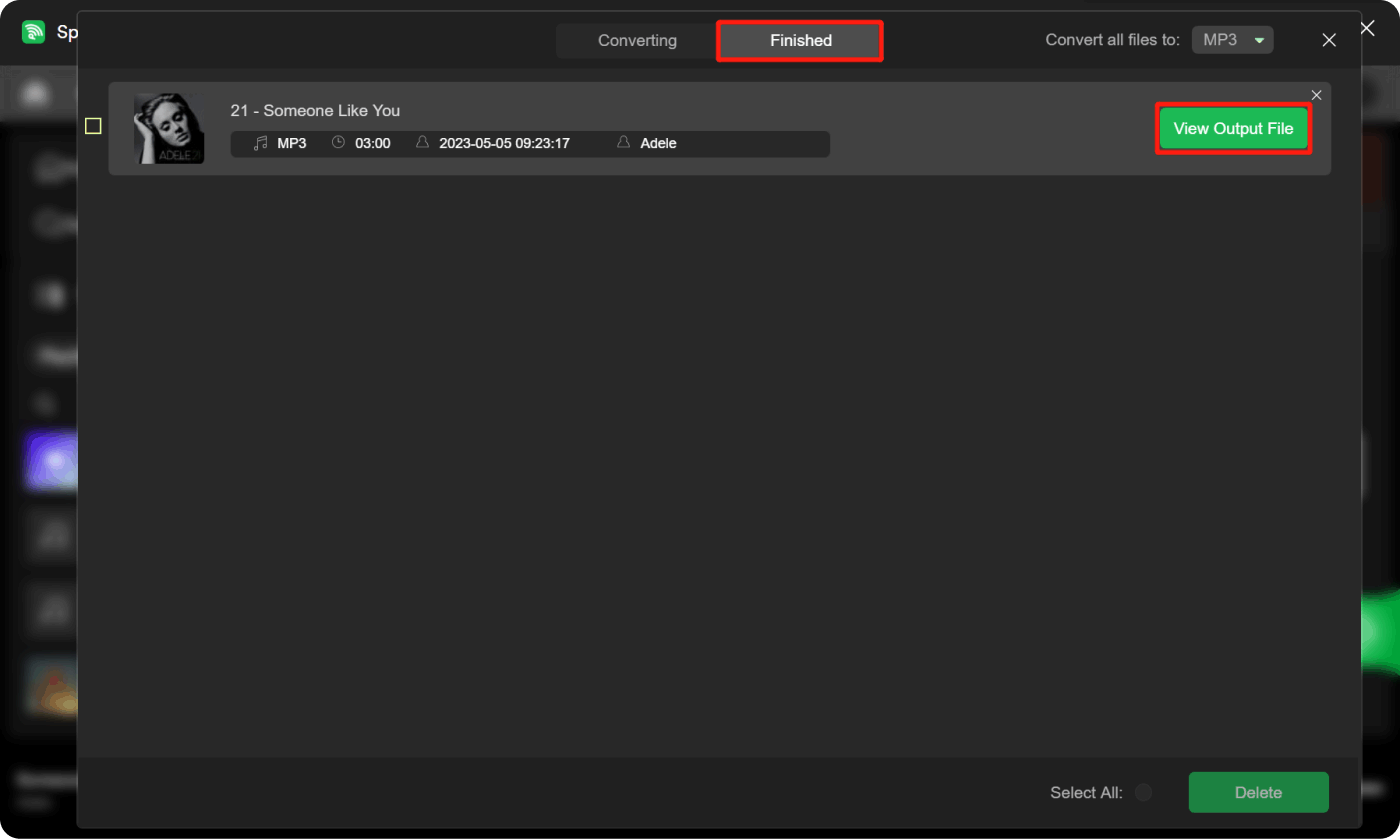
Part 3. To Summarize It All
When it comes to choosing the tool to use to download Spotify Music for free, the output that you wish to have must always be taken into consideration. Once you have used it as your reference, then it would be easier for you to go on with the process, and the steps to download Spotify Music for free would be accomplished faster and in a more efficient way!
People Also Read Unlock Your Favorite Music: The Guide to Converting Spotify to MP3 Discover the Best Spotify Playlists
Written By Rosie
Last updated: 2023-08-18