“Are there any ways to download music from Spotify for free ?”
It is all thanks to platforms like Spotify that we can easily get access to great music selections as well as other contents such as podcasts. If you have been using Spotify, you are surely aware that it currently offers both paid and free versions.
By using either of these, one can stream Spotify’s content. It’s just that there are a few limitations present when using the free version. An example of this is the inability to download songs for offline listening. In this instance, many music fans are surely looking for effective ways to fix this dilemma.
This post was created to help users find out more about the ways to download music from Spotify for free. If you have been thinking about the same thing for quite some time as well but haven’t been able to find a reliable guide, you’ve arrived at the right page. In this post, we will be sharing lots of options to download music from Spotify for free.
Contents Guide Part 1: How to Download and Keep Music from Spotify [The Most Effective Method]Part 2: How to Download Music from Spotify for Free [Using Free Apps]Part 3: How to Download Music from Spotify for Free [On Mobile Devices]Part 4: How to Download Music from Spotify for Free [Using Free Online Websites]Part 5: Summary
Part 1: How to Download and Keep Music from Spotify [The Most Effective Method]
Before we head to enumerating the several ways to download music from Spotify for free that we have prepared, it is vital to share with you the most effective method that we consider when it comes to keeping your Spotify favorites forever accessible on any device or media player that you wish to use.
Spotify songs are encrypted with DRM protection. This is the reason why even Spotify Premium account owners can’t access the tracks outside the app and keep them forever. In this case, you are probably thinking that this is something you can’t deal with. Well, you’re wrong. Actually, you just need help from tools like the Spotify Music Unlocker.
Spotify Music Unlocker has the power to bypass Spotify’s DRM protection as it can unlock the songs and even convert them to MP3 format that are playable on most devices. It's already reliable and trusted by many users.
If you find it interesting to use this app, you just have to first download and install it on your Windows or Mac computer. Afterward, just launch it to begin. Of course, we have highlighted here how Spotify song conversion works through this tool. You may refer to the below step-by-step guide.
Step #1. Begin by going to the Spotify web player. You don’t have to get out of the app, as you just have to tap the "Open Spotify web player" button that you’ll see on the main screen of Spotify Music Unlocker the moment you open it.
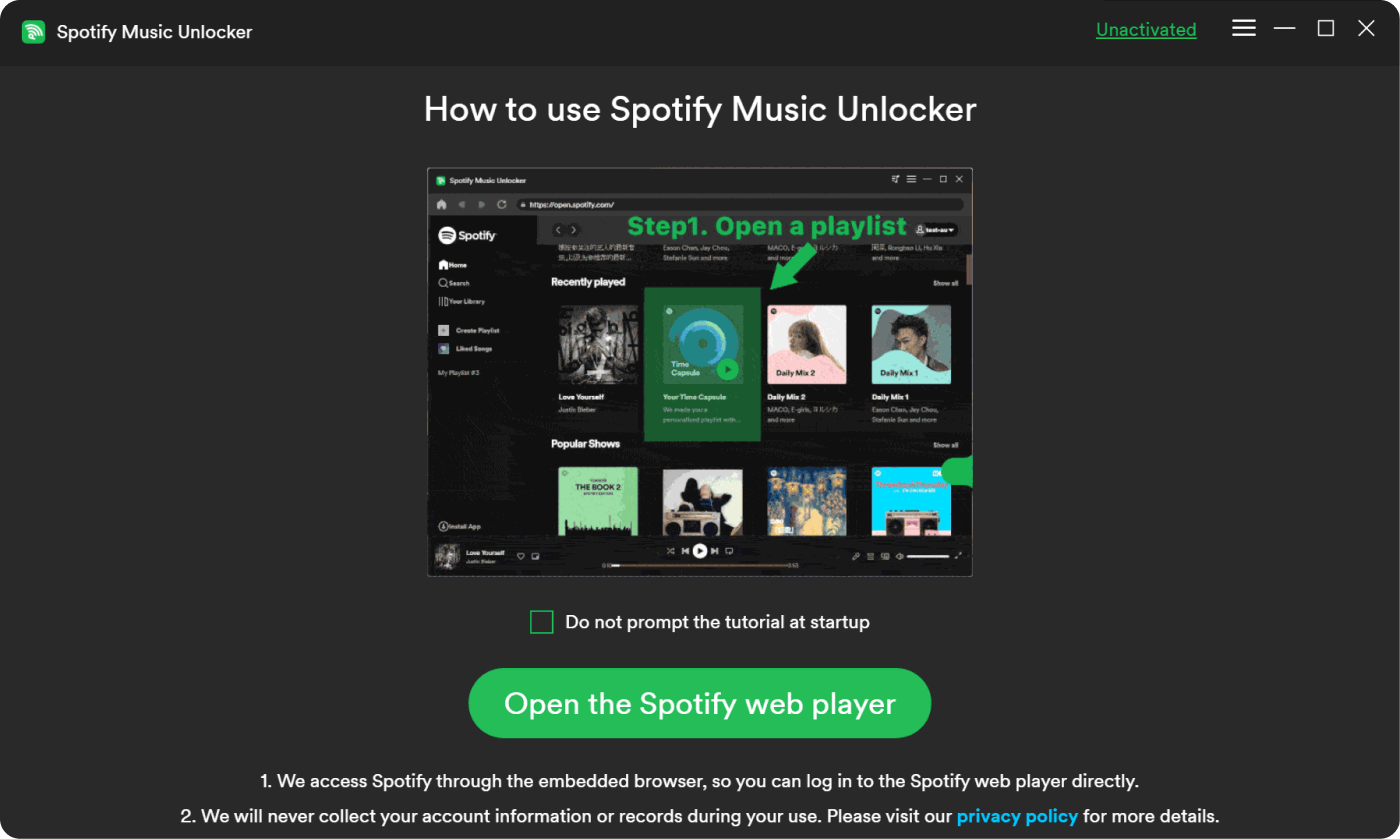
Step #2. Open your Spotify account by providing your username or email address and password upon tapping the "Log in" menu. If you don’t have an account yet, creating one is simple. You just have to click the "Sign up" option.
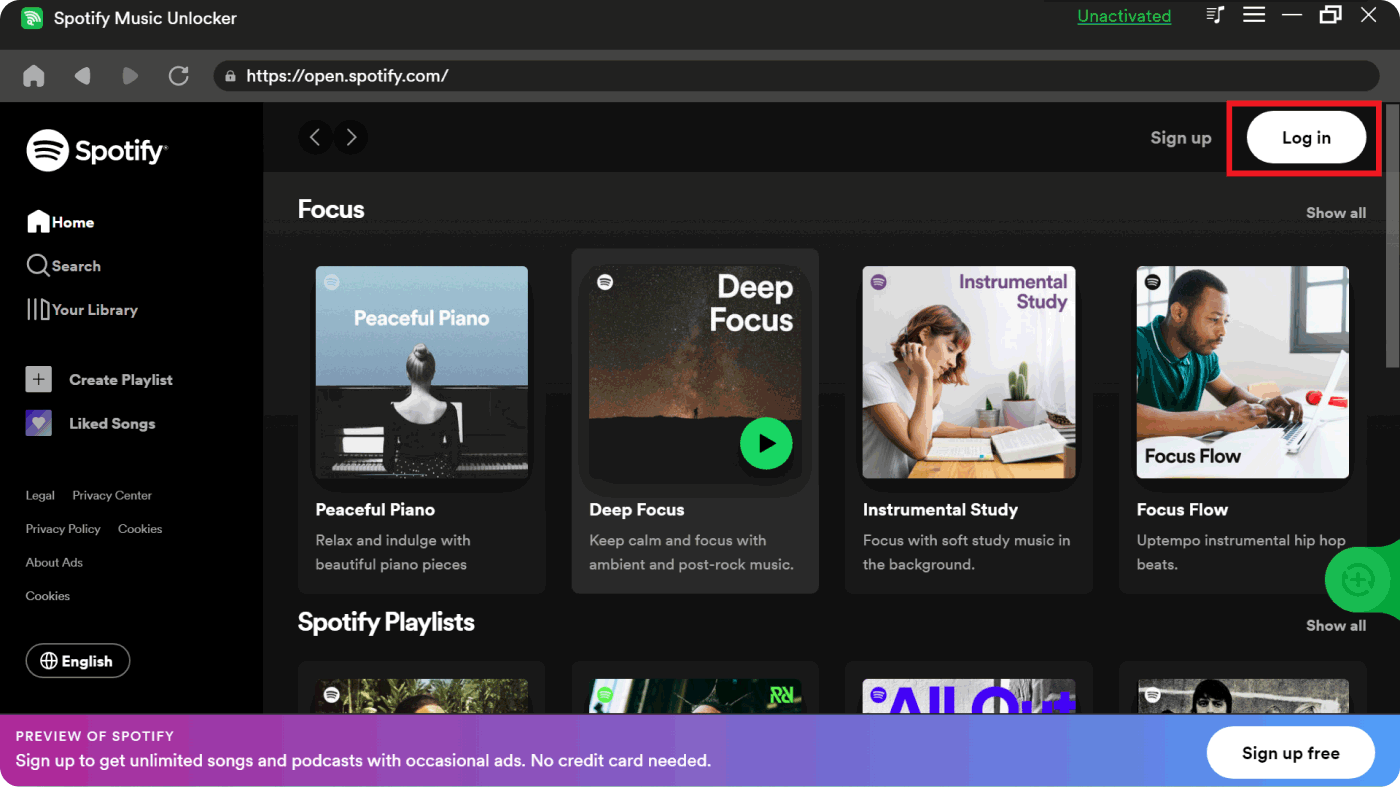
Step #3. From the available content, select the songs, albums, or playlists that you wish to process. After the selection of albums and playlists, just press the green "add" icon, and the songs in them will automatically be added. You may also resort to dragging and dropping if you’d like to use the easier method of adding the songs.
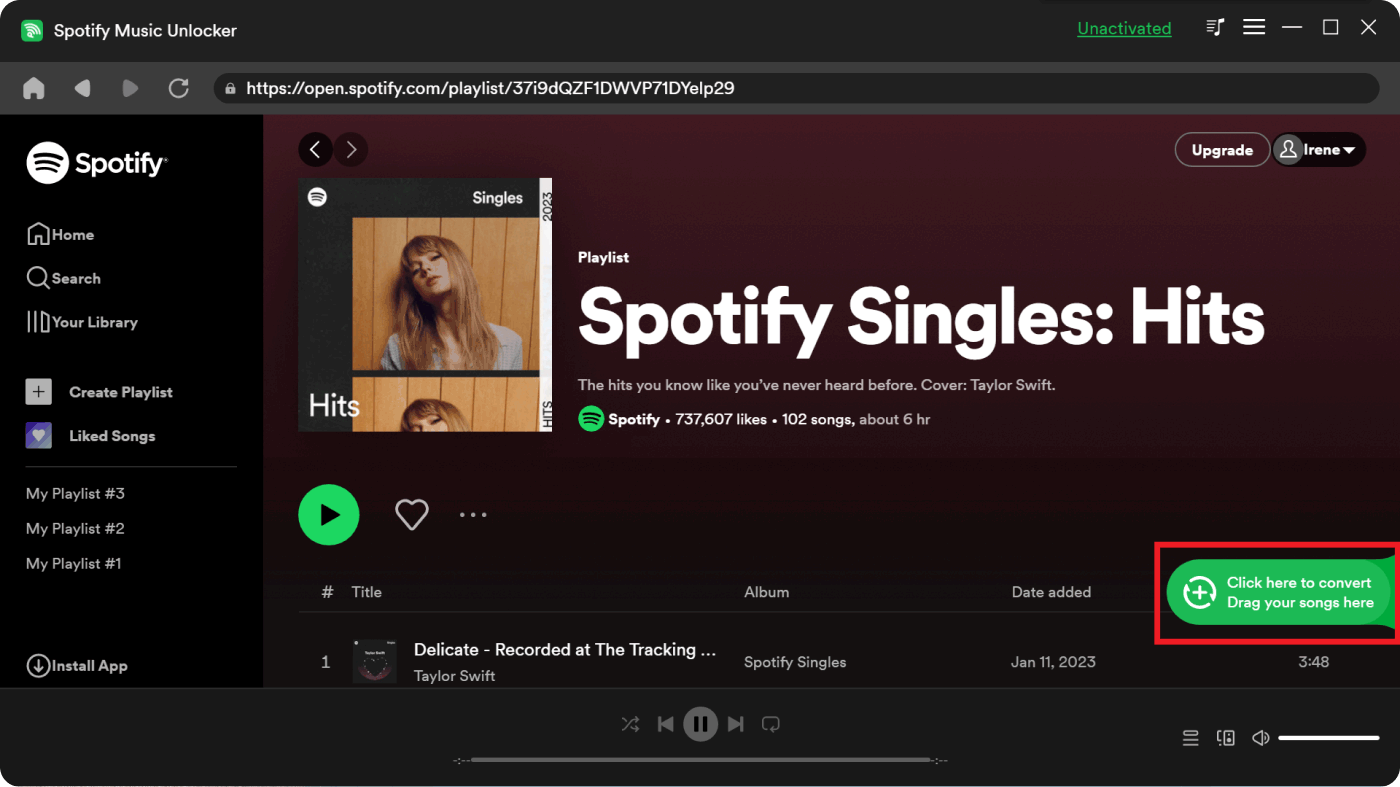
Step #4. Choose an output format that you prefer to use. You may select MP3, FLAC, WAV, or M4A. Setting up the output folder can also be done as you like.
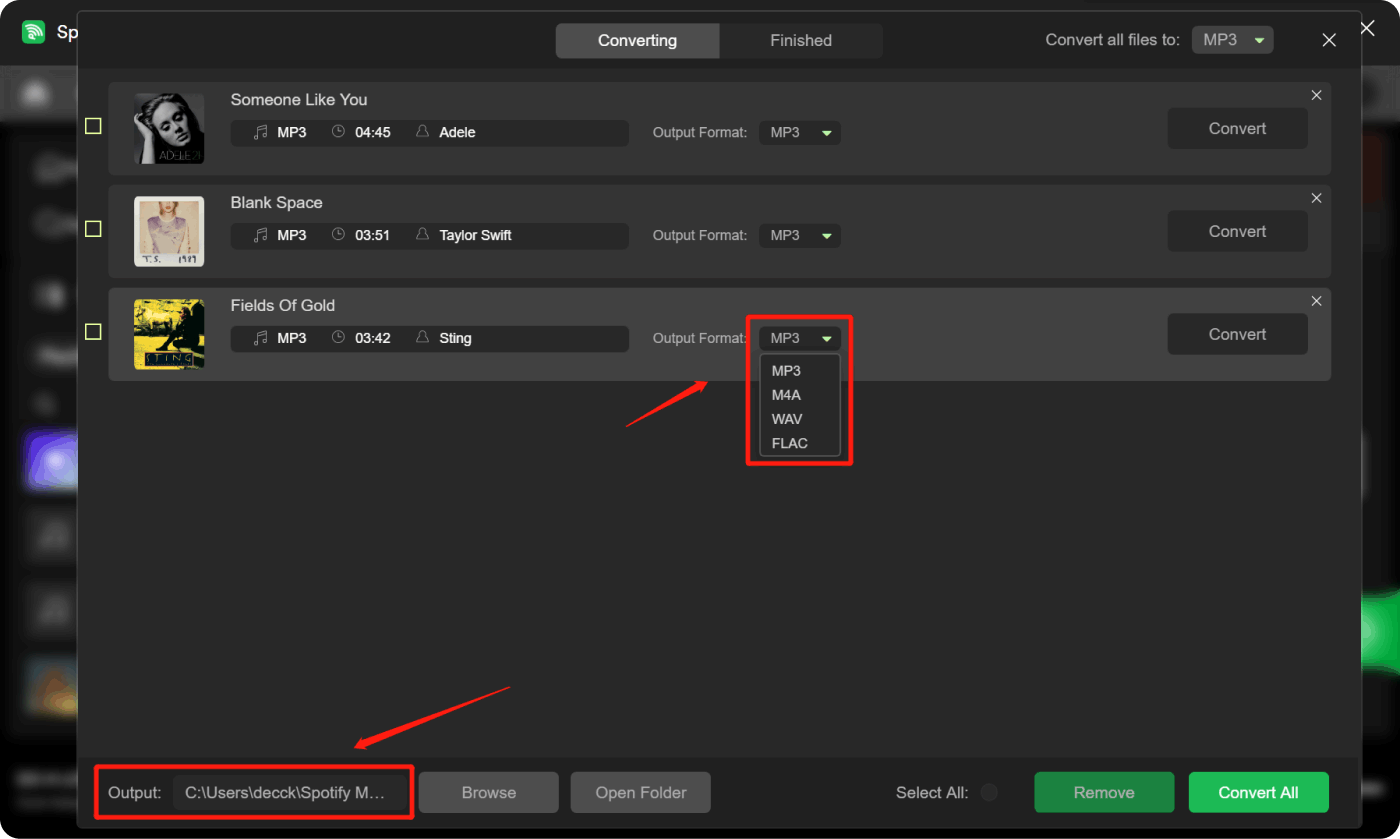
Step #5. The conversion of the added Spotify content shall begin once the “Convert” or the “Convert All” menu has been clicked. It is suggested that you choose the “Convert All” option if you are looking at processing the transformation of all the added songs in one go.

In a few minutes, you will have the converted and DRM-free Spotify tracks downloaded to your PC. For ease of viewing the list of the processed tracks, you may also go to the “Finished” tab and choose the “View Output Files” option.
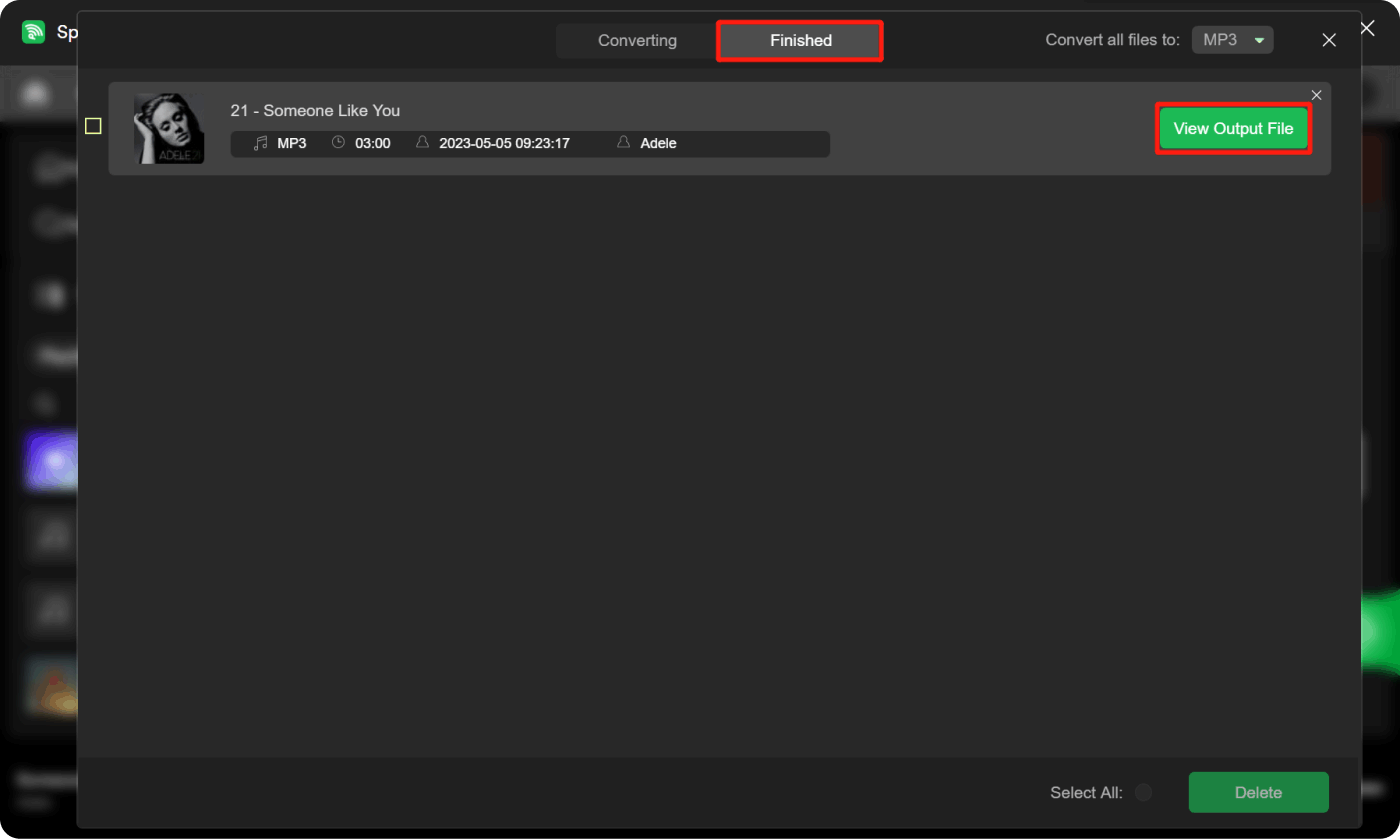
Whether you have an existing Spotify subscription or you’re using the free version of the app, keeping your favorite songs and making them forever accessible on any device that you wish to use is totally possible with the help of Spotify Music Unlocker.
Part 2: How to Download Music from Spotify for Free [Using Free Apps]
After sharing with you how good a professional tool like Spotify Music Unlocker is when it comes to downloading Spotify content, we are now here to start sharing bunches of methods to download music from Spotify for free. We will begin with some free apps that you can check out and try as you like.
#1. AllToMP3
One of the most popular free apps that can help you download music from Spotify for free as well as from other platforms like SoundCloud and YouTube is AllToMP3. You can have this installed on your Linux, Windows, or Mac PC. This is also open-source and has an easy interface.
If you’re interested in trying using it, here’s a simple guide for your easy reference.
Step #1. Make sure to install AllToMP3 on your PC first.
Step #2. Head to Spotify and look for the specific track or playlist that you’d like to download. Copy its URL. Go back to AllToMP3 and paste the copied link into the “search” bar.
Step #3. Press the “Enter” key on your PC, and in a few minutes, the selected content will be downloaded to your computer.
#2. Audacity
Another free tool that can aid in the process of downloading music from Spotify for free is Audacity. It is also an open-source tool that mainly functions as a recorder and also has built-in editing functions.
It has the ability not only to record Spotify songs but also sounds that are coming from a microphone. It is just that some are saying that it has an interface that isn’t suitable for beginners. Additionally, quality loss will be encountered after completing the recording process.
Just in case you still want to try it, you may check out the below procedure for how you can easily use it to download music from Spotify for free.
Step #1. Once you have installed Audacity on your PC, fire it up right away.
Step #2. Before beginning with the recording process, make sure to turn off the “Software Playthrough” option. Just simply go to “Transport”, then “Transport Options” to see this menu.
Step #3. Open your Spotify app and select a song that you wish to be recorded. Head back to Audacity to tap the “Record” menu and then play the song. The recording will then begin.
Step #4. Tap the “File” button and then the “Save Project” menu once the recording has ended. Since there are editing tools on this app, you may also edit the audio file if you want to.
Part 3: How to Download Music from Spotify for Free [On Mobile Devices]
If you are a fan of listening to Spotify songs via your mobile devices, you will surely be delighted to find out that there are even options for you to download music from Spotify for free using your mobile phones!
#1. SpotiFlyer
For Android users, SpotiFlyer is a good app to consider downloading music from Spotify for free on mobile phones. In fact, apart from the ability to download songs from Spotify, this can also be used to download content from other platforms such as Gaana and YouTube.
Aside from being compatible with Android mobile phones, this can also be used on computers.
Here’s how you can utilize this app to download music from Spotify for free on your Android device.
Step #1. Of course, you have to download and install SpotiFlyer on your Android gadget first.
Step #2. Go to Spotify to select the song, album, or playlist to be downloaded. Make sure to copy the link to the selected content.
Step #3. Paste the copied link into SpotiFlyer’s search box. The downloading will start once the “Download” menu is tapped.
#2. Telegram
Another app that can help one download music from Spotify for free on mobile gadgets is Telegram. It has a bot that can help accomplish the procedure. Let’s further look into how it can be used.
Step #1. On your iOS or Android device, install Telegram. Make sure to copy the link of the Spotify track, album, or playlist that you’d like to process.
Step #2. Open Telegram and then look for “Spotify music downloader”. Once the result is out, tap the bot. Select the “Start” option afterward.
Step #3. Make sure to paste the copied link into the chat bar of the Telegram bot before hitting the “Send” button. Once this has been processed, a “Download” icon will appear. Just tap it to start downloading the Spotify content on your mobile device.
Part 4: How to Download Music from Spotify for Free [Using Free Online Websites]
Aside from the previous methods that were presented, you can also try some free online websites to download music from Spotify for free. Just take note that when using these tools, your device should be connected to a stable network to ensure smooth processing and avoid any interruptions along the way.
#1. Online Apowersoft Audio Recorder
Aside from Audacity, if you are into using recording tools, you might want to consider trying an online option just in case you are not into installing apps on your PC. A good example would be the Apowersoft Audio Recorder. It has the ability to record Spotify songs as well as other sounds from your computer or a microphone.
If you wish to try how effective this online recorder is, presented below are the steps to use it.
Step #1. Head over to the official website of Apowersoft Audio Recorder. If this is the first time you are to using it, installing a launcher would be needed. Tap the “Start Recording” button.
Step #2. Select “System Sound” next, and then make sure to choose to play tracks from the Spotify web player.
Step #3. To begin recording songs, hit the “Start” button. Once the recording has ended, just tap the “Stop” option to save the recorded file onto your PC.
#2. Soundloaders
Another free online tool that can aid in downloading music from Spotify for free is Soundloaders. Apart from supporting Spotify, it can also be used to download tracks from other platforms like Deezer, Apple Music, SoundCloud, Napster, and YouTube.
The resulting output files that you’ll get are the MP3 versions of the selected Spotify songs. However, you must be aware that the results will have low audio quality.
For your reference, here is how you can use this site.
Step #1. Open the Spotify web player and browse the songs that you’d like to download.
Step #2. Get the link to the selected song and then head back to Soundloaders’ website.
Step #3. Simply paste the music link that was previously copied. Hit the “Search” option afterward. To finally save the processed song, press the “Download” menu.
Part 5: Summary
Indeed, we are lucky that there are several methods and options available for us to download music from Spotify for free. We can resort to using free third-party apps or online websites.
However, you should be expecting some drawbacks when it comes to the resulting output files, as surely they won’t be as good as you expected. Well, what’s more to expect given that they are free to use?
If you are someone who’s keen on making sure that you’ll get the best output as much as possible and that you’ll avoid any interruptions along the way, then it is best to rely on professional apps like Spotify Music Unlocker. Surely, you’ll get the best output!
People Also Read How to Clear Spotify Cache on Mac: Detailed 2024 Guide How to Sync Spotify to Apple Watch: A Step-by-Step Guide
Written By Rosie
Last updated: 2023-07-27