As time goes by, more and more people are interested in listening to Audible books rather than reading an actual book. This is one of the many reasons why it is an in-demand thing to know how to download Audible books to computer. Also, there are many platforms these days that offer good access to audiobooks, which is really a good thing.
It is actually a common dilemma to encounter a shortage of storage when you download all your Audible books to your device. This is why it would be nicer to know the methods on downloading Audible books to computer in order to have a great backup of the Audible audiobooks that you love to listen to without occupying a huge space on your devices.
In this article, we are going to talk about the different methods to download Audible books to computer. We are going to share with you the step-by-step procedures for each of the methods as well as give you an idea of some tools that you can use in order to make the download process easier and more convenient.
Contents Guide Part 1. Getting To Know The Different Methods To Download Audible Books To ComputerPart 2. Is It Possible To Download Audible Books To Computer More Conveniently?Part 3. To Summarize It All
Part 1. Getting To Know The Different Methods To Download Audible Books To Computer
Let us get straight to the point and discuss the different methods together with the steps to download Audible book to computer. These methods will help you execute the task better; just make sure to follow the right succession of steps as mentioned.
Method 1. Using The Audible App Dedicated For Windows 10
In order for you to be able to download Audible books to computer using the Audible app on your Windows 10, you need to download the app on your device and follow the steps that we have below.
Step 1. Once you have downloaded, open the app and sign in using your username and password.
Step 2. Hover over the “My Library” option and look for the book that you want to download to your computer.
Step 3. Tap the three-dot icon and then choose the “Download” option. You just have to wait until the downloading process is finally completed.
Method 2. Using The AudibleSync
If the operating system of your computer has been updated to Windows 11, then it will not be possible for you to access the Audible app. But, it would not be a problem as Audible launched the AudibleSync in 2022, which is a new Windows app that focuses on the downloading of your title in Audible. So, start downloading AudibleSync on your device and start following the steps that we have below.
Step 1. Open your AudibleSync on your computer and start signing in to your Audible account.
Step 2. Once you have already signed in to your account, you can now gain full access to your Audible library on your AudibleSync account.
Step 3. Look for the title that you want to download, and once everything is set, hit the “Download” button.
Method 3. Using The Audible Website
You can also use the Audible website to download Audible books to computer. It is actually one of the easiest and most straightforward ways to download audiobooks that you love from Audible. Let us see the steps on how we can utilize this method below.
Step 1. On your computer, open your web browser and go to the official website of Audible. Once you are on the official website, log in to your Audible account using your username and password.
Step 2. Go to the Library tab and look for the audiobook that you have purchased using the Audible website.
Step 3. Tap the “Download” button in order to begin the downloading process, and start saving it to your computer.
And there you are! We have finally discussed the different methods of downloading Audible books to computer. In the next part of the article, we are going to share with you another method that will surely be a good additional method on how you can conveniently enjoy listening to your most loved audiobooks from Audible. Are you curious about this tool? Let us continue reading to finally discover it!
Part 2. Is It Possible To Download Audible Books To Computer More Conveniently?
For the next part of the article, we are about to share with you one of the best professional tools that you can use to download Audible books to computer. This professional tool can make the conversion of files easier than you ever expected.
This tool is called the Audible Unlocker. It is an efficient and reliable tool that can help you with so many things when it comes to your Audible audiobook needs. There are actually a lot of things that you have to know about the Audible Unlocker; we have shared them in the list that we have below.
- The tool can be downloaded to your Mac or Windows computer.
- You can enjoy a free download of the professional tool on your device. If you want to enjoy the full features of the tool, you can get a license.
- The tool can convert your Audible audiobooks to MP3 or other flexible formats, like WAV, FLAC, and M4A.
- The Audible Unlocker can also get rid of the DRM encryption so that you will not encounter any dilemmas dealing with format and device compatibility.
- The tool is easy to use, and the interface is also simple. Let us enjoy the file conversion with the steps that we have below.
Before starting, it is a must that you download and install the Audible Unlocker on your computer. Once done, you can proceed by following the steps that we have listed below.
Step 1. Add All The AAX Or AA Audible Files That You Want To Convert
Since you have already downloaded the Audible Unlocker, you can now launch it. Then, on the main interface of the tool, you can now start dragging or adding the AAX files to begin the conversion process.
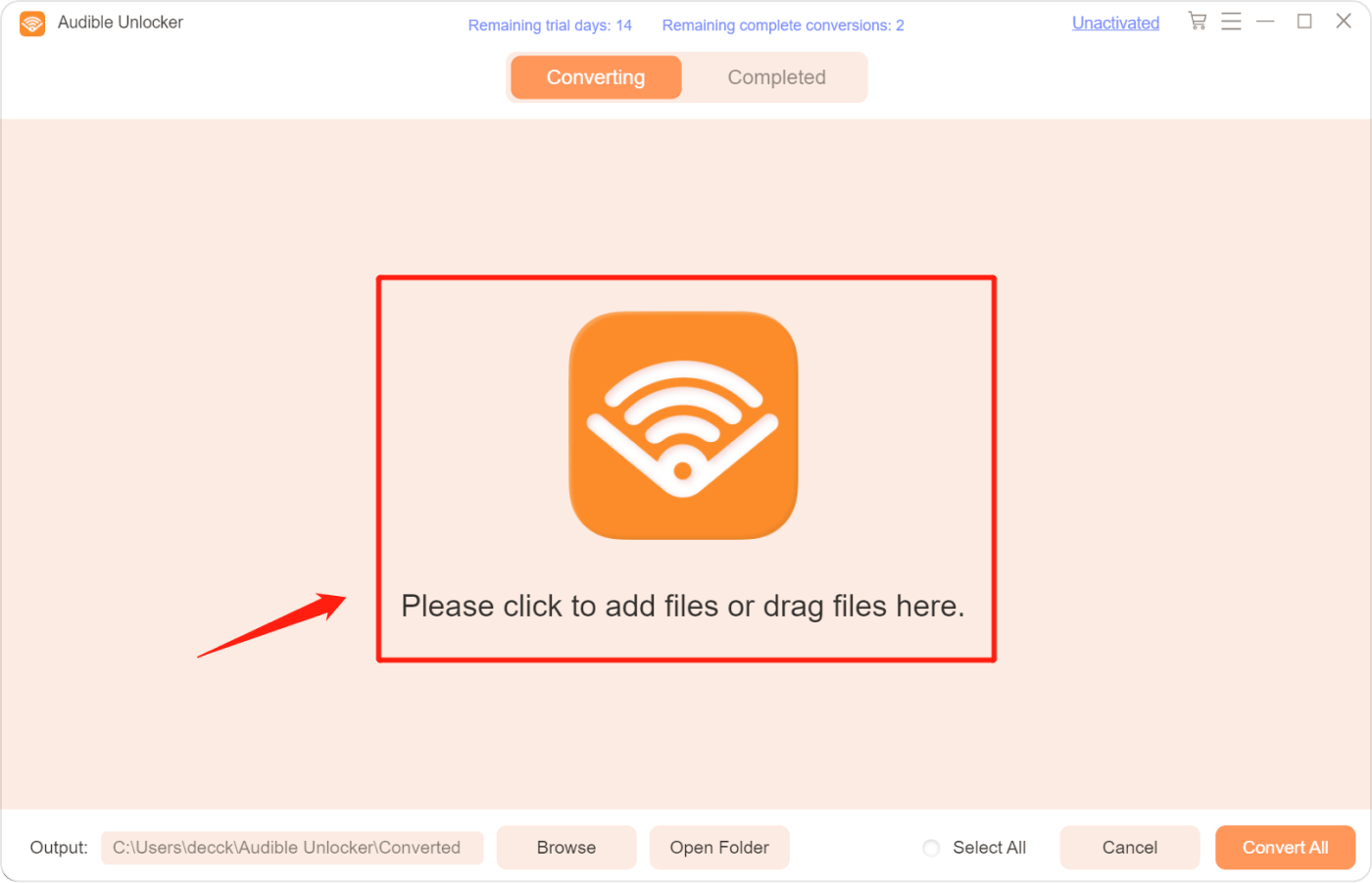
Step 2. Choose The Format That You Want To Have As Outputs
Then, you can now select the format that you want to have as an output. You can have MP3, M4A, FLAC, and WAV. You can then choose an output folder or create a new one if you want. Then tap the “Add File” option, which you will see at the top left corner of the screen. You also have the option to customize your output settings; you can split them into chapters if you want.
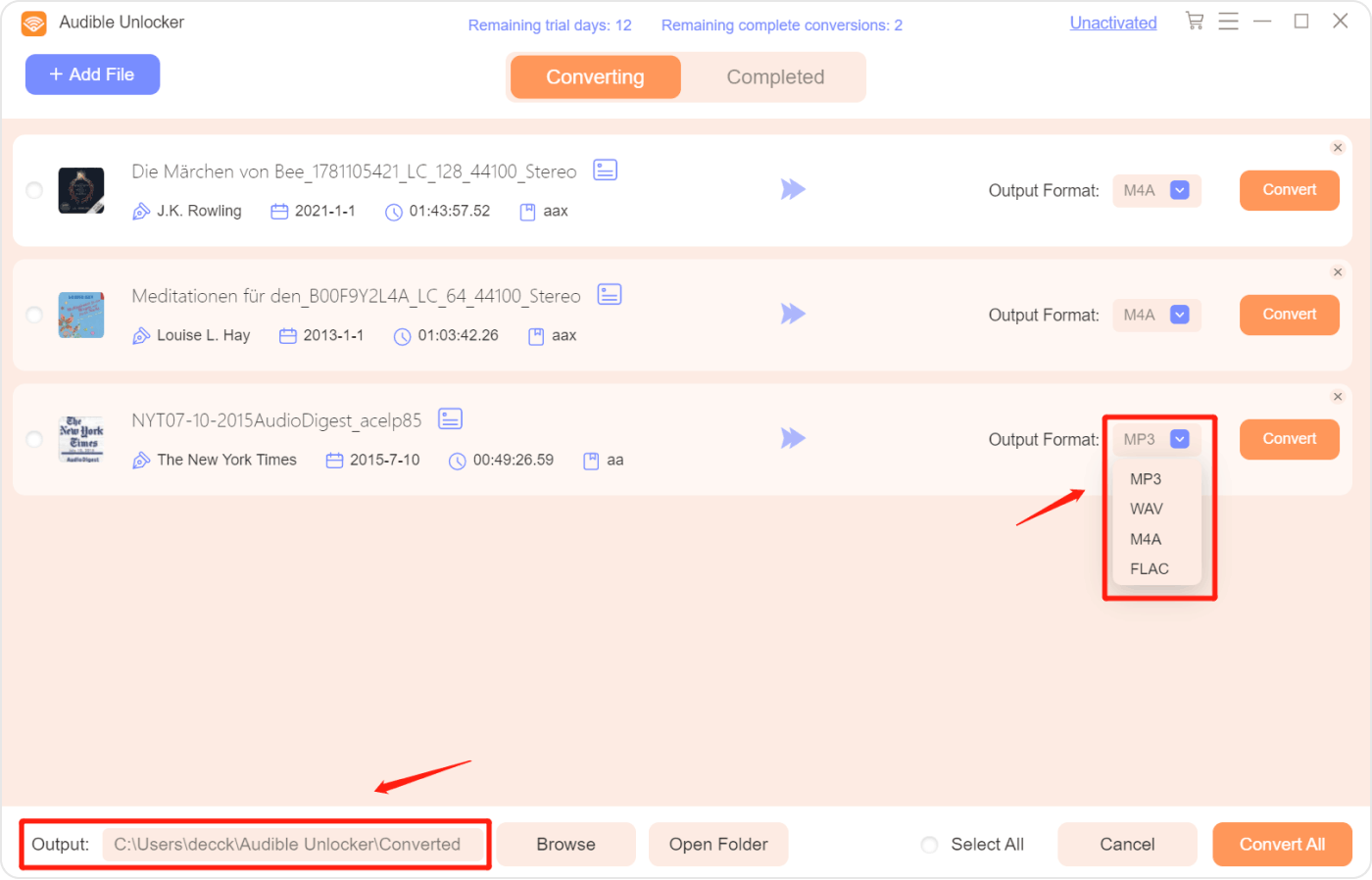
In order to make this happen, tap the hamburger icon at the top right part of the screen, select “Split by Chapters”, and then choose “Save”. You need to save the files in the M4A format in case you want to keep the chapter information.
Step 3. Start The Conversion Process
Now, you can begin the conversion process. You just have to choose the “Convert” tab for individual files and the “Convert All” option for multiple files.
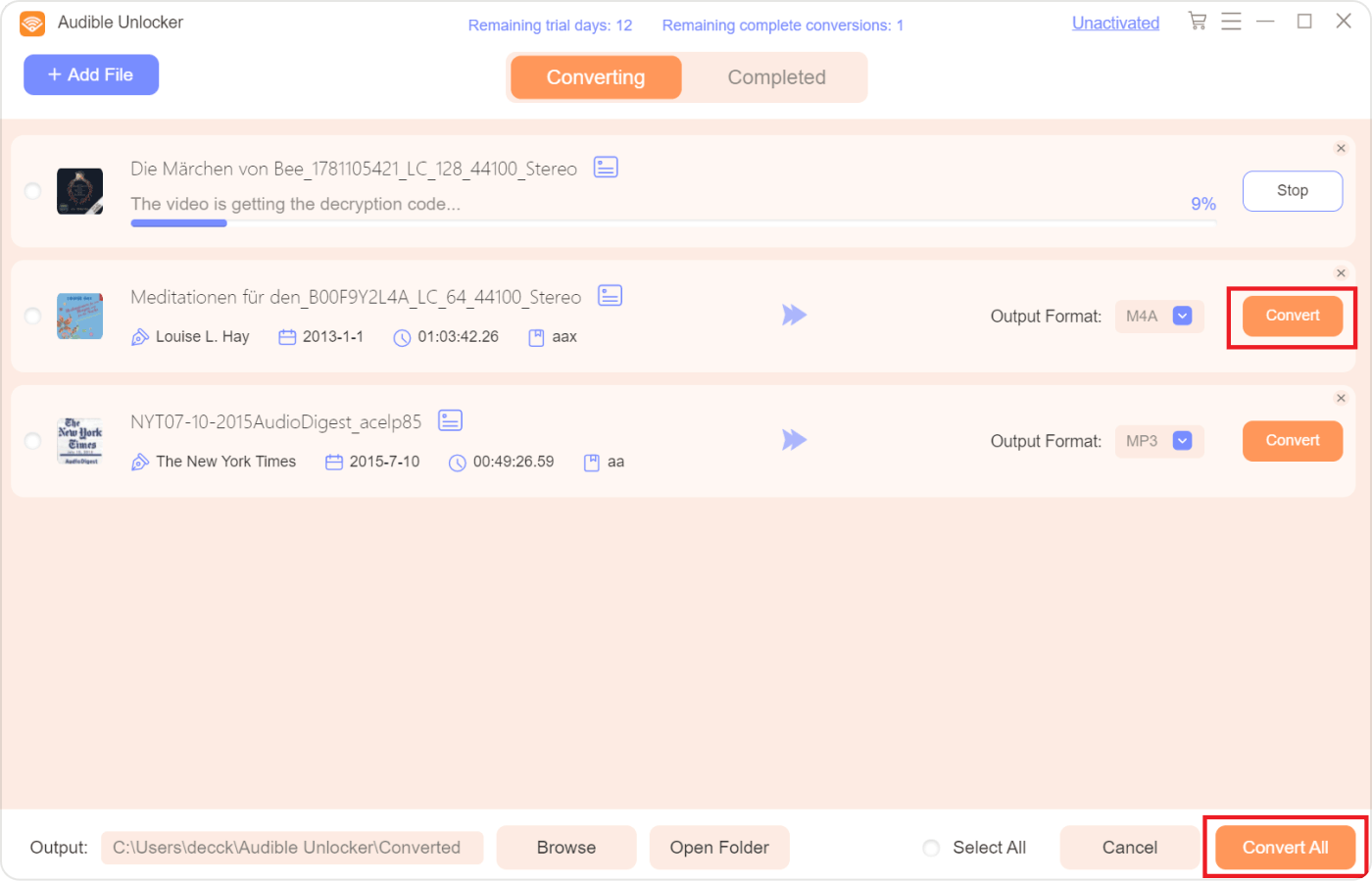
Then, if you want to see all the files that you have converted, just tap the “Open File” button in order to view all of your converted audio. You will get to see them in the “Completed” section.
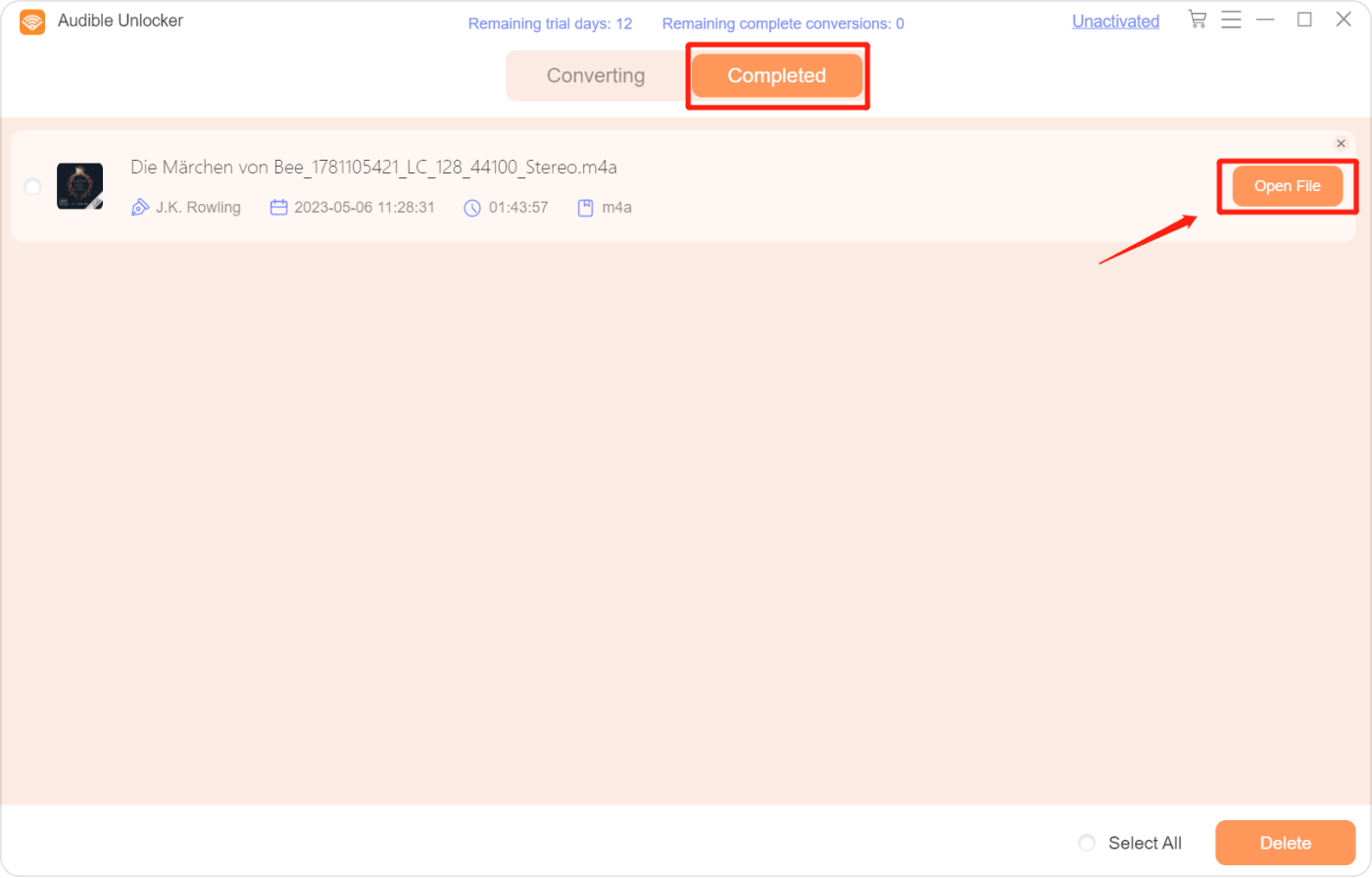
In just a few minutes, you can finally finish the process of downloading Audible books to computer. And you can finally enjoy them being accessed on your computer whenever you want. It is also a nice thing to use the professional tool if you want to keep a backup of all your most loved Audible books.
You can easily access them without any restrictions and get to listen to them as much as you want to. The Audible Unlocker is also easy to use and navigate, which is why it is surely easy to convert the files and have them downloaded to your liking!
People Also Read Detailed Tutorials: Convert iTunes Audiobooks to MP3 Roadside Escapades: How to Listen to Audible in the Car
Part 3. To Summarize It All
It is really fun to have other ways to learn or listen to things that could motivate you or help you grow. Aside from books, this era introduced us to a more conventional way to learn things through the use of Audible books or audiobooks. It is a more convenient way to listen to facts, stories, and many other things while you are doing other things without the burden of carrying loads of books along with you!
Although it would require you to invest a little in subscriptions, there are a few tools that could help you save up and enjoy the journey of listening to books even better. One of which is the Audible Unlocker, which we shared in the previous part of the article. With its help, listening to audiobooks will be easier, more convenient, and always a nicer choice to make.
Written By Rosie
Last updated: 2023-08-18