Cricket wireless is a renowned network that enjoys a monopoly in some countries. The grid uses discounts for its customers to entice them to use their product in exchange for customer loyalty.
What happens when you travel to an area with a different network? Do you have the extra cash to pay for the roaming charges? You can only do that when you have no options but not in this digital era where everything is within the digital platforms.
You have to get information on reliable approaches to how cricket wireless unlock iPhone works. The options available are either web-based, offline, or manual. "How to unlock my iPhone" is your choice to make, depending on what you have at hand. How possible is this? Continue reading.
Part #1: Requirements to Unlock a Cricket Wireless DevicePart #2: How to Permanently Unlock Cricket iPhonePart #3: Cricket wireless unlock iPhone using iOS UnlockerIn Summary
Part #1: Requirements to Unlock a Cricket Wireless Device
Although this is a free service and is available for all devices, there are some conditions that you must meet to enjoy uncontrolled service. Moreover, it also comes in handy to help differentiate between legal and illegal device owners. Here are some of them:
- The device must be active for six months and above. This works for devices with a limited plan, but the rule doesn't apply to unlimited options.
- The device must be only locked with a Cricket carrier and not any other network.
- The device should not have a criminal case history either now or before the unlock option.
- The Cricket users serving in the military are considered exceptional cases in which they pass some of the requirements.
Once you meet all the three requirements, you need to go a step further and start the two approaches and enjoy how the cricket wireless unlock iPhone works. You also need to have the Cricket customer care numbers to help you when you are stuck with any of the approaches. Since the devices are integrated within their system, they can unlock them remotely from their end.
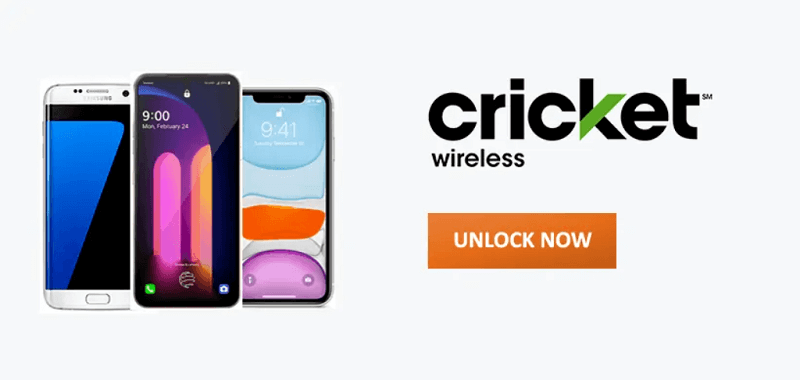
Part #2: How to Unlock Cricket Wireless iPhone With the Official Way
If your cricket wireless iPhone meets the unlocking requirements mentioned in the above section, then you can unlock it through this method.
Open the Cricket website and log in to your account.
Choose "My Account", then tab on "Account Settings" and select "Get Code" and select the number you wish to unlock.
Click on “Request Code” to continue. (You may receive the code via text message in one business day if you are iPhone user.)
Part #3: How to Permanently Unlock Cricket iPhone
When you see the SIM blocked notification, it's time to act and ensure the device is open for more networks. You can use several options to know like how SIM Network Unlock PIN free to unlock your phone or how cricket wireless unlock iPhone works. We will discuss the available methods for you to make an informed choice of the opportunity to choose. Here are some of them.
Way #1: Unlock Cricket Wireless iPhone using OfficialiPhoneUnlock.com
This is an official unlock iPhone site with no limit for cricket wireless unlock iPhone function. It uses the factory IMEI to remove any unlock codes to allow iPhone to use other cellular networks.
Here are the steps to use the toolkit.
- Go to the officialiphoneUnlock.com

- Choose the model and key in the IMEI number
- Fill in the credentials for processing of the order
- You'll get an official communication through email with a step-by-step guide
- Connect the iPhone to the computer via USB cable
- Get to the iTunes page and follow instructions until you get the unlock notification message
This is a faster and instant unlock platform accredited by Apple- the developer of the iPhone.
Way #2: Unlock Cricket Wireless Using iPhoneFullUnlock.com
The Apple iTunes Unlock support is your go-to toolkit when cricket wireless unlock iPhone is what you look for. Its advantage is that after the open function, you can now use any network on the iPhone with no invalid notifications on the screen. Here is the procedure.
- Go to iPhoneFullUnlock.com
- Fill in the unlock form and key in the correct IMEI and iPhone model
- Click the Unlock icon
- Make the required payments and wait for the unlock function to complete
The unique advantage of this function is that it's a low price and manageable with straightforward processes.
Part #4: Cricket wireless unlock iPhone using iOS Unlocker
You can only access an iPhone when it's password-free or has the correct password. Have you ever thought about what to do when looking to unlock a Cricket wireless iPhone? In that case, you have to use online or downloadable applications to run the function.
iOS Unlocker should be your application of choice for this function. The toolkit operates on three modes: Wipe Passcode, Removal of Apple ID, and Screen time manager. All these have specific functions. You do not worry about data loss when you have a backup plan before the unlock. If not, you have to lose data since the function takes the iPhone back to factory settings.
Cricket wireless unlocks iPhone is the best managed buy iOS Unlocker- a digital solution for Apple devices specifically to unlock locked functions of the iDevices. How does this work?
- Download, install and run the iOS Unlocker.
- Select the "Wipe Passcode "
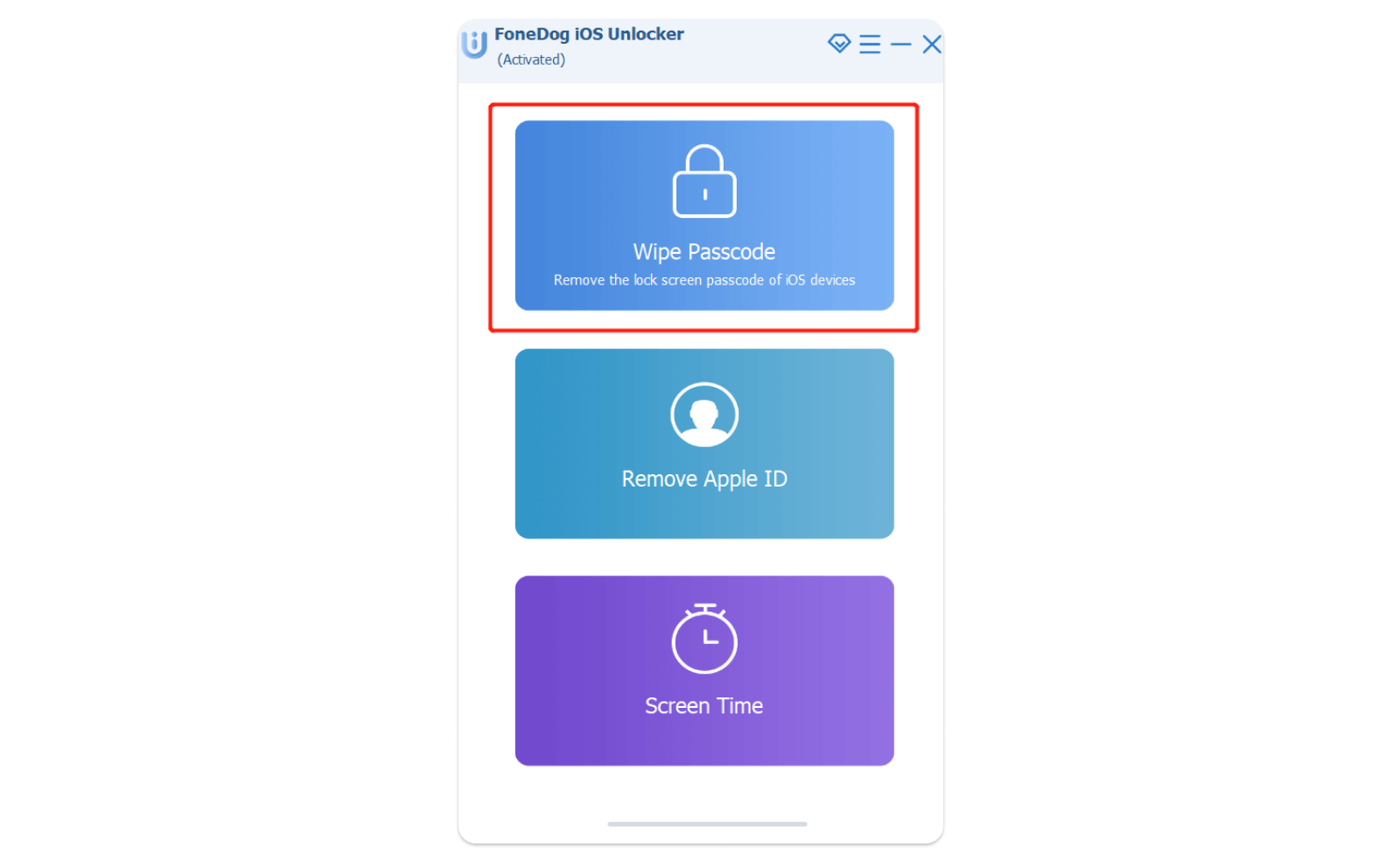
- Select the "Start " button and use the USB cable to connect the iPhone to the computer
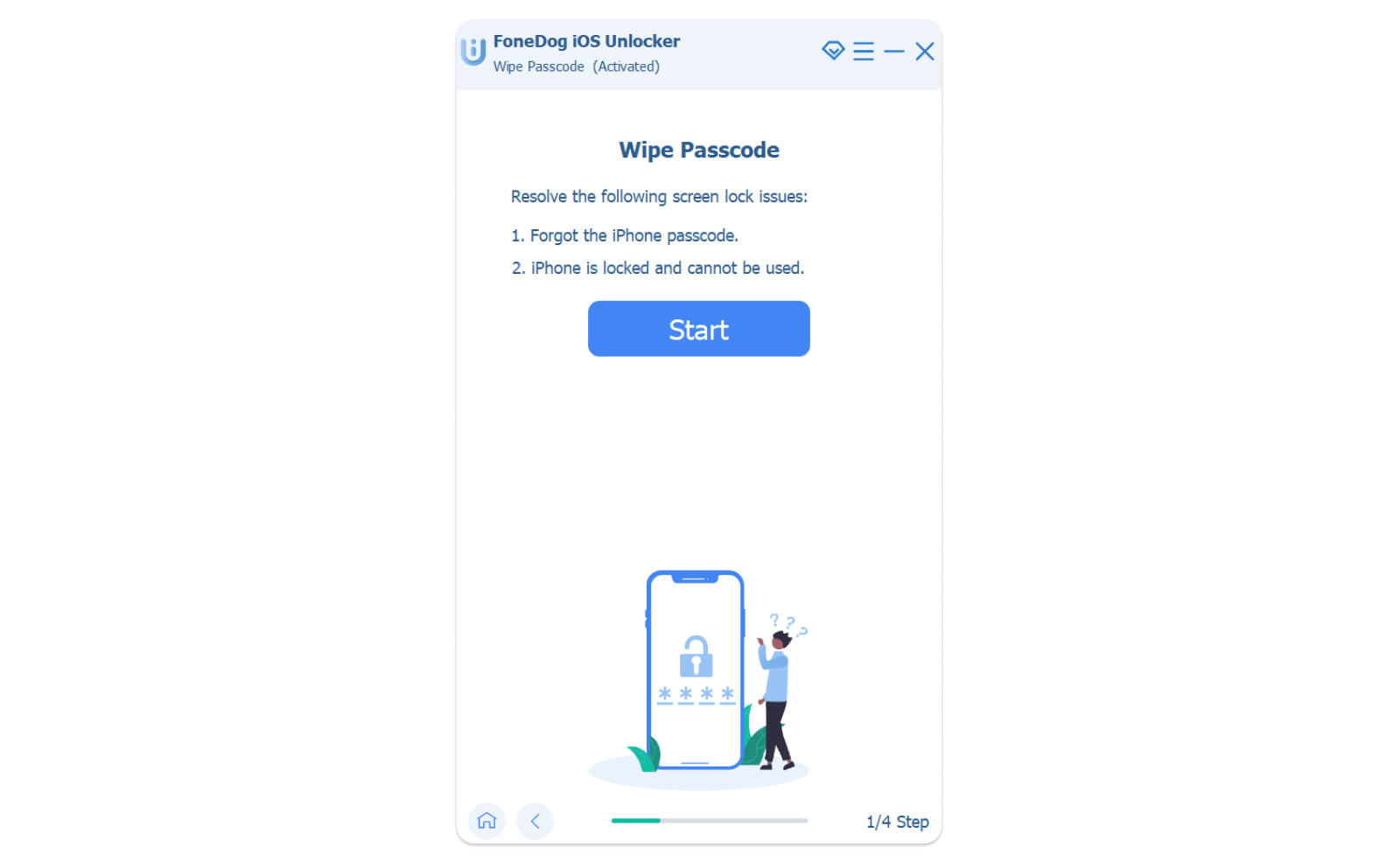
- Accept the Trust agreements, confirm the device details, and click the "Start " button.
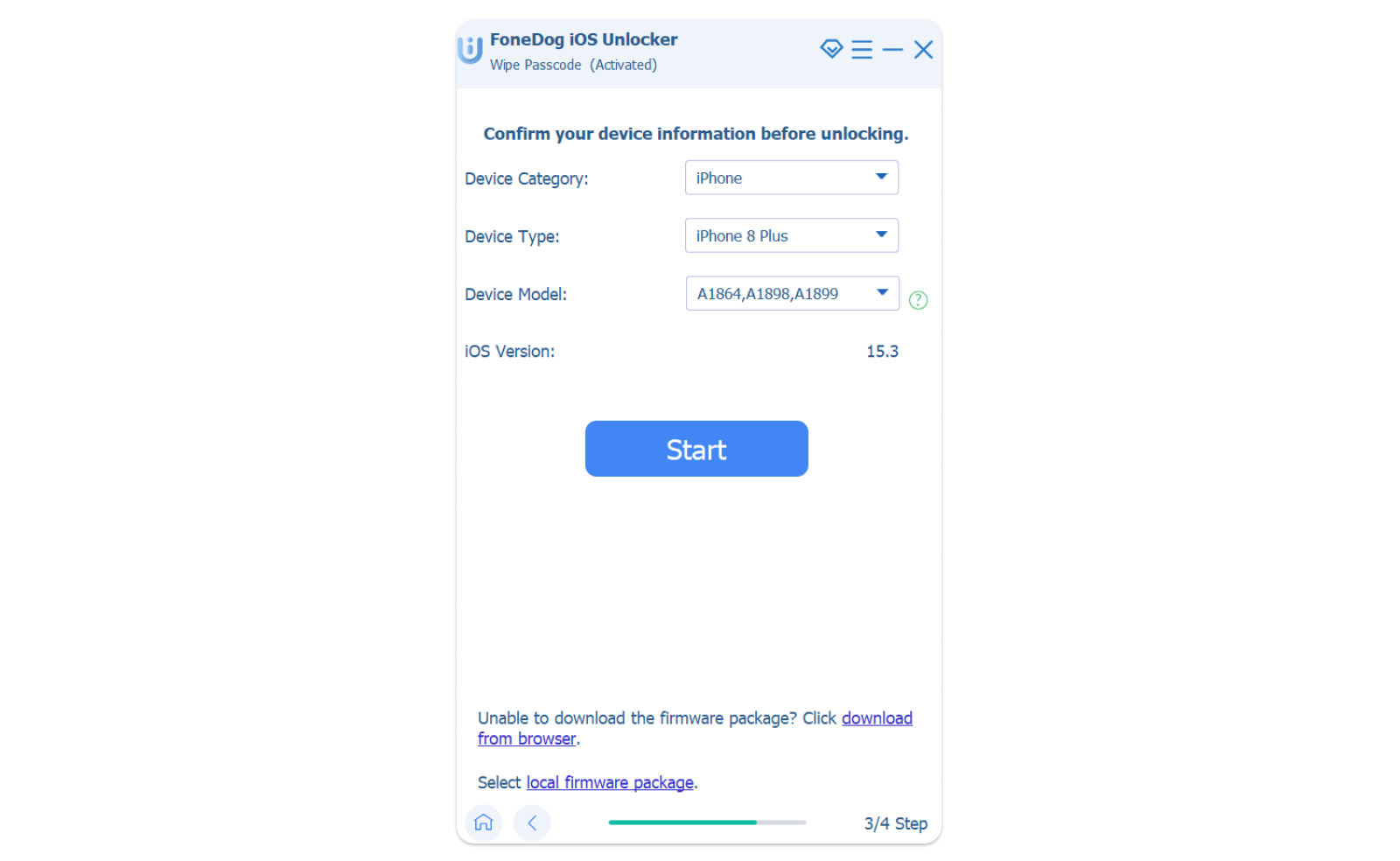
- The toolkit will download the correct firmware, after which click the unlock menu and key in "0000 " as the unlock code and wait for some minutes for the unlock to complete
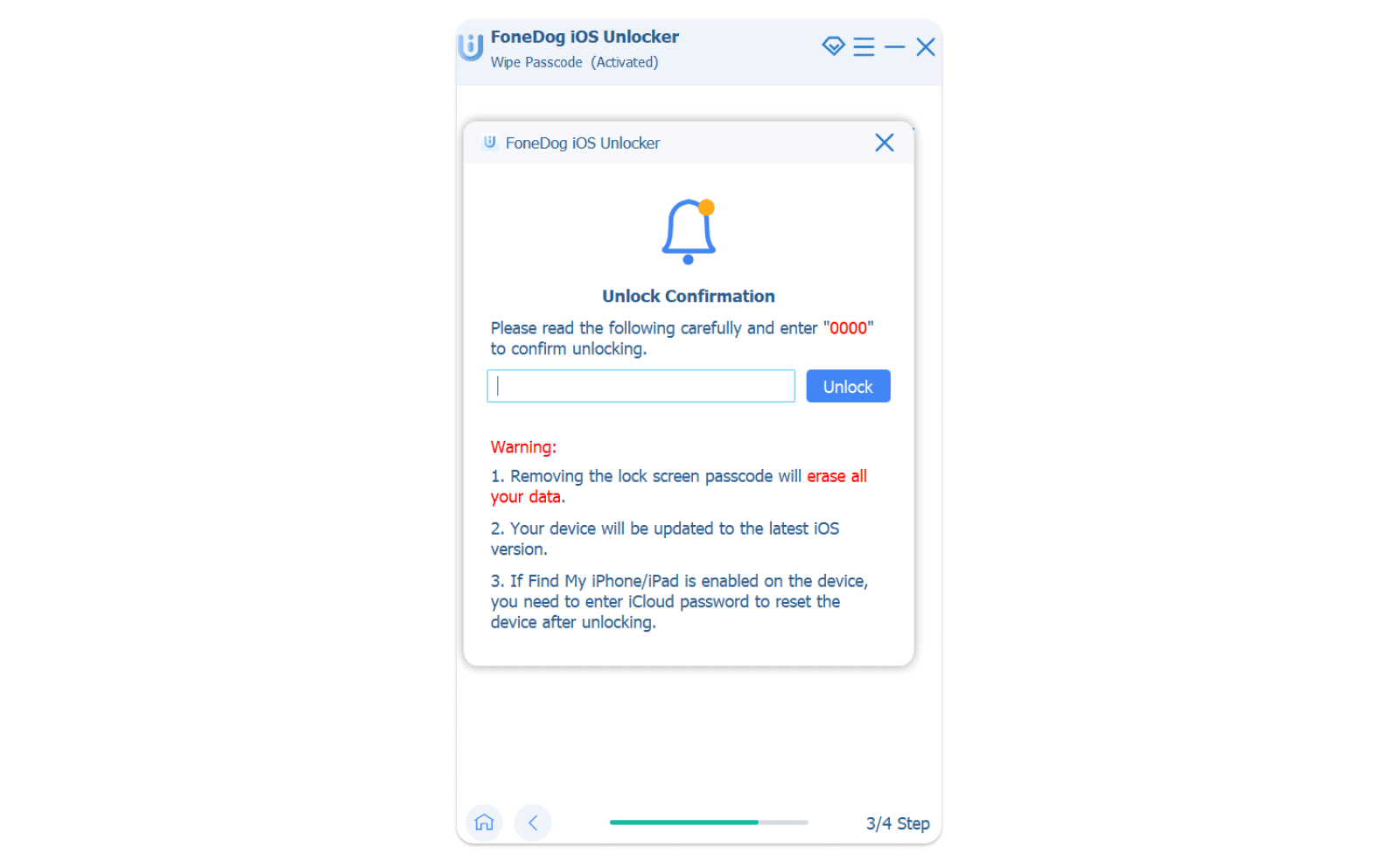
Is there any other simple application with no complex integrations? This is your top solution for cricket wireless unlock iPhone. There is no harm in exploring more options for knowledge acquisition.
People Also ReadFast Guide on How to Unlock iPhone 13 Without PasscodeHow to Unlock iPhone 12 without Face ID or Passcode
In Summary
The cricket wireless unlock iPhone mode is a function that has several ways of handling depending on what you have at hand. The fast you get back the complete control of your iPhone, the better.
For cellular locked toolkits, you also have several options, which are not all discussed in this post, but you are still at liberty to explore and test them to prove their functionality. The advantage of any of the functions is that it takes the iDevices to factory settings and updates them to the latest iOS versions.
Written By Rosie
Last updated: 2022-03-17