The need for flexibility and compatibility across different platforms and devices is paramount. If you've found yourself with a collection of M4P files from Apple Music or iTunes and wished for the freedom to play them on non-Apple devices, you're not alone. The good news is, there's a solution: convert M4P to MP3.
In this comprehensive guide, we'll walk you through the process, highlighting the tools and methods that will empower you to break free from the restrictions of M4P and embrace the universal appeal of MP3. Get ready to unlock the full potential of your music library.
Contents Guide Part 1. What is M4P File?Part 2. Why Convert M4P to MP3?Part 3. How to Convert M4P to MP3: From Apple Music/ iTunes to Any Device [RECOMMENDED]Part 4. FAQs – How to Convert M4P to MP3Part 5. Summary
Part 1. What is M4P File?
Before talking about how to convert M4P to MP3, let’s first introduce what M4P file is. In the digital realm of music, file formats play a pivotal role in determining the quality, accessibility, and compatibility of audio tracks. Among the multitude of formats, M4P stands out as a specific file type associated with Apple's ecosystem, primarily iTunes and Apple Music.
What is an M4P File?
An M4P file is an encoded audio file format that uses Advanced Audio Codec (AAC) for compression. What sets M4P apart from other formats is its association with digital rights management (DRM), a technology employed by Apple to control the use of digital content and protect copyright.
DRM and M4P: A Digital Lock
Digital Rights Management is a set of access control technologies that restrict the use of proprietary hardware and copyrighted works. In the context of M4P files, DRM acts as a digital lock, tying the audio content to the Apple ecosystem.
This means that M4P files purchased or downloaded from the iTunes Store or streamed via Apple Music are encrypted, preventing them from being easily shared or played on unauthorized devices. If you want to convert M4P files to MP3, you need to remove the DRM from Apple Music.
Why M4P?
The choice of the M4P format by Apple is rooted in its ability to deliver high-quality audio with efficient compression. This format allows Apple to offer a balance between file size and audio fidelity, ensuring a seamless streaming and downloading experience for users within the Apple ecosystem.
Limitations of M4P Files
While M4P excels at maintaining audio quality, its major drawback lies in its limited compatibility. Due to DRM restrictions, playing M4P files on non-Apple devices or platforms becomes challenging. This limitation prompted the need for users to explore methods to convert M4P to more universally accepted formats, such as MP3.
Part 2. Why Convert M4P to MP3?
As we navigate the intricate landscape of digital music, the limitations posed by M4P files become evident, leading to a crucial question: why should one consider converting M4P to MP3? In this section, we unravel the compelling reasons behind the necessity for this transformation.
- Universal Compatibility:
- Challenges with M4P: M4P files, due to their DRM encryption, are inherently tied to the Apple ecosystem. This restricts playback to Apple devices and platforms, excluding the vast array of non-Apple devices and third-party applications.
- MP3 Solution: MP3, being a widely accepted and supported audio format, transcends platform boundaries. Converting M4P to MP3 ensures compatibility across a diverse range of devices, including Android smartphones, Windows PCs, and various portable media players.
- Freedom of Use:
- Restricted Usage of M4P: DRM restrictions on M4P files limit user flexibility. Sharing or playing these files on unauthorized devices becomes a cumbersome task, curbing the freedom to enjoy purchased or subscribed content as desired.
- MP3 Liberation: Converting M4P to MP3 liberates your music collection from these constraints. Once transformed, MP3 files can be easily shared, transferred, and played on virtually any device or media player without encountering compatibility issues.
- Avoiding Redundancy:
- Platform Shifts and Future-Proofing: As technology evolves, users may transition between different devices and platforms. Staying reliant on M4P files can lead to redundancy and complications when attempting to migrate your music library to non-Apple environments.
- MP3 as a Future-Proof Choice: MP3's widespread acceptance and longevity make it a future-proof choice. Converting M4P to MP3 ensures that your music remains accessible and relevant, regardless of changes in technology or your preferred devices.
- Seamless Integration with Various Software:
- M4P Limitations with Third-Party Software: M4P files may not integrate seamlessly with third-party software or audio editing tools due to DRM restrictions.
- MP3 for Versatility: Converting to MP3 opens up opportunities for seamless integration with a variety of software applications, allowing users to edit, mix, and organize their music without encountering compatibility hurdles.
In summary, converting M4P to MP3 is not just a technical adjustment but a strategic move to reclaim control over your music library. It's about embracing a format that transcends limitations, offering universal accessibility, freedom of use, and long-term compatibility.
In the subsequent sections, we'll delve into the practical aspects of how to perform this conversion, providing you with the tools and knowledge needed to unlock the full potential of your digital music collection.
Part 3. How to Convert M4P to MP3: From Apple Music/ iTunes to Any Device [RECOMMENDED]
For those seeking to bypass Apple Music's subscription model and enjoy its premium features at no cost, Apple Music Unlocker presents a potential solution.
This tool touts itself as a user-friendly and secure means of unlocking Apple Music's premium offerings, including ad-free listening and offline downloads, without the need for a paid subscription. This is done by converting the tracks to the file formats you like, so you can use them on any device you want.
Here are the steps to use the tool to convert M4P to MP3 so that files from Apple Music and iTunes are converted into the MP3 format:
Step 1: Install iTunes and Sign In
Before embarking on the unlocking process, ensure that iTunes is installed on your computer and that you are logged in to your Apple account. This will provide access to your Apple Music library and facilitate the successful conversion of your songs.
Step 2: Launch Apple Music Unlocker
Once iTunes is installed and you are signed in, launch the Apple Music Unlocker application. This application will be responsible for converting your Apple Music songs into a format compatible with other devices.
Step 3: Open Apple Web Player
Within the Apple Music Unlocker application, click on the "Open Apple Web Player" button. This will open a new web browser window, directing you to the Apple Music website.
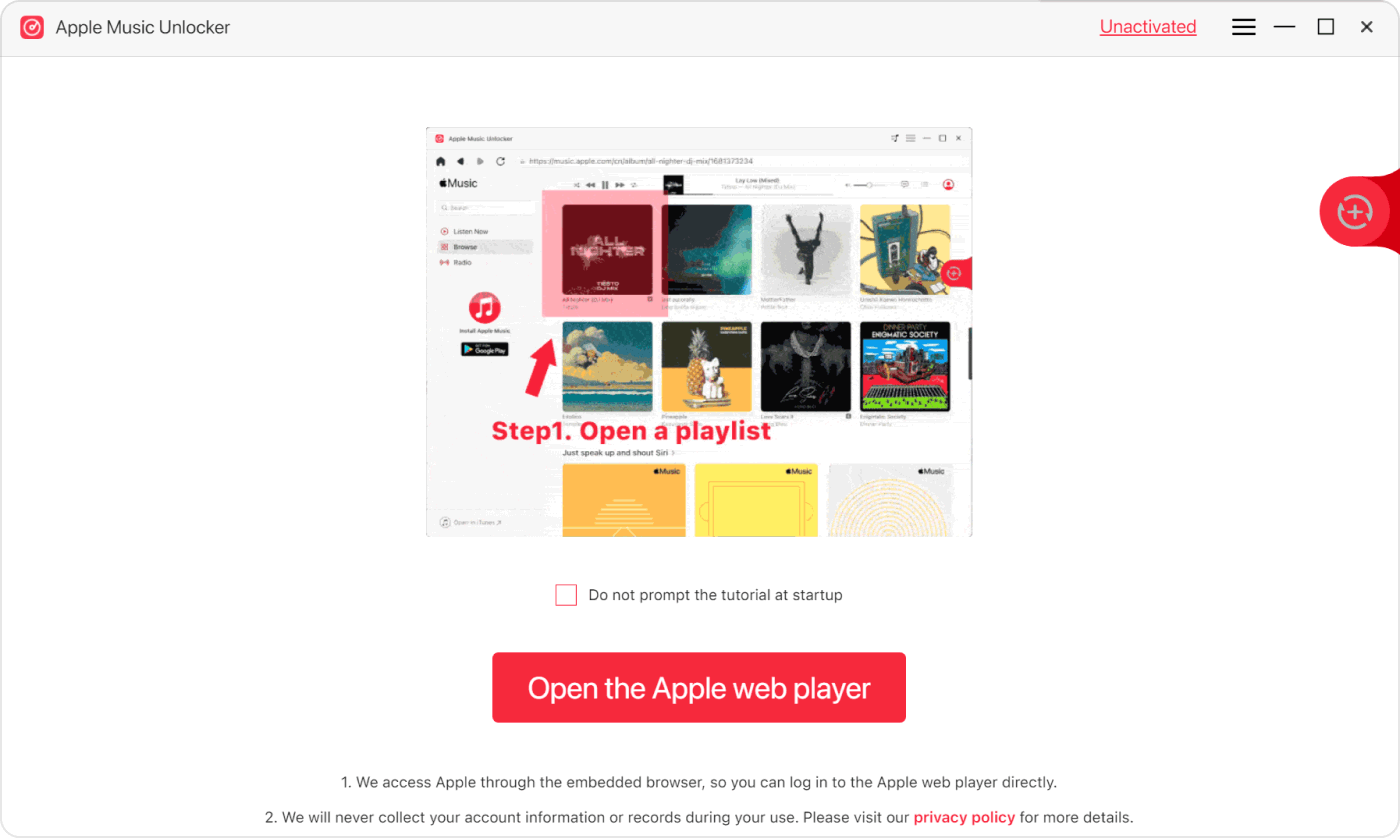
Step 4: Sign In with Apple ID
In the top right corner of the web player window, sign in with your Apple ID. This will grant Apple Music Unlocker access to your Apple Music library, enabling the conversion of your songs.
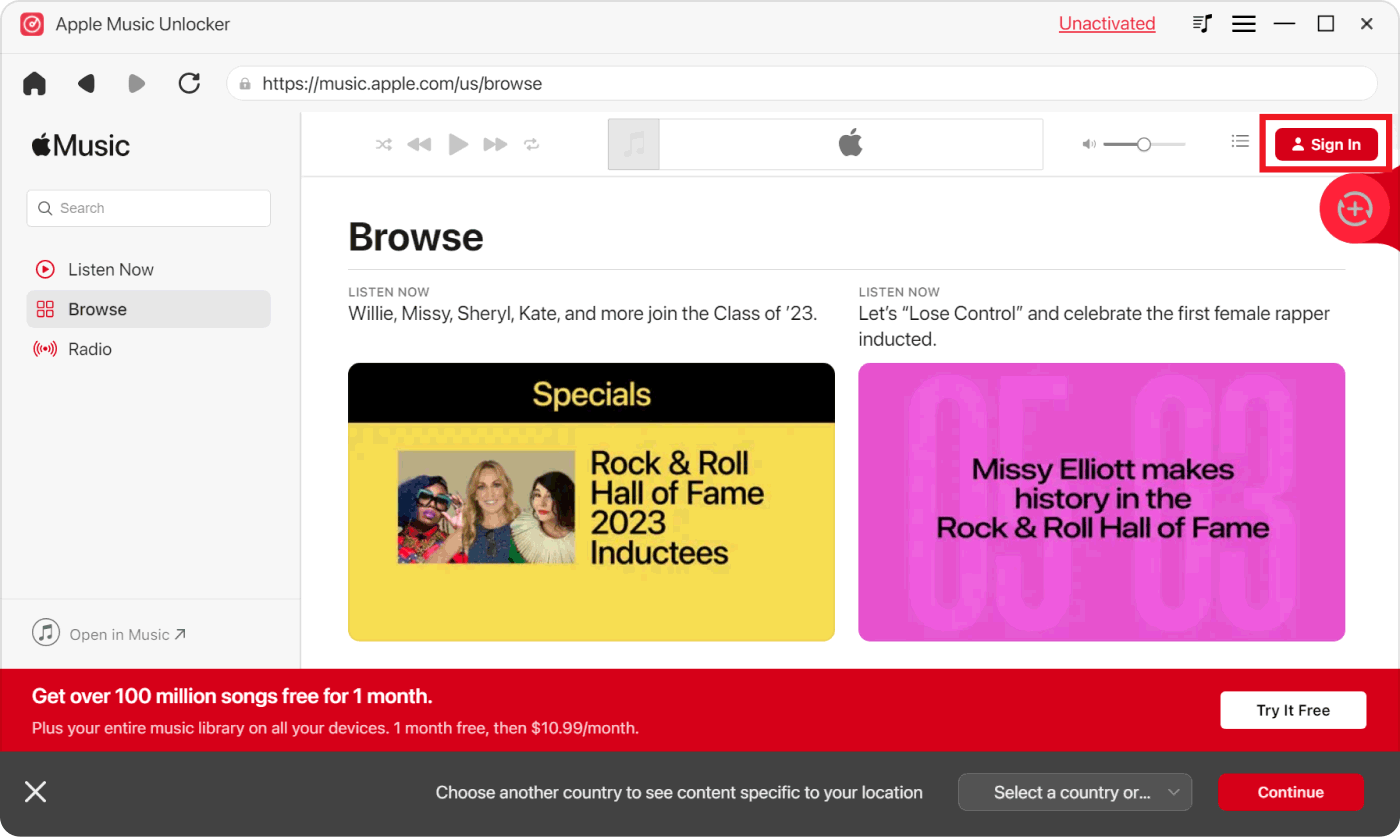
Step 5: Import Songs or Playlists
To import a specific song, drag and drop the song title onto the red add icon in the Apple Music Unlocker window. For importing all songs from a playlist, open the playlist in the Apple Music web player and click on the red add icon in the Apple Music Unlocker window.
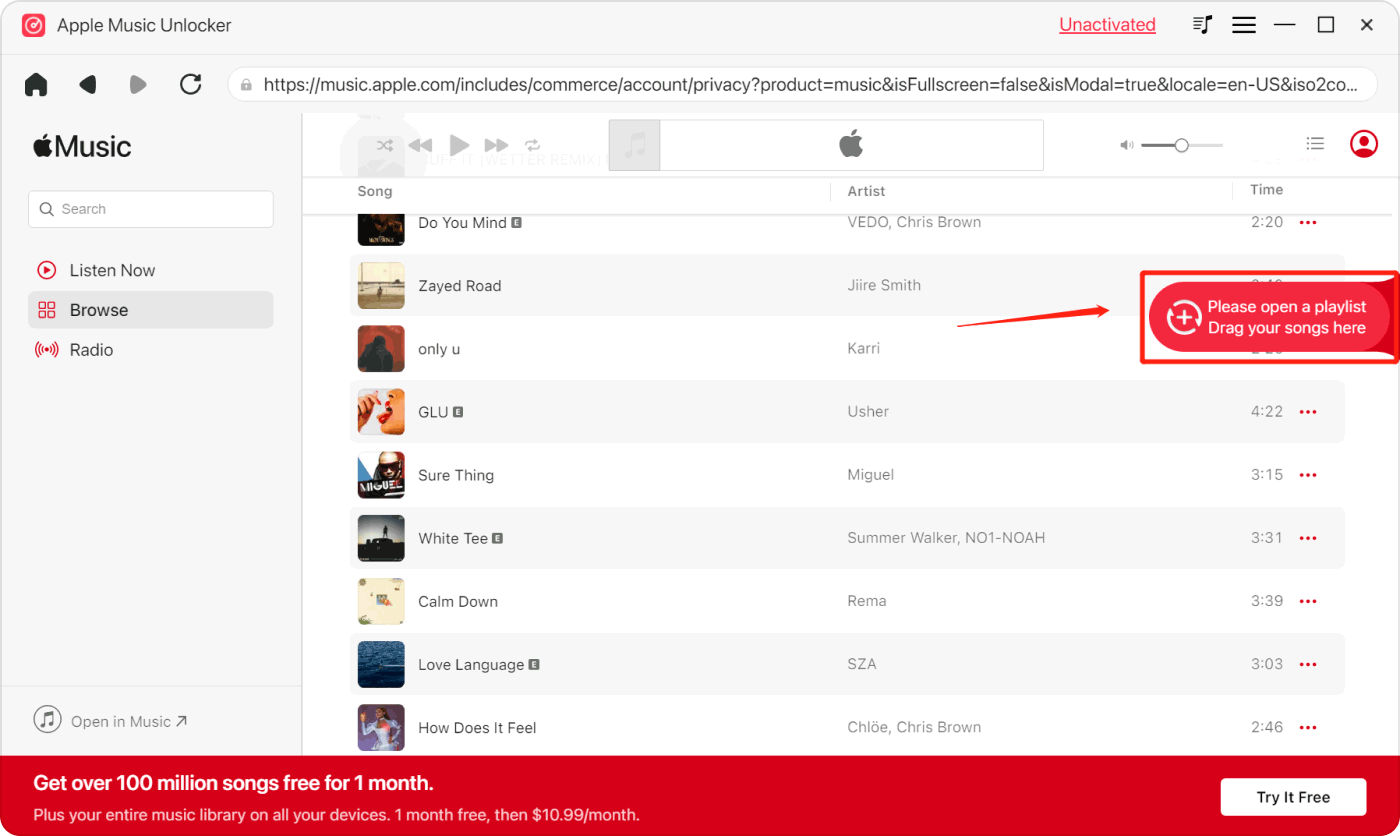
Step 6: Choose Output Format
Select the desired output format for your converted files. Available options include MP3, M4A, WAV, and FLAC. These formats ensure compatibility with various devices and media players.
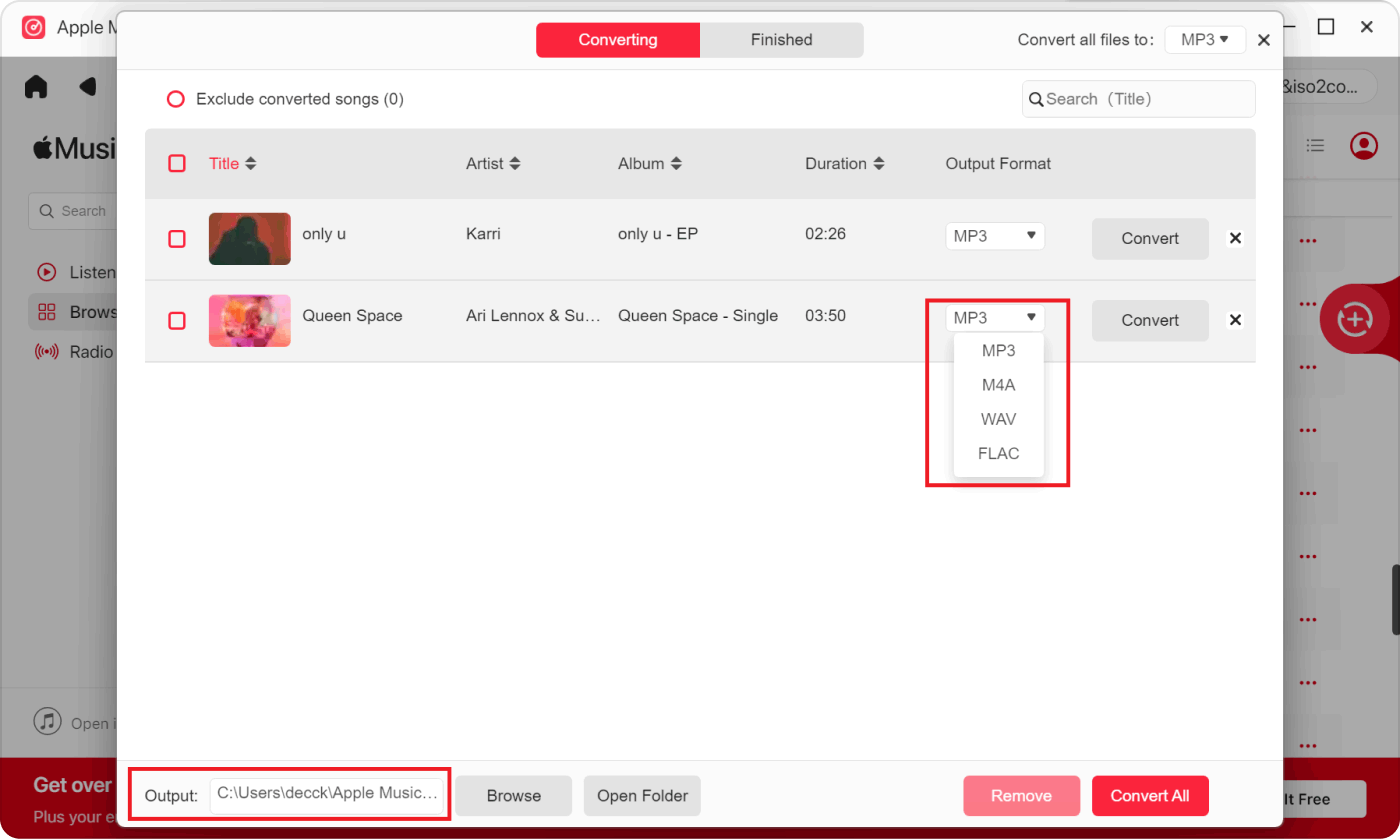
Step 7: Select Output Destination
Click the "Change" button to designate a different folder as the output destination for your converted files. This allows you to save your converted files to a specific location on your computer.
Step 8: Initiate Conversion Process
Click the "Convert" button to commence the conversion process. Apple Music Unlocker will start converting your selected songs or playlists into the chosen output format and saving them to the specified output destination. Upon completion of the conversion process, you can access and play your converted files on your preferred devices.
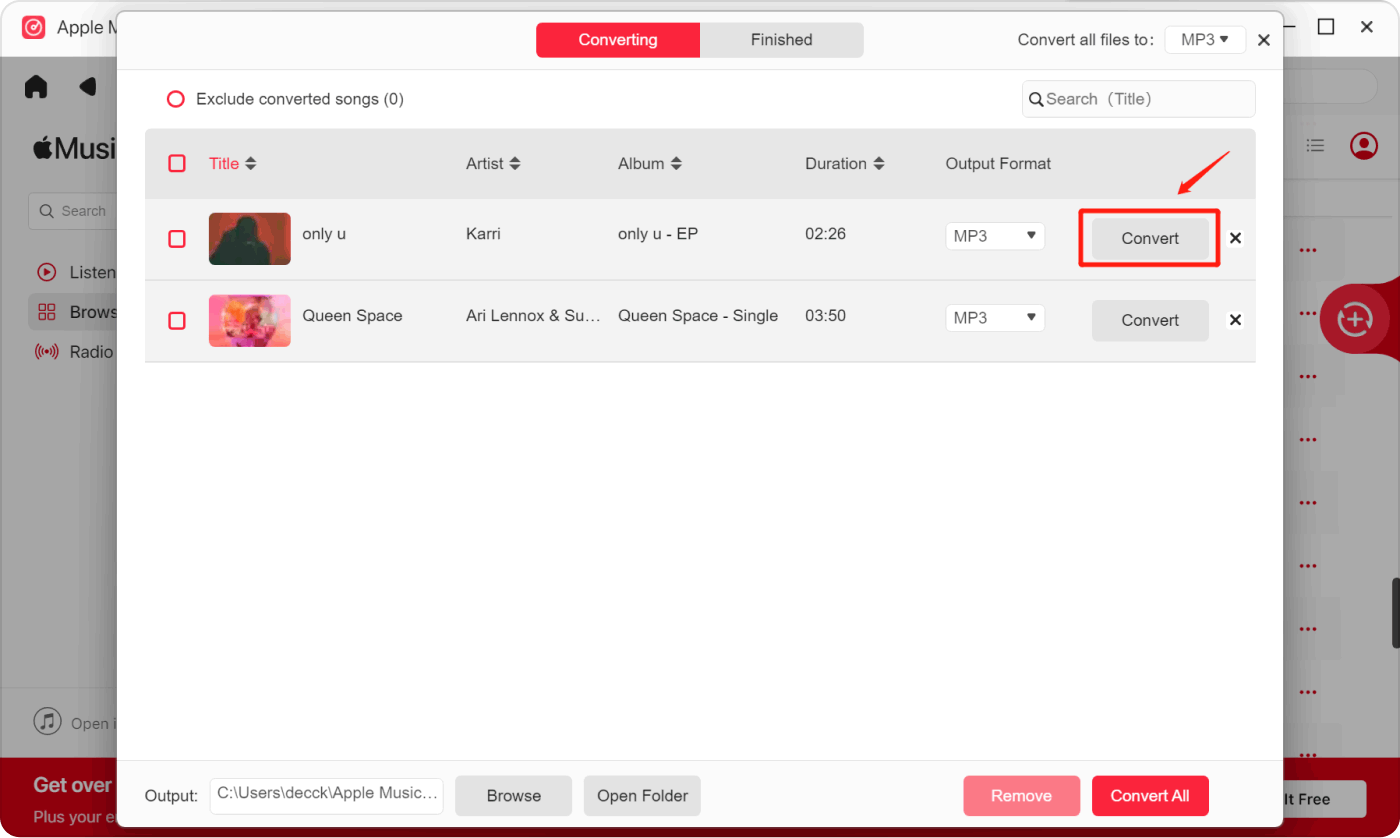
iOS-Unlocker Apple Music Unlocker is a tool that provides a user-friendly and secure method for unlocking Apple Music premium features without the need for a subscription. It works by converting Apple Music songs into a format that can be played on other devices, such as MP3 players or computers.
Part 4. FAQs – How to Convert M4P to MP3
As you embark on the journey of converting M4P to MP3, questions may arise regarding the process, tools, and potential challenges. Here, we address some frequently asked questions to guide you through a smooth conversion experience.
Q: Why is it necessary to convert M4P to MP3?
Converting M4P to MP3 is essential for universal compatibility. M4P files, with their DRM restrictions, limit playback to the Apple ecosystem. MP3, being widely accepted, allows you to enjoy your music on various devices and platforms.
Q: Can I convert M4P files without using third-party tools?
While third-party tools often provide a streamlined process, you can convert M4P to MP3 using some built-in features in iTunes. However, this method may have limitations, and third-party tools might offer additional functionality and ease of use.
Q: Can I convert M4P files from Apple Music, or is it limited to iTunes purchases?
Most tools, including Apple Music Unlocker, support the conversion of M4P files from Apple Music. Ensure that you have the necessary permissions to convert and use the files as per the terms of your subscription.
Q: Will the converted MP3 files retain the original audio quality?
The audio quality of the converted MP3 files depends on the chosen bitrate during the conversion process. Higher bitrates generally preserve more details but result in larger file sizes.
Q: Can I convert M4P files on both Windows and Mac?
Yes, the conversion tools, including iOS-Unlocker Apple Music Unlocker, are often compatible with both Windows and Mac operating systems. Ensure that you download the appropriate version for your system.
Q: Do I need an internet connection for the conversion process?
The initial steps, such as accessing Apple Music and signing in, may require an internet connection. However, once you've imported and initiated the conversion process, some tools allow for offline conversion.
Q: Can I convert M4P files on a mobile device, or is a computer necessary?
Most conversion tools, including iOS-Unlocker Apple Music Unlocker, are designed for computers. While there are mobile apps available, their functionality may be limited, and a computer is often recommended for a more robust conversion process.
Q: Will converting M4P to MP3 affect the metadata and album art of my music files?
The impact on metadata and album art varies between tools. Some conversion tools retain metadata, while others may require manual adjustment after conversion. It's advisable to check the specific features of the tool you choose.
By addressing these frequently asked questions, we aim to provide clarity and confidence as you navigate the process of converting M4P to MP3, unlocking your music library's full potential across a myriad of devices and platforms.
Part 5. Summary
In summary, the journey to convert M4P to MP3 is a liberating process that opens doors to universal accessibility and flexibility in managing your music library. Recognizing the constraints imposed by Apple's DRM-protected M4P files, we explored the need for conversion and the advantages of opting for the widely compatible MP3 format.
The recommended tool, iOS-Unlocker Apple Music Unlocker stands out as a user-friendly and secure solution, offering a seamless transition from Apple Music's restrictive environment to the freedom of MP3 playback on any device. The step-by-step guide provided detailed instructions, ensuring a smooth conversion experience for users seeking to break free from platform limitations.
As you embark on this transformation, remember the key benefits of converting M4P to MP3: universal compatibility, freedom of use across devices, avoidance of redundancy in changing platforms, and seamless integration with various software.
Whether driven by a desire for a diverse listening experience or a strategic move towards future-proofing your music collection, the conversion process empowers you to truly own and enjoy your music without boundaries.
Navigate the frequently asked questions for additional insights, ensuring a comprehensive understanding of the conversion process. Armed with this knowledge, you are well-equipped to embark on your journey to unlocking the full potential of your digital music library. Enjoy the freedom to play your favorite tunes wherever your music takes you.
People Also Read Apple Music Family Plan: Share the Rhythm with Your Loved Ones! Ultimate Guide: How to Convert Apple Music to MP3 with Ease
Written By Rosie
Last updated: 2023-11-29