Smartphones are a distraction for many users. Apple supports its users by managing the amount of time they spend on their iPhones. Screen Time Passcode is a savior at this time. Once you reach the limit, it's an alert to do something else. Can't remember my Screen Time passcode ?
That is not something to worry about when developers spend sleepless nights trying to develop digital solutions to solve the challenges. Screen Time Passcode is a barrier to monitoring and ensures you only pay the set time on your iPhone. Apple devices support their users through special applications like this to enhance their online use or make them productive. What ate the solutions?
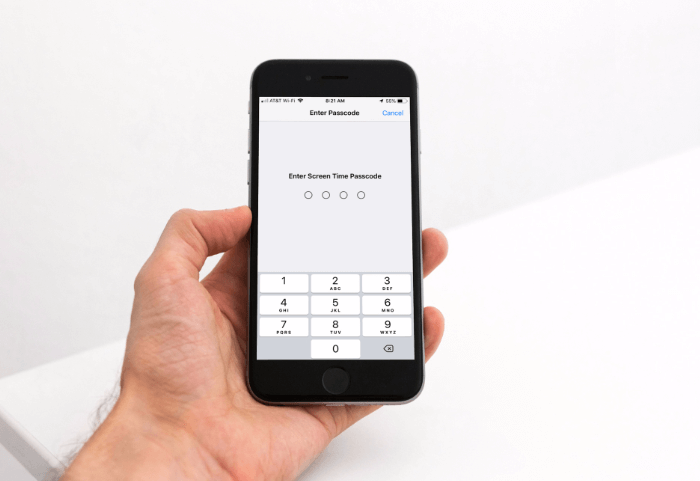
Part #1: Best Screen Time Passcode Remover- iOS UnlockerPart #2: Screen Time Passcode Remover to Solve Can't Remember My Screen Time Passcode without Losing DataPart #3: Conclusion
Part #1: Best Screen Time Passcode Remover- iOS Unlocker
Apple users know this application for a passcode and Apple ID removal; few users know it has a screen time remover too. The iOS Unlocker runs on three modes: Wipe Passcode, Apple ID remover, and the screen time passcode remover.
The application has no limits on the Apple ID settings, for it has control to delete the old Apple ID, which they can't remotely use it. The unlimited use of the iOS versions is also a plus since all Apple devices have a stake in the system. It runs on a simple interface, making it user-friendly and intuitive for both experts and beginners.
Here is the procedure to answer the questions, "can't remember my Screen Time passcode? This function's advantage is that it maintains all the data with no data loss. That means it's a function you can run even if you have no backup plan.
This is quite different from the other two functions that delete the Apple ID and password. Some of the conditions you must meet to use the facility include:
- Disable the Find my iPhone feature on the device
- Install iTunes to remove the screen time passcode sufficiently
- Reset the device after the function
Here are the steps to use to get off the screen time passcode
- Download, install and run iOS Unlocker on your computer.
- Choose the third option, Screen Time.
- Using a USB cable connect the device to the computer and accept the Trust agreements displayed on the screen
- Choose the Start icon to begin the process, depending on the iOS version.
- For iOS 12 versions, it will begin the removal process as soon as the Find My iPhone is deactivated on the device.
- For iOS 11, if the iTunes is activated, it recovers the restrictions passcode; if not, you need a decrypting passcode to begin the process.
- Within some minutes, you will remove the screen time passcode restrictions and allows you to rest the device to your suitable settings.
Is that not an excellent way to handle the Can't remember my Screen Time passcode, menace? Aside from removing Apple ID, the Wipe Passcode feature can help you unlock your iPhone if you have forgotten the password. If you are still looking for more options, read on to widen your knowledge on this challenge.

Part #2: Screen Time Passcode Remover to Solve Can't Remember My Screen Time Passcode without Losing Data
· AnyUnlock
This is your go-to toolkit that supports the removal of not only the screen time passcode but also the Mobile Device Management controls. The application is designed for personal use such that you can customize it to suit your desire. Or your forgotten password can't be deleted using this app.
Can't remember my Screen Time passcode? Here is a solution you should explore. The toolkit has no limit on the type of screen time passcode. It can also remove the Apple ID with minimal effort. All your encryption settings are removed from the screen in a few steps. Here is the procedure to effectively use it.
- Download, install and set AnyUnlock on your PC
- Connect the locked iDevice to the computer
- Click the Unlock Screen Passcode and confirm the device details.
After some minutes, your device is free from the screen time passcode and has no data loss.

· Pinfinder
This is a lightweight application that also comes in handy to aid in giving a solution when you Can't remember my Screen Time passcode. The toolkit deactivated the screen time code and maintained the data in the device. It runs on a user-friendly interface, making it ideal for all users irrespective of your experience in running similar tools. The software is free and simple to launch and control.
Here is the procedure to have the screen time passcode. It has no limit on the operating system, including the iOS versions. It only works with Apple devices with iOS 12 and above versions. The toolkit has no third-party integrations for it to operate.

People Also ReadThe Best Ways on How to Unlock Old iPhoneSOLVED: How to Unlock iPhone 12 without Passcode
Part #3: Conclusion
This is your go-to article when looking for the top application to remove the Screen Time passcode. Although we have only discussed three of the toolkits, the web market has several other applications that are both online and offline versions that you can also use to explore. iOS Unlocker is a must-have toolkit to support all removals, including Screen Time, Passcode, and Apple ID.
The advantage is that you cannot use the old Apple ID to run this function. That's a plus to second-hand owners with an iDevice with Apple ID locked. The choice of the toolkit depends on what role you want to run in terms of removal. You also need to take care, as much as you are looking to solve the challenge of Can't remember my Screen Time passcode. You should avoid falling on fraudulent applications that may cause havoc rather than a solution.
Written By Rosie
Last updated: 2022-06-16