“I have been thinking about the possibility of accessing my Spotify favorites whenever I want to or wherever I am. What’s the best Spotify playlist downloader I should use to achieve this?”
When it comes to music streaming, who would not mention Spotify? This platform is one of the most well-known and offers a bunch of great features and functions. From its huge collections of content to its easy-to-navigate interface, one would love listening to tracks using it.Because it provides both a subscription plan and a free version that everyone can use, it is even more well-liked among aficionados. Of course, with known limitations.
In order to listen to Spotify songs even without an internet or data connection, one must subscribe to a paid plan (the subscription costs range from 4.99 USD to 15.99 USD per month). The offline listening feature isn’t available for free Spotify account users.
Though downloading Spotify tracks is possible with a Premium account, those can’t be kept forever and will be gone the moment the plan is canceled. Thus, if you are on the lookout for the best Spotify playlist downloader, you must choose an app that can help you keep the songs forever accessible, even without a subscription.
Let’s check out in this article the list of the Spotify playlist downloaders that you can check out and try if you’d like. As you move to the first part, you’ll immediately get to know a popular and trusted tool.
Let’s start with the discussion then!
Contents Guide Part 1: The Best Spotify Playlist Downloader [Trusted App]Part 2: The List of the Best Spotify Downloaders [Online Websites]Part 3: The List of the Best Spotify Downloaders [For iOS and Android Devices]Part 4: Summary
Part 1: The Best Spotify Playlist Downloader [Trusted App]
Of course, we would be starting the article right away with the app that has been recognized as the best Spotify playlist downloader, Spotify Music Unlocker.
The abovementioned reliable, trusted, and effective tool has the ability to accomplish downloading Spotify songs without issues as it has the power to unlock the tracks from DRM protection.
Additionally, it supports the conversion of the songs to several output formats, such as MP3, FLAC, WAV, and M4A. It performs lossless transformations of tracks. Thus, you can be assured that the output files will be of high quality. With the interface that it has, there won’t be any problems, even if beginners try using it for the first time.
If you’d like to check out and try the best Spotify playlist downloader, Spotify Music Unlocker, you have to download and install it first on your computer. After the successful installation process, proceed to do the below steps to finally be able to get the unlocked copies of Spotify songs that you love.
Step #1. Once you have launched the Spotify Music Unlocker, press the “Open the Spotify web player” button that you’ll see on the screen.
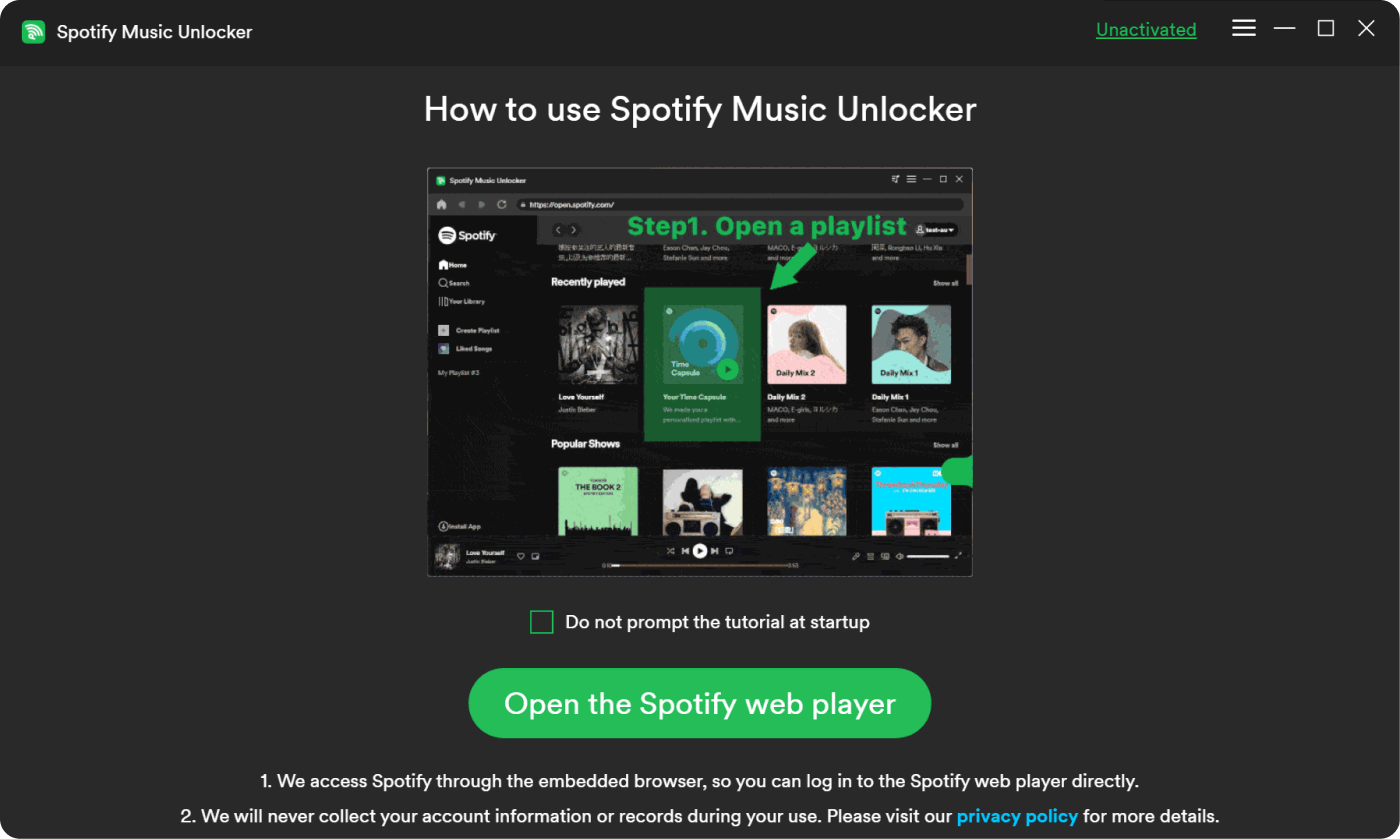
Step #2. You will be directed to a new window wherein you have to log into your Spotify account by providing your account credentials upon tapping the “Log in” option at the top of the screen. In case you don’t have an account yet, you may opt to create one via the “Sign up” menu.
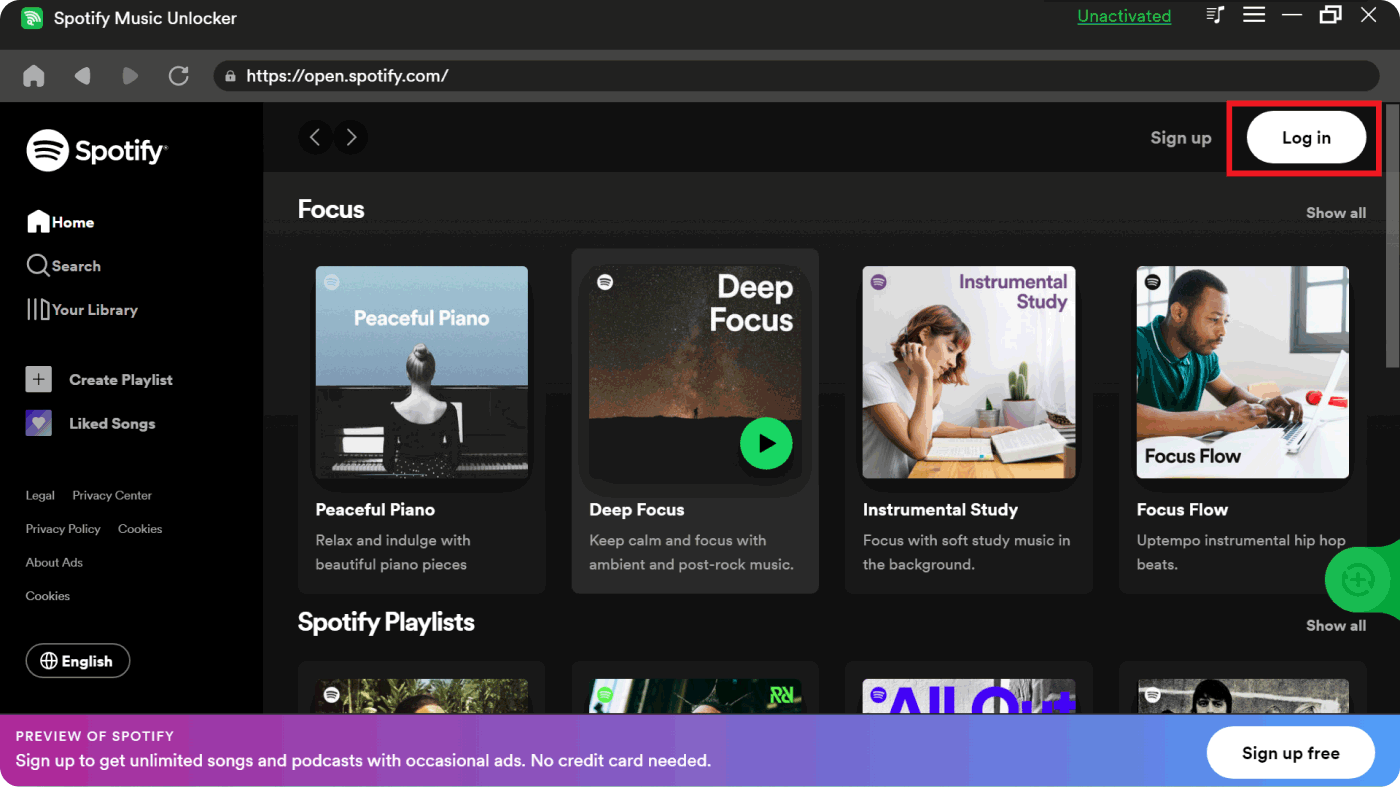
Step #3. Choose the specific Spotify tracks, albums, or playlists that you’d like to process through the Spotify Music Unlocker. Just tap a playlist and then press the green “add” icon on the side to add the songs to it. Dragging and dropping it to the green “add” icon should also be fine. If you’d like to convert songs manually, you may drag and drop a title at a time.
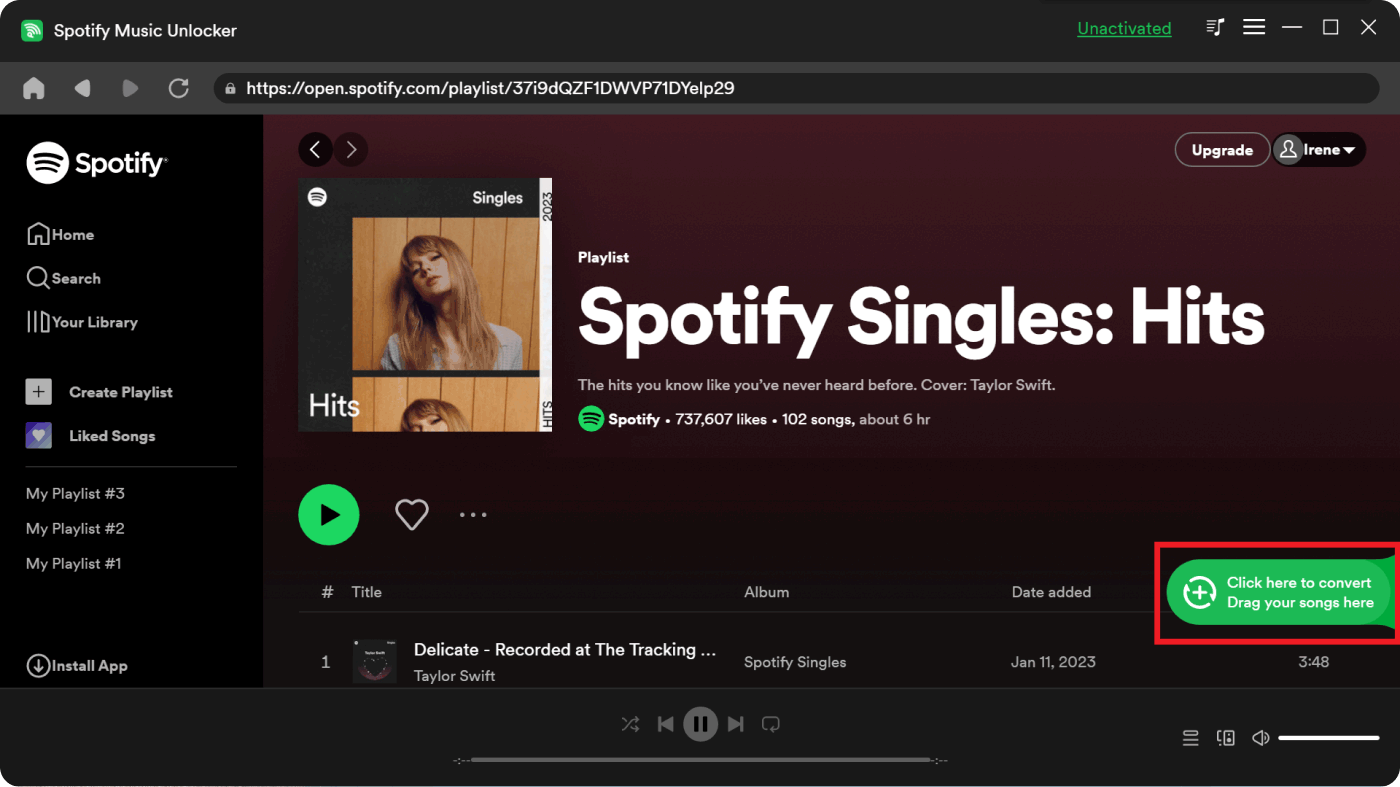
Step #4. From the available output formats, choose the one you prefer to use. If needed, you may also select an output folder.
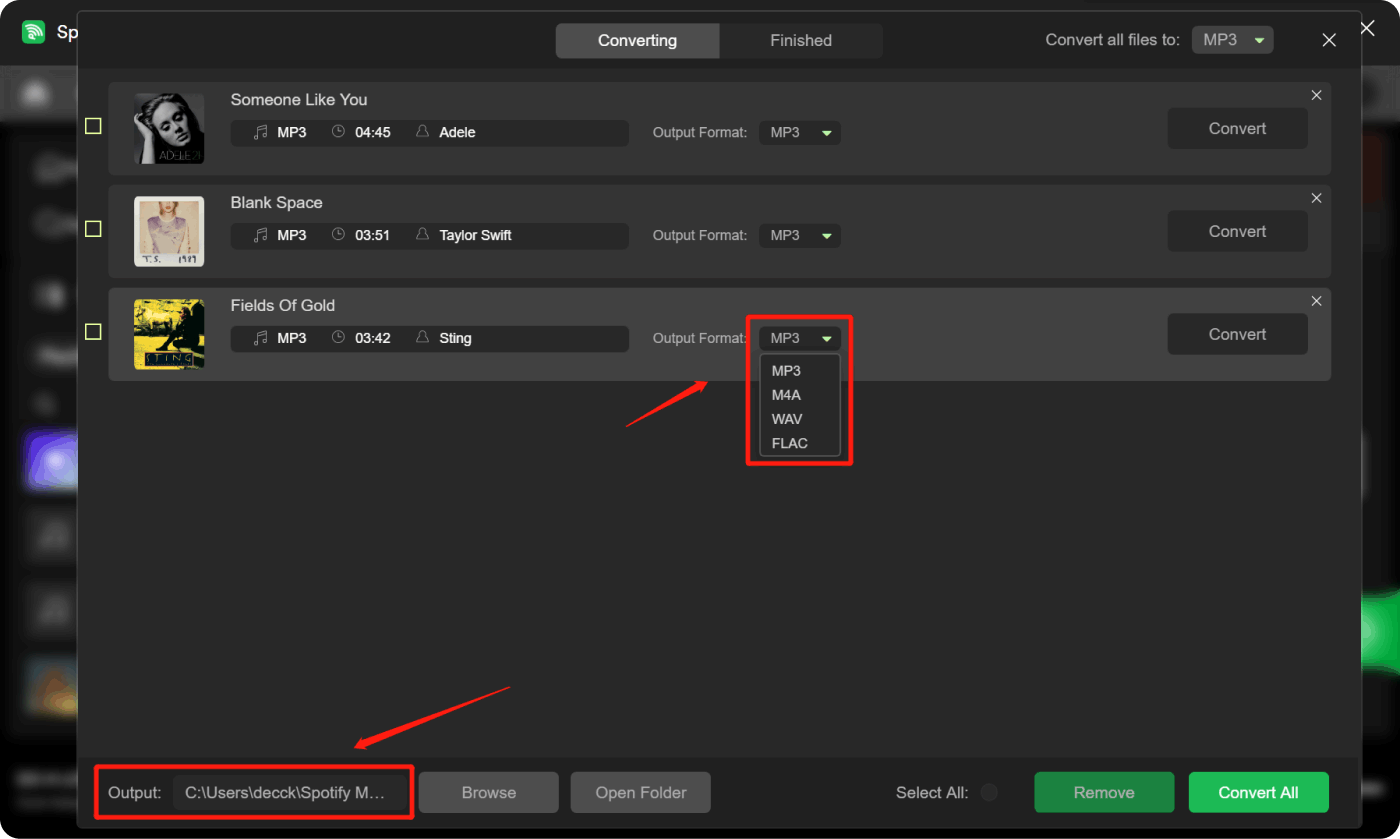
Step #5. Spotify Music Unlocker shall begin converting the added content once the “Convert” or “Convert All” menu is tapped.

Once the process is over, for ease of viewing the transformed and unlocked Spotify songs, you may go to the “Finished” tab and then choose the “View Output File” option.
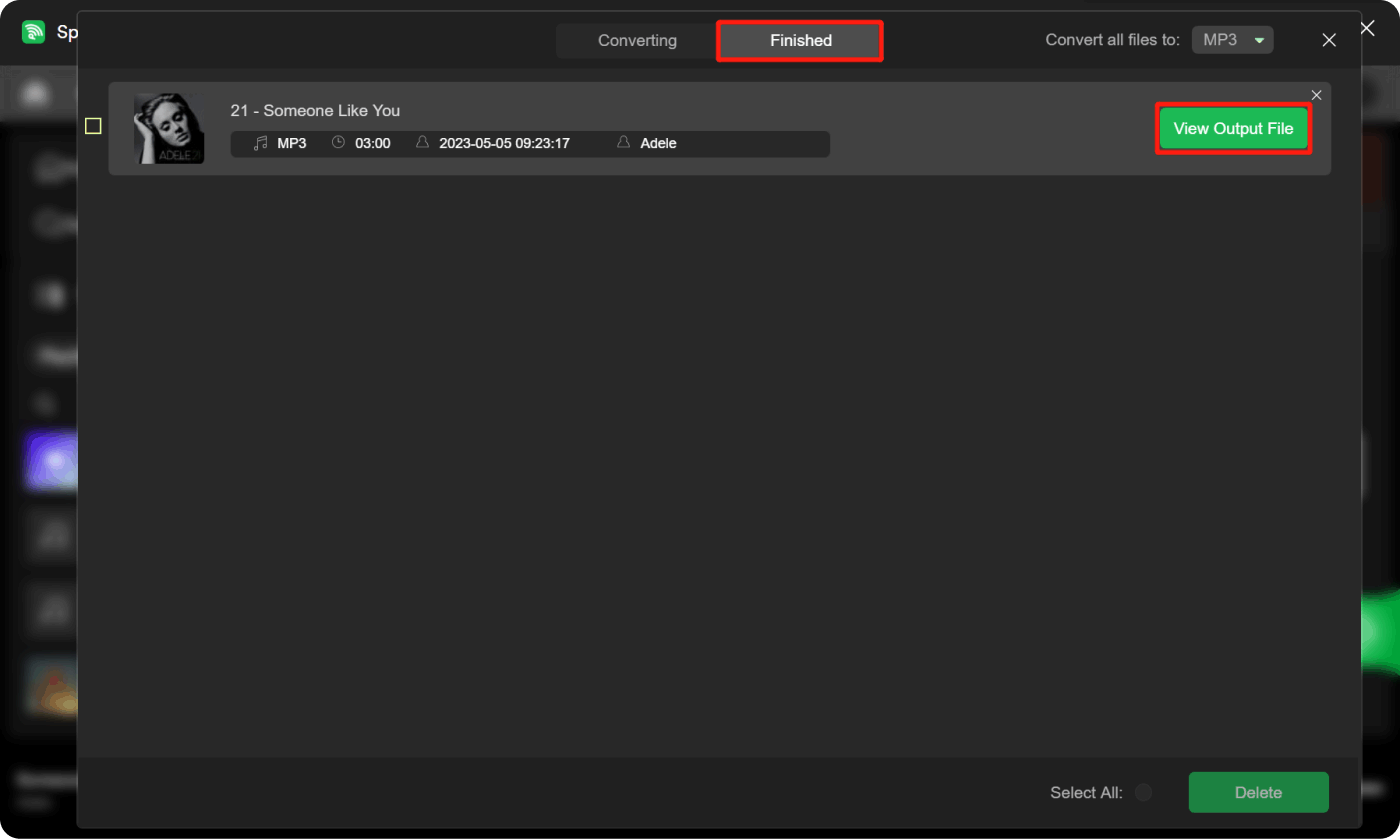
Since the songs are now free from DRM protection, they can be kept for as long as you want. Listening to them in offline mode can be done even without a subscription plan.
Part 2: The List of the Best Spotify Downloaders [Online Websites]
After presenting the best Spotify playlist downloader in the first section of this article, we are now down to enumerating some online and free Spotify downloaders that you might also want to consider using. Just keep in mind that when using these tools, your device must be connected to a stable Wi-Fi network.
#1. SpotifyMate
One of the most popular and most used online Spotify downloaders is SpotifyMate. This allows Spotify users to download Spotify songs in MP3 format for free. The quality of the output files is also good, but, of course, not as good if you are to use Spotify Music Unlocker.
When using this, you just have to go to its official website and then input the Spotify song’s URL. This can be accessed on any web browser, and the website’s interface is simple and can surely be used by anyone.
#2. Soundloaders
As with SpotifyMate, Soundloaders is also a free online website that can help you convert Spotify songs to MP3 format. It’s just that it does not support downloading albums and playlists. Before, this could be used directly online.
However, as per the latest update, in order to continue using it, Soundloaders BETA must be downloaded prior. This works the same as SpotifyMate, wherein you have to paste the Spotify song’s link to process the conversion.
Though it is free to use, you would be delighted to know that you won’t be seeing any ads while using it and that you can keep the songs’ ID3 tags. Aside from supporting Spotify, it can also be used on other music streaming platforms such as Deezer and Apple Music.
It’s just that sometimes this site fails to work.
#3. Spotify-downloader
We also have Spotify Downloader on our list of online tools that can help with Spotify song conversion. It supports the downloading of songs, albums, and playlists. And thus, it can be considered one of the best Spotify playlist downloaders that works online.
But if you are looking at saving podcasts, you can’t use this tool. Unlike the previous one, there is no need to install an extra app to use this. One of the nice things that it does is that it keeps the songs’ metadata details after converting them. Apart from being used on PCs, it can also be used on mobile devices.
By inputting the link to the Spotify song, you will be able to proceed with the process of downloading via this tool.
The only drawback is that watching video ads would be required before you could download the MP3 versions of the processed Spotify songs.
Part 3: The List of the Best Spotify Downloaders [For iOS and Android Devices]
If, upon presenting the best Spotify playlist downloader and some online Spotify downloaders (from the previous sections of this post), you aren’t satisfied yet, you may also check out the list of Spotify downloaders that work on portable devices (such as iOS and Android gadgets) that we have collated in this section. We’ve got three to share in this part.
#1. Fildo
For Android users, considering Fildo could be a good choice. It supports downloading Spotify songs in MP3 format with just a few clicks. To install it, you can go ahead and visit Fildo’s official website, as it’s not available on the Google Play Store. Aside from supporting Spotify, you can also use this on other music streaming platforms.
With the update that has been made, Fildo can now be used on Windows PCs via the Fildo Lite app.
#2. SpotiFlyer
SpotiFlyer is also regarded as one of the best Spotify downloaders for Android devices. Its interface is simple, which makes it easy for users to navigate through the functions. Plus, it has the ability to keep the songs’ metadata information. It can also be used on other platforms like SoundCloud, YouTube, Gaana, and more.
When using SpotiFlyer, you just have to bear with the music quality as the output files will be a bit lossy.
#3. Spotify++
Spotify++ is a popular cracked version of the Spotify app. With it, users can enjoy Spotify Premium for free. This can be used on both iOS and Android gadgets. You just have to install it and then start using it. Remember to uninstall the official Spotify app before installing Spotify++.
Part 4: Summary
Though there are bunches of Spotify Music downloaders that are available on the web for free, online, or on mobile devices, we still can’t deny the fact that using the best Spotify playlist downloader would be great. If you have been searching for the best Spotify playlist downloader, remember that you can always rely on Spotify Music Unlocker.
People Also Read The Ultimate Guide to Download Spotify Playlist to MP3 Connect And Share Music: How to Add Friends on Spotify
Written By Rosie
Last updated: 2023-08-24