Several instances attribute to you not being able to access your iPhone. You could have bought a second-hand iPhone, genuinely forgotten your iPhone passcode, or a loved one keyed in a wrong passcode several times, and the iOS device got blocked. You must have the best iPhone passcode bypass software at your fingertips. Whatever the situation, they come in handy to allow you to gain full access to your iPhone with no limitations.
Apple is a developer with high-end customer skills and value-added functions that come in handy to support accessibility and security protocols. They have a unique way of managing their devices than any other device cannot. The simple and renowned way to access your iPhone is when you choose to restore the iPhone to factory settings. How is this possible when you don’t have direct access to the device. Read on and get to know more about how to go about this.
Part #1: Why Put A Passcode on Your iPhone Part #2: Best iPhone Passcode Bypass Software- iOS UnlockerPart #3: Other Bypass SoftwarePart #4: Conclusion
Part #1: Why Put A Passcode on Your iPhone
The digital world has made everything accessible at your fingertips. You can save your bank passcodes on your account. You can transact online from your iPhone. All your contacts and private details are available on the gadget. Now, how safe are you when all this information is in the wrong hands?
Ever realized that you can lose your iPhone even to hackers, and the harm they cause may not be reversed? These are some reasons you need to have a passcode on your device. Have you ever thought of not accessing your iPhone with all the crucial documents in it? That’s the point you need to know you must invest your knowledge in the best iPhone passcode bypass software.
Apart from security, a passcode also comes in handy to minimize autodial or the iPhone from operating without your consent. You realize you sent an image from the gallery to the wrong social media group or your timeline. To avoid all these, then, a passcode works in handy.
Part #2: Best iPhone Passcode Bypass Software- iOS Unlocker
The iOS Unlocker is a renowned toolkit that supports passcode and iCloud security protocols. The application runs on a simple interface ideal for both beginners and experts. Moreover, it runs on three menus: Wipe Passcode, Remove Apple ID, and Screen Time management. Whatever the security issue, this is the go-to tool for all your functions. Moreover, the application supports complete control of the device with no restrictions. Besides, the old Apple ID removal process is irreversible once the program is done. It is recommended as one of the best iPhone passcode bypass software. A unique advantage of the application is that it also integrates iTunes to run all the iCloud functions. That makes it ideal for the storage of data with minimal data loss. Here is the procedure
- Download and install iOS Unlocker
- Click the Wipe Passcode menu
- Click the Start button and use the USB to connect it to the mobile device
- Accept the Trust conditions and confirm the device details displayed on the screen, then click Start again
- After some time, download the firmware suite and key in “0000 ” as the unlock code to approve
That is how the passcode gets erased, and this has become the best iPhone passcode bypass software.
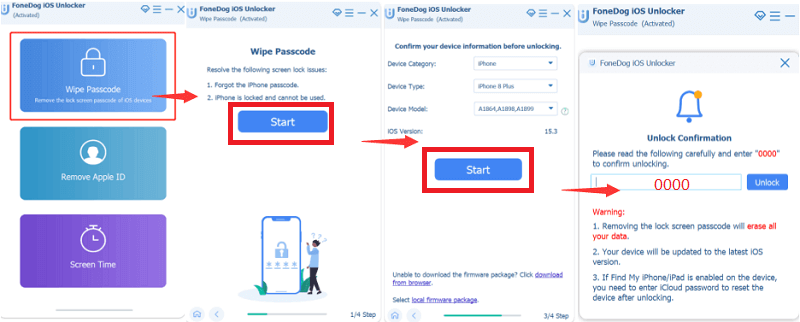
Part #3: Other Bypass Software
· Bypass Software Using Siri
Siri is an Apple Based application that also legally runs the iPhone hack. It operates on the iOS 8 and above versions. This is your go-to toolkit if you are looking for an option that is also the best iPhone passcode bypass software. It runs through the restore function, which erases all content with a choice of backup to avoid complete data loss. It runs this using this procedure
- Long press the Home button and say these words, Siri, what time is it?
- Tap the clock menu
- Another World clock will appear on the menu and click the plus sign to add another world clock
- Input a city and continent and choose to select All
- Another menu appears with several icons; click the Share option
- Click Message and draft a text and click the To icon
- Press enter for the reader to change color to Green
- Click the Create Contact menu and follow the procedure
- Complete until you upload a photo of the contact
- Press the Home button, and you are on the Home screen
Did you know that?
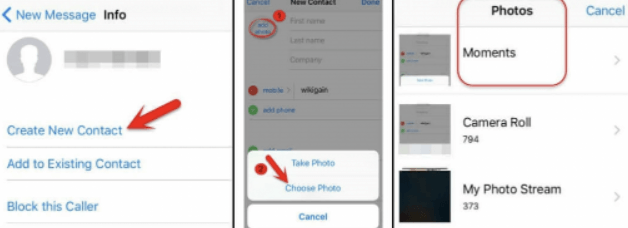
· Bypass Software Using iTunes
iTunes is an Apple-based application that most people think is only a music player. Although this is just one of the functions, it also comes in handy to help in security management protocols. It is also a toolkit that is the best iPhone passcode bypass software. It wipes data from the iPhone, and that includes the passcode. It is also a backup tool that helps you to restore data. Here is the procedure to achieve this
- Download iTunes on a PC
- Launch it on the PC and use the USB cable to connect it to the locked iPhone
- Long press the Home button and check on the iTunes symbol on the iPhone
- iTunes will recognize it, and a pop-up window appears
- Click the Restore button
- Another pop-up window appears, and you choose to restore all content.
At this point, you have erased all content, including the passcode. Are you not able to access your iPhone without the passcode?
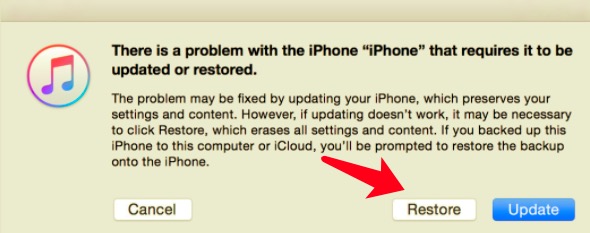
People Also ReadThe Best Ways on How to Unlock Old iPhoneFind My iPhone Unlock: A 2024 How-To Guide
Part #4: Conclusion
The best iPhone passcode bypass software choice depends on the user and what you want to achieve from the function. Third-party solutions are permanent options when you want to obliterate the passcode, including the Apple ID; that’s why iOS Unlocker has become the best among the digital solutions.
Written By Rosie
Last updated: 2022-06-16