Did you download an application on your iPhone or have tried to log out and in of your Apple ID, and then have received a notification where Apple says my Apple ID does not exist ? And then the cycle repeats again where you have to enter passwords to be able to pass the forgetting of passwords of iPhone over and over again. Well, if you are currently experiencing it, that would be so annoying, and could definitely waste a lot of your time. The good news is when Apple says “my Apple ID does not exist”, there can be solutions, and we will get into these solutions through this article.
In this article, we will talk about some solutions that we can try in case we are in the middle of downloading an app, and then Apple says “my Apple ID does not exist”. Let us begin to also have an idea of the possible reasons that this is happening.
Part #1: What Are The Possible Reasons That Apple Says Your Apple ID Does Not Exist?Part #2: How to Recover Apple ID?Part #2: What Is The Best Solution When Apple Says My Apple ID Does Not Exist?Part #3: To Summarize Everything
Part #1: What Are The Possible Reasons That Apple Says Your Apple ID Does Not Exist?
Before you encounter a dilemma, it is possible that there are reasons this popped up. Are you aware of these reasons? If you do not have any idea, we will be going deeper with the said reasons in this part of the article. These are the possible causes why Apple says my Apple ID does not exist:
- You may have used a secondary email instead of your primary email with regards to the account that you are using. You have to note that Apple can only recognize an Apple ID if you have used the primary electronic mail address that was associated with your account.
- You will also get the error Apple says my Apple ID does not exist if your account is compromised. Some of the reasons why your account is compromised are someone accessed your account, and he or she signed in and has made changes in the Apple ID, or has hacked it. You can also say the same for iPads or iPhones that have been resold or stolen.
- If you have installed applications that are not legal or considered pirated when you have jailbroken your device.
- You also get Apple says my Apple ID does not exist if you or someone has made changes on your email account connected to the iPhone or iPad without signing out of all the iDevices that you have.
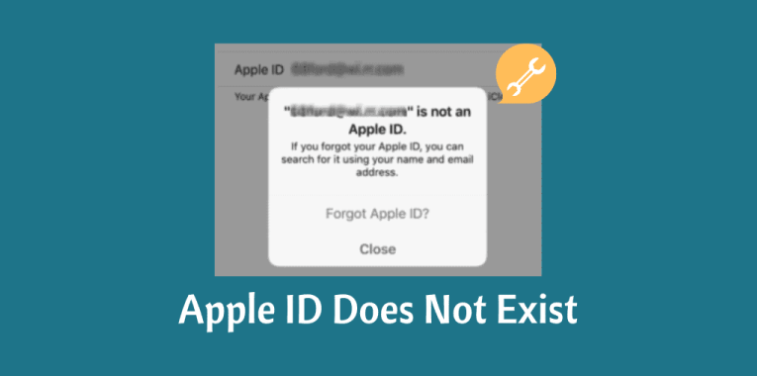
Part #2: How to Recover Apple ID?
If you have encountered said error, what are some of the ways to fix Apple says my Apple ID does not exist? Or what are the solutions to be able to recover Apple ID?
Solution #1: Use The Apple Website
When Apple says my Apple ID does not exist, one of the basic fixes that you can do is to visit the Apple website. It is mostly applicable to those who have signed their Apple ID on their devices a long time ago and cannot remember the details anymore. There is a way that you can be able to recover your Apple ID by getting through iforgot.apple.com. We will also list the steps that you have to follow, however, you must be aware of the limitations of this solution.
- To proceed, you must have knowledge of the recovery email that you have associated with your Apple ID.
- In case you do not have an idea of the password, you must reset it.
- In case you are worried about your Apple ID, and you are curious to know whether it is compromised or not possible to know it using this method, you cannot also have the access to fully changed your Apple ID. The only thing that you can do is to find out what the Apple ID is.
Here are the steps that you must follow if Apple says Apple ID does not exist:
Step #1: Go to iforgot.apple.com, and then tap “look it up ”, it is a link below the insertion box of Apple ID.
Step #2. Then, a new page will be launched, you have to add your first name, then your last name, and also the recovery email that you have associated with the Apple ID that you wanted to recover.
Step #3. In case the second step does not work out, you can repeat the process until the correct email add that you have used has been entered. Once you have successfully entered the right one and have found a match, the website itself will tell you what your Apple ID is. And then, you can now begin resetting your password.
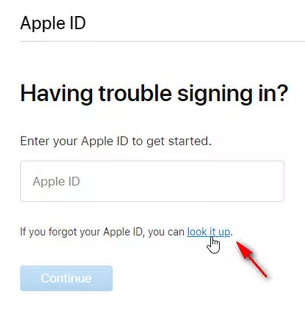
Solution #2: Call The AppleCare Customer Support And Ask For Help
These are some of the limitations that this solution might bring and you have to know:
- You have to sit and make chats until you have enough information about the things that you are searching for.
- You have to have a schedule to call before your request can be accommodated, which means that this process will really take a long way.
- This solution cannot guarantee to completely fix the error, in case you still cannot remember the primary email that is connected to your Apple ID, said error can re-occur.
Here are the steps on how can you use the AppleCare Customer Support to fix Apple says my Apple ID does not exist:
Step #1: Go head to getsupport.apple.com and then choose the device where you need their help. You are able to get support for iPhone, iPad, Mac computers, Apple Watch, Air Pods, Apple ID, and a lot more.
Step #2: You have to select Apple ID from the option that you will see.
Step #3: Tap “Other Apple ID Topics ”, and then look for “Get a Copy of your Apple ID Data ”.
Step #4: Tap “Manage Apple ID ”, or you can also choose the option to schedule a call to the support. You can choose which ones you think may help you.
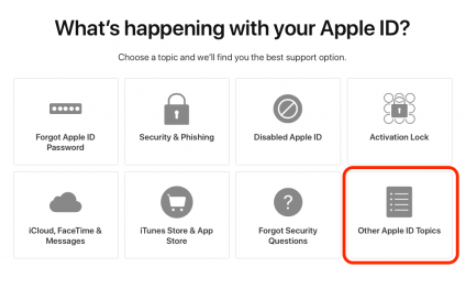
Part #2: What Is The Best Solution When Apple Says My Apple ID Does Not Exist?
If you are already weary, and you cannot find the best solution to your dilemma, we have something to share with you and it is really a must-try. Have you ever heard about iOS Unlocker? It is considered one of the reliable partners that can deliver amazing results when it comes to guarding data and devices. It can help you deal with problems involving the wiping of the passcode of your device, the process of getting rid of the passcode for your “Screen Time”, and also the removal of the Apple ID on your device so you can get a new one.
Here’s how you remove the Apple ID without password of your device using the iOS Unlocker to fix Apple says my Apple ID does not exist.
- Initially, open the iOS Unlocker, and then look for the option to “Remove Apple ID ”.
- Using your lightning cable connect your device to your personal computer, and then tap “Trust ” to continue.
- Then, you have to check everything on the device, and then type in “0000 ” to be able to confirm the “Two-Factor Authentication ” feature of the device.
- Tap “Start ” to trigger to download of the firmware package, and wait for a few minutes until the downloading is finished.
- Once it is finished, your Apple ID and iCloud account installed on the involved device will be deleted, and you can now try to set it up once more and create a new Apple ID for your device.
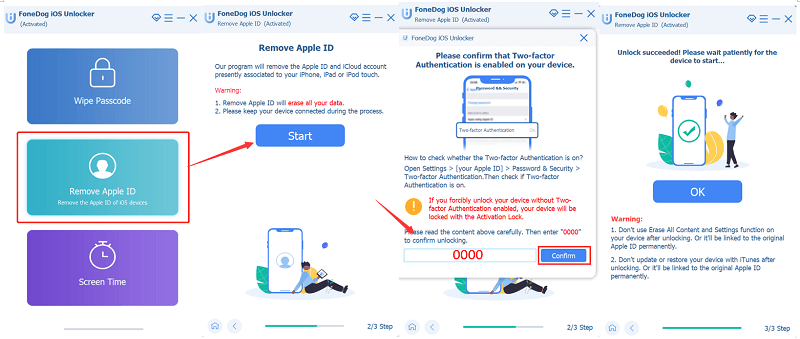
Here are some of the reminders that you have to be reminded of before you start removing the Apple ID from your iPhone.
- The removal of your Apple ID depends on the activation of your “Find My” feature.
- In case you have disabled it, the iOS Unlocker will directly begin the removal of the Apple ID on your device.
- In case you have abled it, you have to reset the settings of your iDevice. To start, launch “Settings ”, and then “General ”, then go to “Reset ”, and then tap “Reset All Settings ”. You have to type your password.
- If you have installed the latest version of iOS on the device, you have to turn on the “Two-Factor Authentication ”, so it can verify the identity of the user once he or she tried logging in. Go to “Settings ”, then proceed to “Apple ID ”, then to “Password and Security ”, then you have to toggle the option “Two-Factor Authentication“ on.

People Also ReadTop 3 Methods on How to Erase iPhone without Apple ID4 Ways to Fix Update Apple ID Settings Stuck Issue
Part #3: To Summarize Everything
We hope that we have helped you figure out a way to solve the dilemma when Apple says my Apple ID does not exist through all the information that we have shared with you. You can use all the solutions that we have listed and see how you can easily recover or change your Apple ID if needed.
Written By Rosie
Last updated: 2022-06-09