In an era where music has become an essential part of our daily lives, finding an affordable and high-quality music streaming service is paramount, especially for students. Apple Music, one of the leading platforms in the industry, understands the importance of music for students and offers an exclusive plan tailored to their needs – the Apple Music Student Plan.
This exciting plan not only allows students to access a vast library of music but also provides additional benefits that make it an irresistible choice. In this article, we will delve into the details of the A-Music Student Plan, explore its features, and eligibility criteria, and guide you through the simple enrollment process. At last, a bonus unlocker enables you to play Apple songs on iPods. So, get ready to tap into the rhythm and elevate your musical experience while keeping your wallet happy!
Contents Guide Part #1: The Apple Music Student PlanPart #2: Who Is Eligible for the Apple Music Student Plan?Part #3: How to Sign Up for the Apple Music Student PlanPart #4: How to Get Apple TV Plus with the Apple Music Student PlanPart #5: Apple Music Student Plan: FAQsPart #6: Best Way for Students to Listen to Apple Music without LimitsConclusion
Part #1: The Apple Music Student Plan
When it comes to music streaming services, Apple Music has established itself as a popular choice among music lovers. Within Apple Music, there are two primary subscription options: the Apple Music Student Plan and the Premium Plan. Let's explore a brief overview of the features and benefits of the A-Music Student Plan.
The A-Music Student Plan is a discounted subscription specifically designed for students. It offers several advantages tailored to the unique requirements and budget constraints of students. Here are some key features:
It is available at a discounted rate compared to the Premium Plan, making it more affordable for students. Students on the A-Music Student Plan have access to the same extensive music library as the Premium Plan. They can enjoy unlimited streaming of millions of songs across various genres.
With the A-Music Student Plan, students can benefit from personalized music recommendations based on their listening habits and preferences. This helps them discover new artists and songs that align with their tastes. Students may also have access to exclusive content, such as curated playlists, radio shows, and artist collaborations, allowing them to stay up-to-date with the latest music trends and releases.
Depending on promotions and availability, the A-Music Student Plan might include additional perks such as freebies like Beats headphones, discounts on other Apple products, or complementary subscriptions to services like Apple TV Plus.
Part #2: Who Is Eligible for the Apple Music Student Plan?
The Apple Music student plan is a discounted monthly subscription for students enrolled in degree-granting universities and colleges. To qualify for the plan, you must be a full-time student studying a bachelor's degree, post-graduate degree, or equivalent Higher Education course. You must also be a resident of a country where Apple Music is available and be able to provide proof of student status.
Countries Where Apple Music Student Plan Is Offered
A-Music student plan is available in the following countries:
- Asia Pacific: Australia, Vietnam, Brunei, Cambodia, Philippines, China, India, Indonesia, Malaysia, Japan, Myanmar, New Zealand, Singapore, South Korea, Thailand.
- Europe: Belgium, Austria, Croatia, Bulgaria, Czech Republic, Cyprus, Denmark, Finland, Estonia, France, Hungary, Germany, Greece, Iceland, Italy, Ireland, Liechtenstein, Latvia, Lithuania, Luxembourg, Netherlands, Malta, Norway, Portugal, Poland, Romania, Slovenia, Slovakia, Switzerland, Spain, Sweden.
- North America: Canada, Mexico, United States.
- South America: Argentina, Brazil, Chile, Colombia, Ecuador, Peru, Uruguay.
- Middle East and Africa: Bahrain, Egypt, Israel, Jordan, Kuwait, Lebanon, Oman, Qatar, Saudi Arabia, United Arab Emirates.
Part #3: How to Sign Up for the Apple Music Student Plan
To sign up for an Apple Music student plan, follow these steps:
- Verify your eligibility : Before proceeding, ensure that you meet the eligibility criteria for the Apple Music student subscription. You must be a student studying at a degree-granting university or college, be at least 18 years old, and have access to a valid student ID or other proof of enrollment.
- Visit the website of Unidays : Unidays is a platform that partners with Apple Music to verify student eligibility. Go to the Unidays (myunidays.com) websites using a web browser on your computer or mobile device.
- Create or log in to your Unidays account : If you already have a Unidays account, log in using your credentials. If not, create a new account by providing the necessary information and verifying your status as a student. This may require you to provide your educational institution’s name and your student email address.
- Search for Apple Music : Once you’re logged in, search for Apple Music in the search bar or look for it in the list of available student discounts.
- Select the Apple Music offer : When you find the Apple Music offer, click on it to view the details and terms.
- Start the verification process : Click on the “Get Now” or “Get Code” button to begin the verification process. Unidays will prompt you to verify your education status by providing the required documentation or by using your institution’s email address.
- Complete the verification : Follow the instructions provided by Unidays to complete the verification process. This may involve uploading a photo of your student ID or providing your institution’s email address for verification purposes.
- Set up your Apple Music subscription : Once your status as a student is verified, you will receive a confirmation from Unidays. You can then proceed to set up your Apple Music subscription by clicking on the provided link or following the instructions provided.
- Enjoy your benefits : After setting up your Apple Music student subscription, you can now enjoy access to Apple Music’s vast music library, personalized recommendations, and exclusive features. Additionally, you may also receive a pair of free Beats Flex headphones and a complimentary Apple TV Plus membership as part of the student subscription offer.
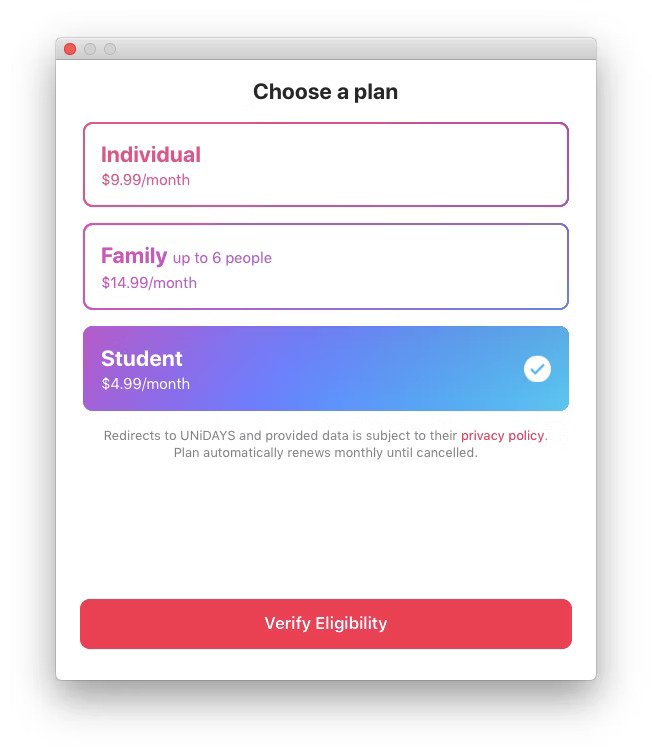
By following these steps, you can easily sign up for an Apple Music student subscription and unlock a world of music while enjoying special perks designed for students.
Part #4: How to Get Apple TV Plus with the Apple Music Student Plan
To get Apple TV Plus along with your Apple Music student subscription, follow these steps:
- Ensure eligibility : Make sure you meet the eligibility criteria for the Apple Music student subscription, as mentioned earlier in this article.
- Sign up for Apple Music Student Plan : Follow the steps outlined in the previous section of this article titled “How to sign up for A-Music student plan” to sign up for the A-Music Student Plan through the Unidays. This will provide you access to Apple Music at a discounted rate for students.
- Access the Apple TV Plus offer : Once you have successfully subscribed to the A-Music Student Plan, you can access the offer for Apple TV Plus. Apple usually provides promotional offers where A-Music Student Plan subscribers receive Apple TV Plus as an additional benefit. Keep an eye out for such promotions.
- Check for promotional email or notification : Apple may send you a promotional email or notification within the Apple Music or Apple TV Plus apps. This communication will provide details about how to claim your complimentary Apple TV Plus subscription.
- Redeem your Apple TV Plus subscription : Follow the instructions provided in the email or notification to redeem your complimentary Apple TV Plus subscription. This typically involves clicking on a link or following a designated process within the Apple TV Plus app or website.
- Enjoy Apple TV Plus : Once you have successfully redeemed your Apple TV Plus subscription, you can start enjoying a wide range of exclusive TV shows, movies, and documentaries available on the platform. You can stream them on various devices, including Apple devices, smart TVs, and streaming media players.
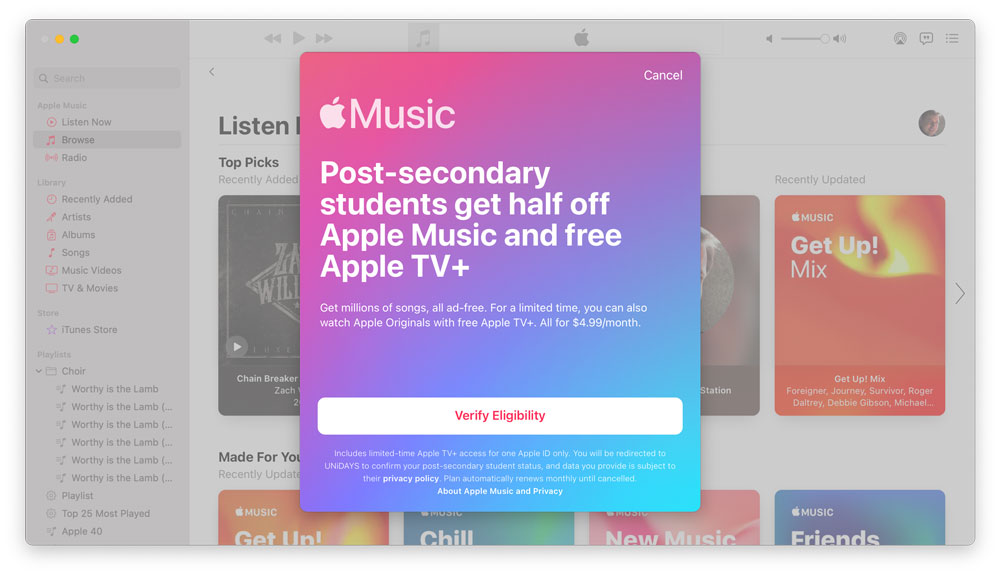
It's important to note that the availability of the Apple TV Plus offer may vary over time, and promotions may change. Therefore, it's advisable to stay updated with Apple's official communications and announcements regarding any bundled offers or additional benefits for Apple Music student subscribers.
Part #5: Apple Music Student Plan: FAQs
Q1. How Does Apple Ensure That You Are A Student?
Apple verifies student status through a partnership with an external service called UNiDAYS. UNiDAYS is a platform that specializes in student verification and partners with various companies, including Apple, to offer student discounts and benefits.
When signing up for an Apple Music student plan, users are typically directed to the website of UNiDAYS. There, they are required to create a UNiDAYS account or log in to an existing one. UNiDAYS then verifies the student's eligibility by requesting certain information or documentation to confirm their enrollment at a degree-granting university or college.
Once the verification process is complete and UNiDAYS confirms the student's eligibility, the student can proceed with the Apple Music student subscription and enjoy the discounted rate and any additional benefits that come with it.
It's important to note that the verification process is designed to ensure that only eligible students can access the Apple Music student subscription and its associated perks. Apple and UNiDAYS handle student data securely and in accordance with applicable privacy laws and regulations.
Q2. How to Ensure You Stay Subscribed to Apple Music Student Plan by Re-verifying Your Status as A Student?
If you have an existing A-Music student plan and need to reverify your educational status, you can follow these steps:
- Check your subscription status : Determine whether your Apple Music student subscription requires re-verification. You can do this by accessing your Apple Music account settings or checking your subscription details.
- Visit the website of UNiDAYS : UNiDAYS is the platform used for student verification by Apple Music. Go to the UNiDAYS (myunidays.com) website using a web browser on your computer or mobile device.
- Log in to your UNiDAYS account : If you already have a UNiDAYS account, log in using your credentials. If not, create a new account by providing the necessary information.
- Navigate to the Apple Music verification section : Once logged in, look for the section related to Apple Music verification or re-verification. It may be listed under your account settings or in the student discount offers.
- Follow the re-verification process : UNiDAYS will guide you through the re-verification process. This may involve confirming your student email address, uploading updated documentation, or providing any requested information for verification.
- Complete the process : Follow the instructions provided by UNiDAYS to complete the re-verification process. Ensure that you provide accurate and up-to-date information as requested.
- Wait for verification confirmation : Once you have completed the re-verification process, UNiDAYS will review your information. You may receive a confirmation email or notification indicating the successful re-verification of your status as a student.
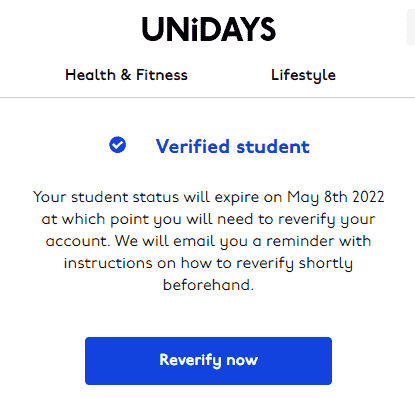
It's important to note that re-verification requirements and processes may vary over time. Make sure to follow any specific instructions or guidelines provided by UNiDAYS or Apple Music during the re-verification process to ensure a smooth experience.
Q3. Can I still Go for the Apple Music Student Plan after I Graduate?
Apple Music student plan is specifically designed for currently enrolled students at degree-granting universities or colleges. After graduating, you are no longer eligible for the Apple Music student subscription.
Apple periodically verifies student status through its partnership with UNiDAYS. If your status as a student is no longer valid, Apple may require you to transition to a regular subscription plan at the standard price.
To continue using Apple Music after graduating, you will need to switch to a different subscription plan offered by Apple, such as an individual, family, or Apple One subscription. These plans are available at their respective prices and provide access to Apple Music without the student discount.
It's worth noting that the availability and terms of subscription plans may vary based on your region. To explore and switch to a different Apple Music subscription plan, visit the Apple Music website, Apple Music app, or contact Apple Support for further assistance
Part #6: Best Way for Students to Listen to Apple Music without Limits
Read enough about the Apple Music student plan ? Let’s share a surprise. Apple Music Unlocker is a third-party software designed to convert and download Apple Music songs, playlists, and albums for offline playback.
It claims to remove the DRM (Digital Rights Management) protection from Apple Music tracks, allowing users to enjoy their Apple Music content on various devices and platforms without restrictions. The way is a bit similar to removing DRM from Spotify tracks - converting the songs to another format and exporting them to external drives.
The instructions to use the tool are as follows:
- Install and sign in to iTunes on your computer.
- Open the Apple Music Unlocker software.
- Click on the "Open the Apple web player " option.
- Sign in to your Apple ID in the upper right corner of the window.
- To choose a specific song or playlist, select and drag the desired song title or playlist title onto the red add icon.
- To add all songs from a playlist, open the playlist and click on the red add symbol.
- Choose the desired output format for your converted files. The available formats are MP3, M4A, WAV, and FLAC.
- If you wish to modify the output folder location, click on the "Change " button and select a different folder.
- Click on either "Convert" or "Convert All" to begin the conversion process.
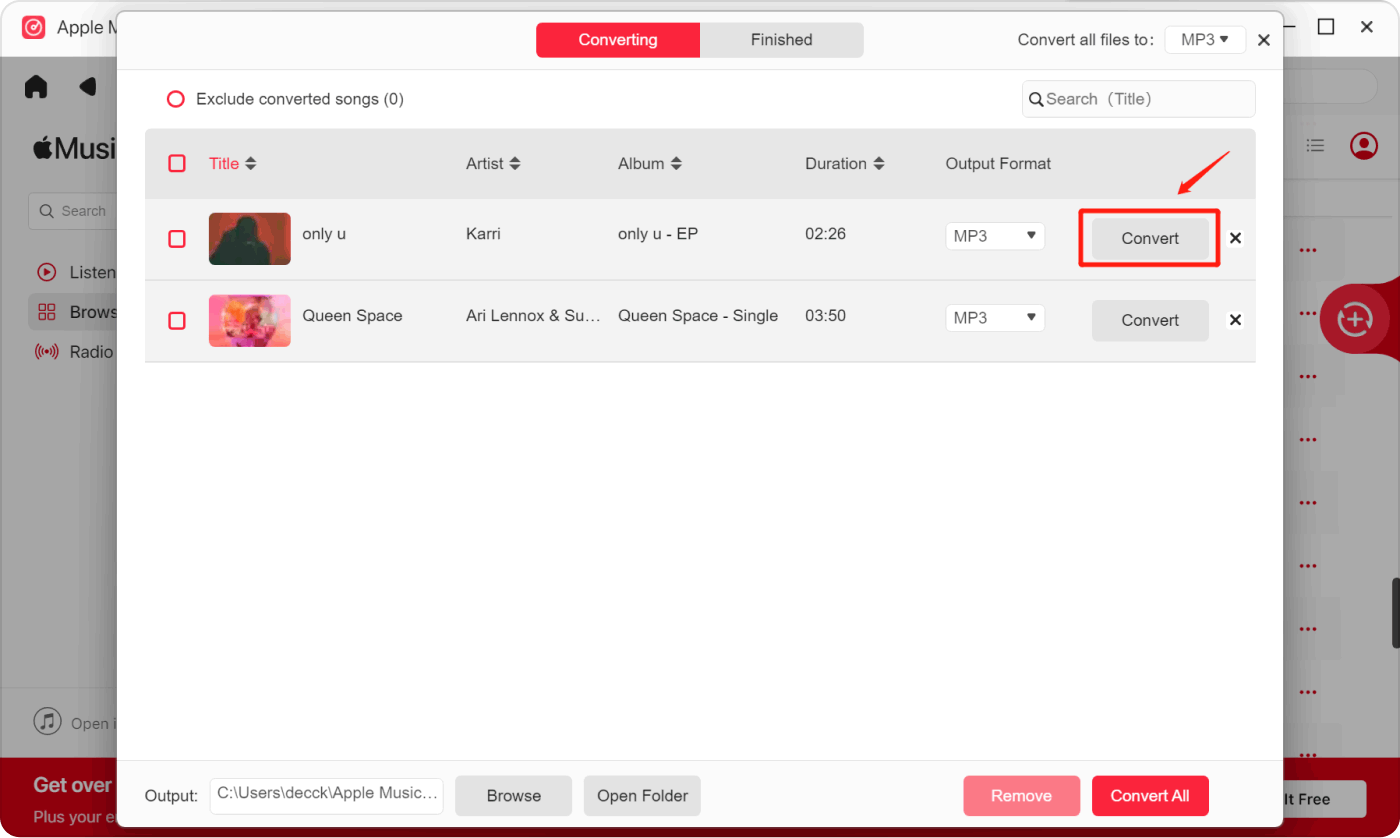
People Also Read Guide: How to Transfer Playlists from Spotify to Apple Music How to Play Apple Music on Roku: Unlocking Music Streaming
Conclusion
The converted files will be saved in the output folder you specified. You can use the Apple Music Unlocker software to convert any song or playlist from Apple Music to a format that you can play on other devices. Grab the tool today to get a cheaper alternative to Apple Music Student Plan. Visit iOS-Unlocker.com to get Apple Music Unlocker easily!
Written By Rosie
Last updated: 2023-05-31