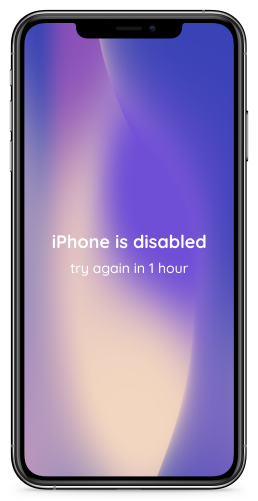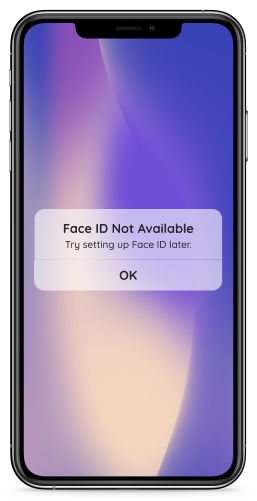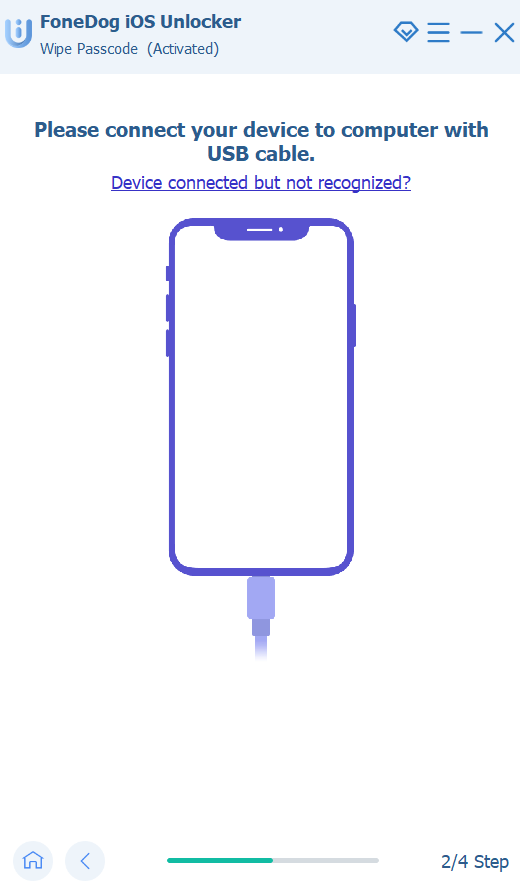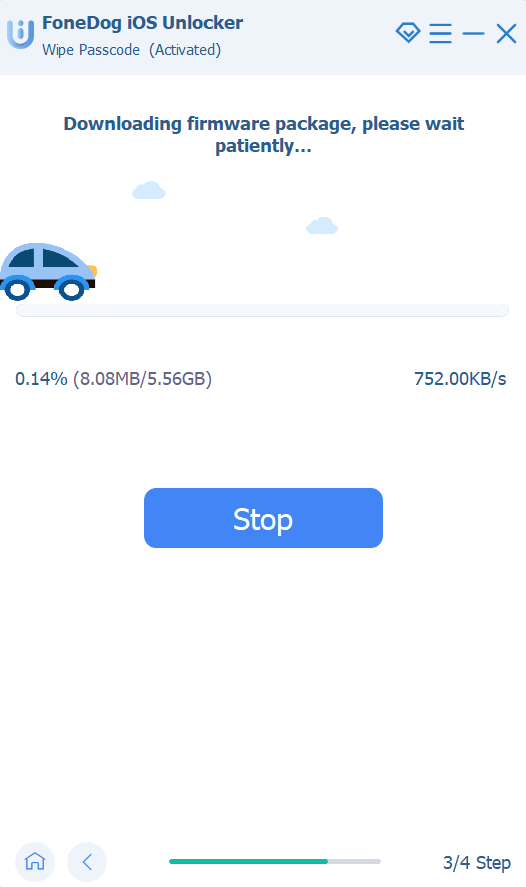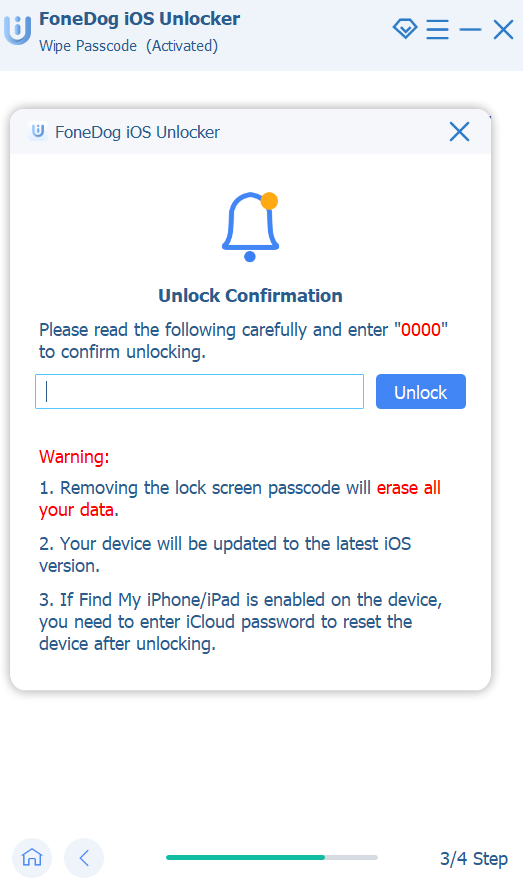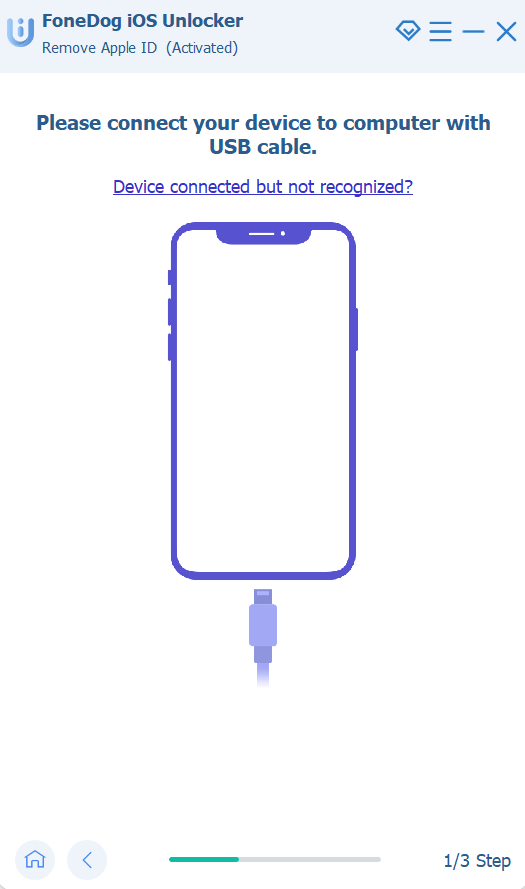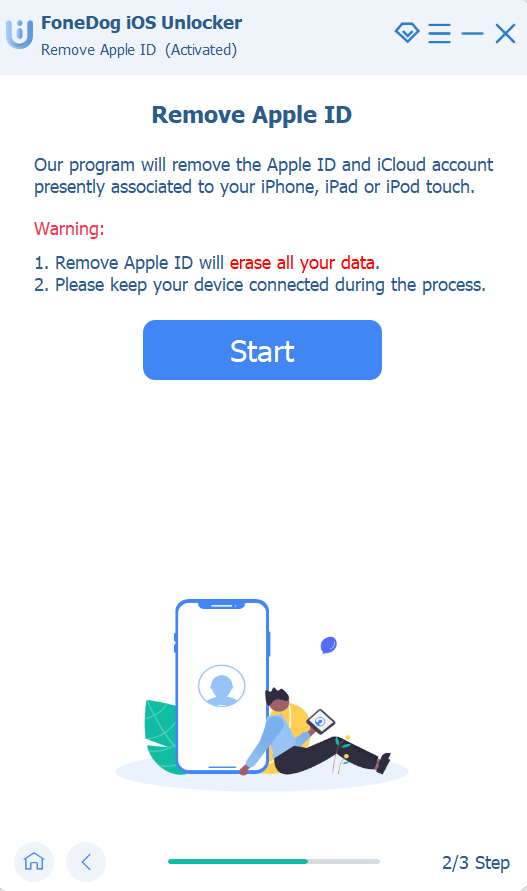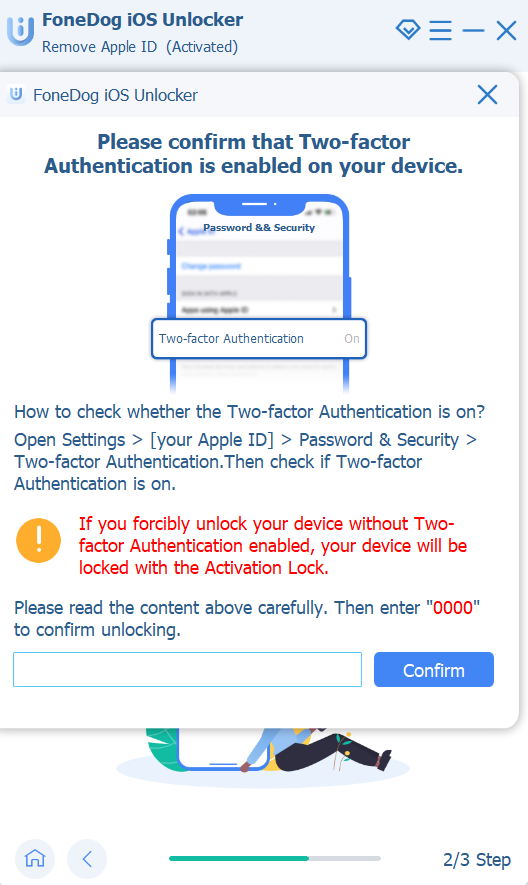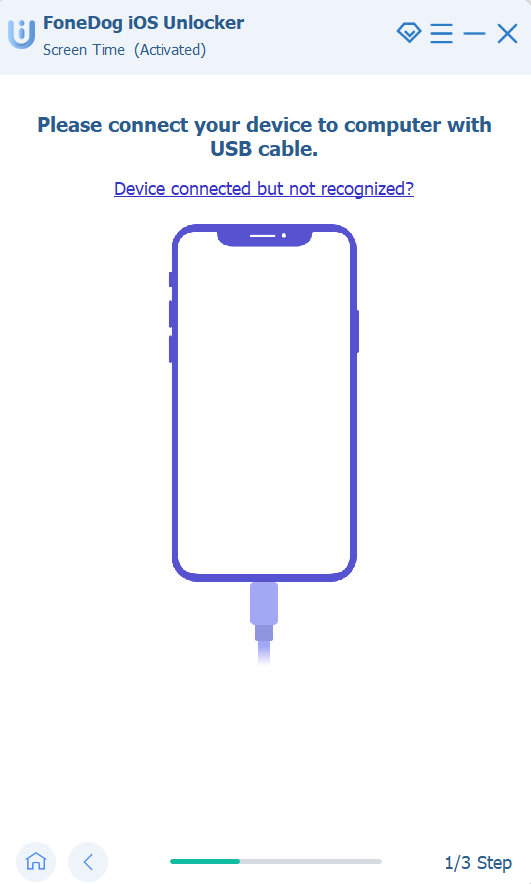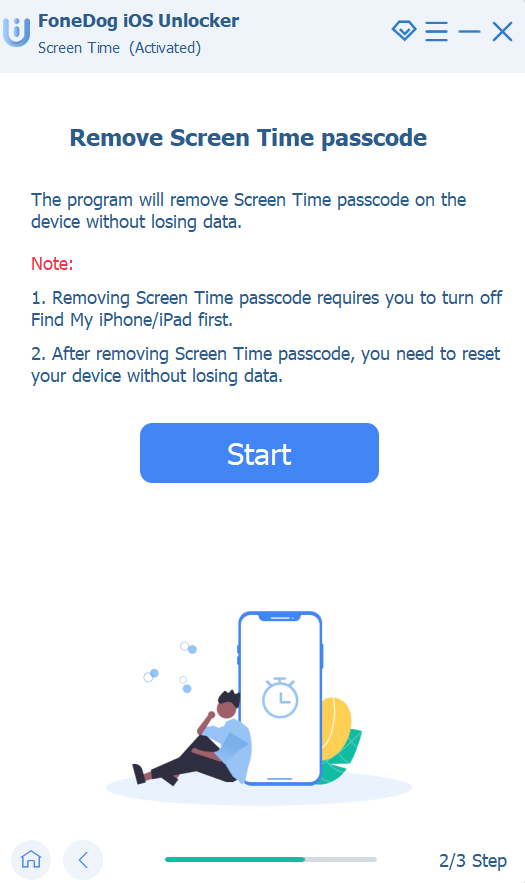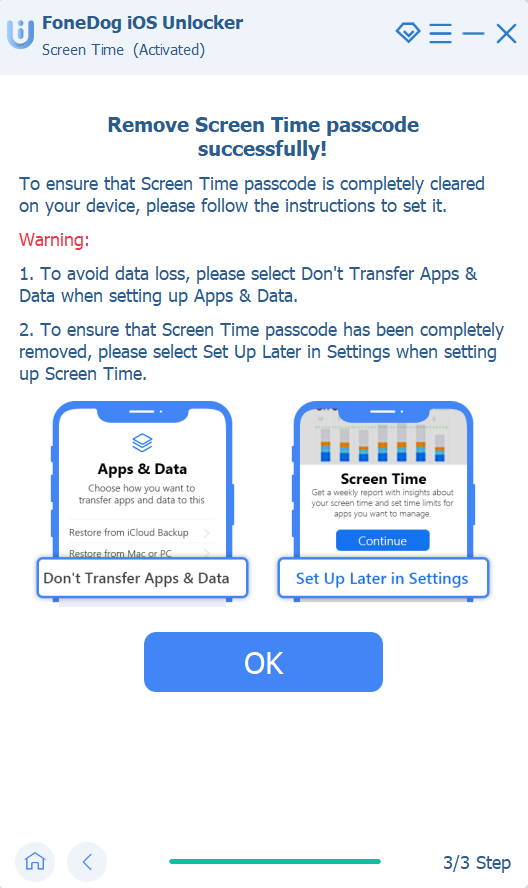Audible Converter
iOS Unlocker
iOS Unlocker is a powerful tool that helps unlock iPhone/iPad/iPod by erasing passcode. It also provides the features of removing Apple ID or password and Screen Time password.
I need a Win version

iOS Device Screen Locked?
Erase Your Lock Screen Passcode Now!

We create a passcode for iPhone/iPad/iPod for privacy protection. But if you can’t unlock your iOS device with a passcode for several reasons, what should you do to unlock a disabled iOS device?

iOS Unlocker helps you easily unlock your iPhone/iPad/iPod by wiping its lock screen passcode. This feature supports various lock screen passcode, including 4-digit, 6-digit, Touch ID, and Face ID.
Forgot Apple ID or Password?
Remove Apple ID Quickly!

Apple ID is like a passkey to get access to many applications on the iOS device including App Store, Apple Music, iCloud, iMessage, FaceTime, etc. With Apple ID, the experience on the iOS device is great. But it could be annoying once you forgot your Apple ID or its password.
If you can not get the correct Apple ID or password back after a series of attempts like asking for help in iForgot, then iOS Unlocker is your best choice. It can remove the Apple ID and get you a new Apple ID to activate your iPhone/iPad/iPod.

With iOS Unlocker,
you will:
Control the iOS device with no limits.
Not be interrupted by the old Apple ID login.
Not be wiped off remotely by the old Apple ID.
Use iTunes to back up your iPhone/iPad/iPod via iCloud or your computer.
Get access to the Apple ID features and iCloud settings.
Not be tracked or detected by the old Apple ID.
1.After removing the Apple ID, all the data and settings will be gone.
2.If Find My iPhone/iPad/iPod is disabled, you are able to unlock your Apple ID on any device.
3.If Find My iPhone/iPad/iPod isn’t disabled, you can still unlock your Apple ID directly if your device is running under iOS 11.4 version. But for iOS 11.4 version or later version, the Two-Factor Authentication should be enabled to unlock Apple ID.
4.After Deleting your Apple ID, do not use Erase All Content and Settings function or restore iPhone/iPad/iPod with iTunes, avoiding your device links to the old Apple ID and gets stuck in iCloud activation.
5.The program doesn’t support inactivated iOS devices.
Forgot Screen Time Passcode?
Recover/Remove It!
If you are disturbed by the pop-up messages from Screen Time on your iPhone/iPad/iPod, you might want to turn off the notifications. What bothered you more might be the fact that you have totally forgotten the restrictions password.
Then use iOS Unlocker to recover your restrictions password or remove the Screen Time passcode, getting into the Screen Time settings without any data loss on iPhone/iPad/iPod.
Turn off Find My iPhone/iPad/iPod before recovering or deleting the restrictions passcode.
Restore Restrictions Passcode
Recover your restrictions password safely with no loss of data.
Remove Screen Time Password
Easily Remove Screen Time password on iPhone/iPad/iPod.
Unlock Your iOS Device Now
System Requirements
Operating System
Windows 11/10/8/8.1/7/Vista, Windows XP (SP2 or later); Mac OS X 10.7 or above (including macOS Big Sur and macOS Monterey)
CPU
1GHz Intel/AMD CPU or above
RAM
1GB RAM or more
Hard Disk Space
200 MB and above free space
iOS
iOS 17/16/15/14/13/12/11/10.3/10/9 and former
Devices Supported
iPhone
iPhone 15 Pro Max/15 Pro/15 Plus/15, iPhone 14 Pro Max/14 Pro/14 Plus/14, iPhone 13 Pro Max/13 Pro/13/13 mini, iPhone 12 Pro Max/12 Pro/12/12 mini, iPhone 11 Pro Max/11 Pro/11, iPhone XS/XS Max, iPhone XR/X, iPhone 8/8 Plus, iPhone 7/7 Plus, iPhone SE, iPhone 6s/6s Plus/6 Plus/6, iPhone 5s/5c/5, iPhone 4S/4
iPad
All models of iPad Pro/Air/mini and iPad
iPod touch
iPod touch 7, iPod touch 6, iPod touch 5, iPod touch 4, iPod touch 3, iPod touch 2, iPod touch 1
iOS Unlocker Reviews